1. Right-Click on the category.
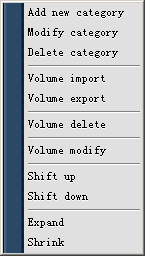
2. Volume import: to import more than one file to this category.
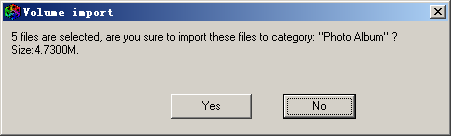
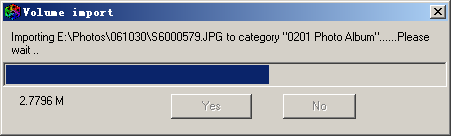

3. Volume export: to export all the files in this category.

4. Volume delete: to delete all the files in this category.

5. Volume modify: to change all the files in this category into another one.
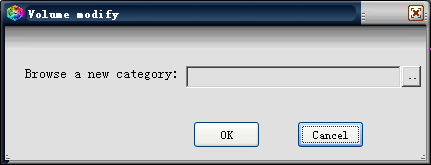
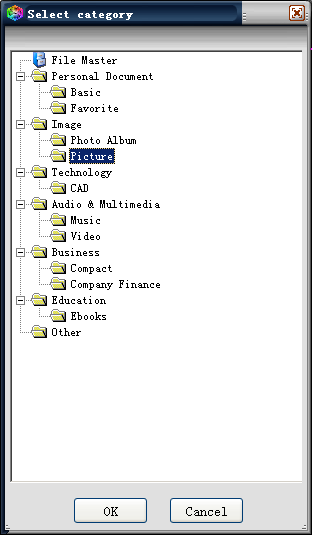
6. Drag your mouse in the file list to select multi-files, then right-click on it.
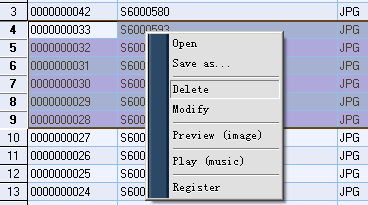
7. Delete: to delete those selected files.
8. Modify: to change the category of those selected files.