The topics in this section provide optional settings about Webcam Surveillance Standard.
1. Click Options or Setting on the main board.
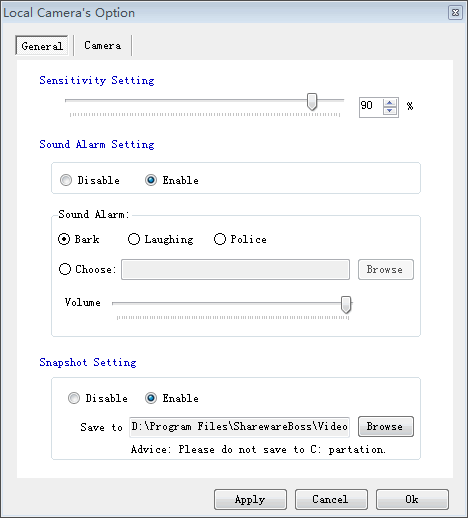
2. Sensitivity Setting: configure the sensitive degree of Webcam Surveillance Standard;
3. Sound Alarm Setting: default alarm settings, or choose a wave file form your computer;
4. Snapshot Setting: select the destination folder where you want to save those snaps.