In this mode Webcam Surveillance Monitor is running with an USB camera which is directly connected to the computer.
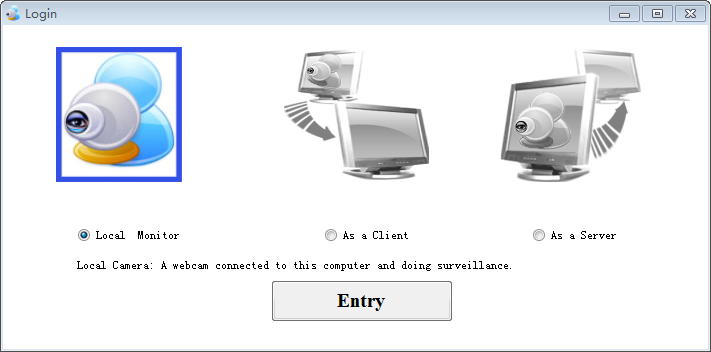
1. Click Entry to login.
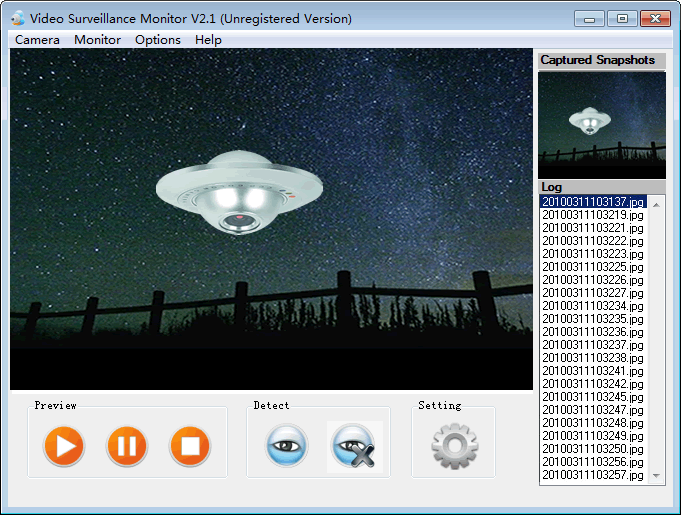
2. Click Start Preview button to view the live video form your video camera.
3. Click Pause Preview button to pause the video.
4. Click Stop Preview button to shut down your video camera.
5. Click Stat Detect button to start video motion detecting with your video camera.
6. Click Stop Detect button to stop motion detecting.
7. Click Setting to configure the Video Surveillance System to your personal using habit.
8. You can see the latest snap from Captured Snapshots.
9. You can view all the snaps in the Log area.

Notes: Webcam Surveillance Monitor is based on webcam and computer;;
The Video Surveillance System will alarm you and capture the snaps when the events happen.