How to use Webcam Surveillance Monitor Std
Install and Uninstall
How to install Webcam Surveillance Monitor to my computer?
How to uninstall Webcam Surveillance Monitor from my computer?
Video Surveillance
How to use the "Local Monitor" mode for video surveillance?
How to use Webcam Surveillance Monitor for remote video surveillance?
How to configure my Webcam Surveillance Monitor?
How to select the camera when I'm using multi-cameras?
Payment Method
How to purchase Webcam Surveillance Monitor online?
How to install Webcam Surveillance Monitor to my computer?
Double click on the setup file.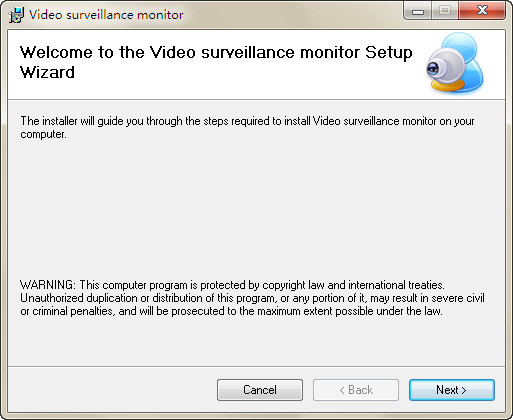
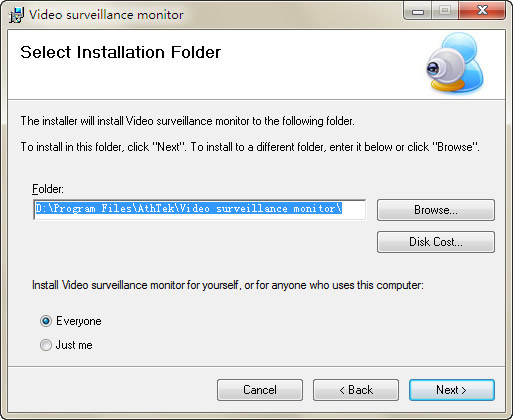
Confirm to Install.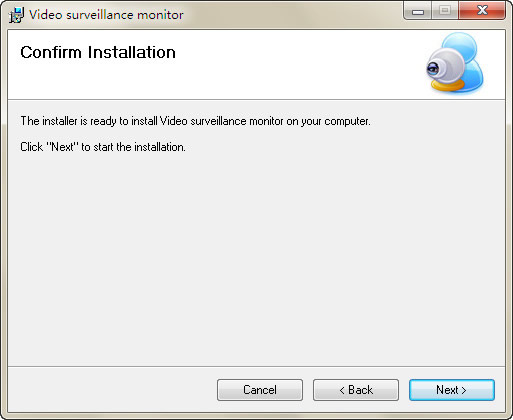
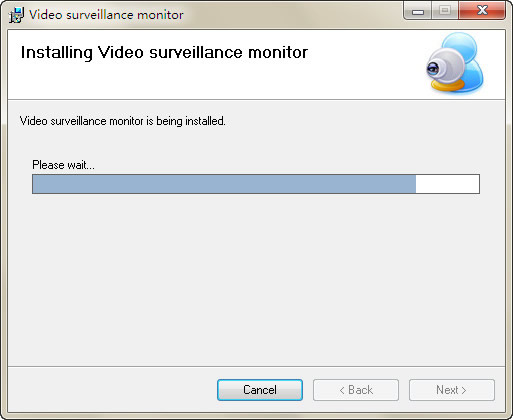
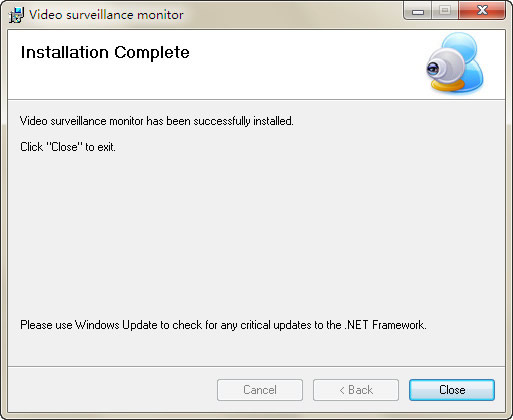
Select "Local Monitor" mode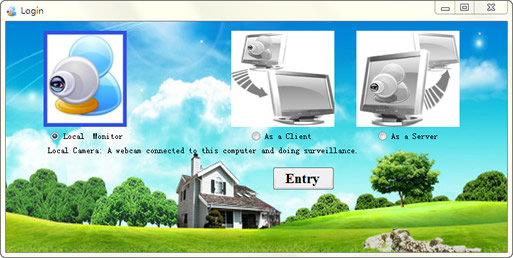
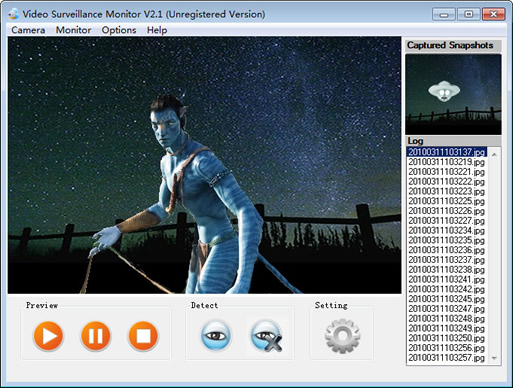
How to use Webcam Surveillance Monitor for remote video surveillance?
Use an IP camera with Webcam Surveillance Monitor.
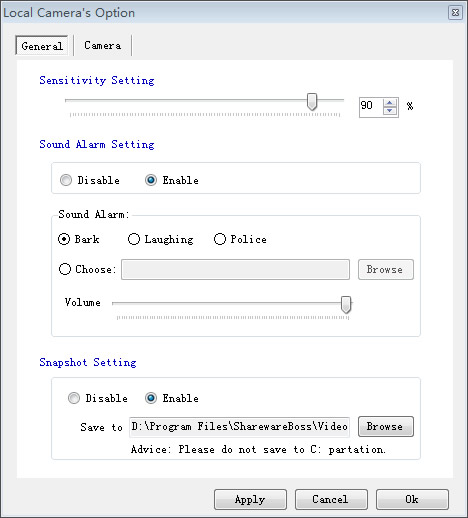
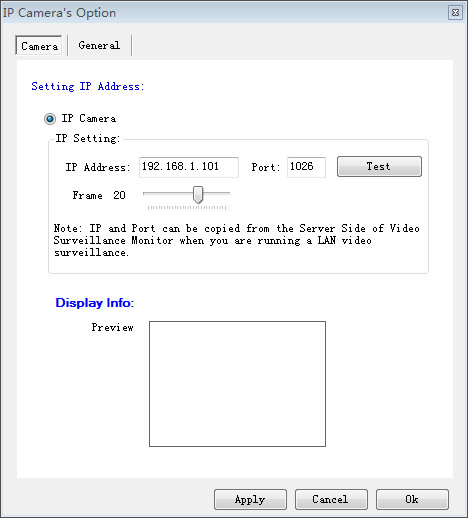
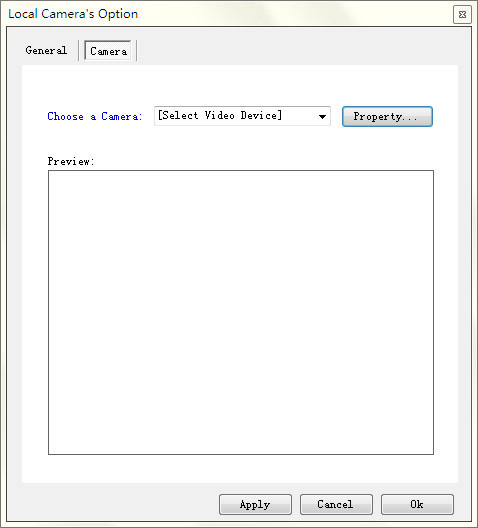
Click on the button "Get It Now" 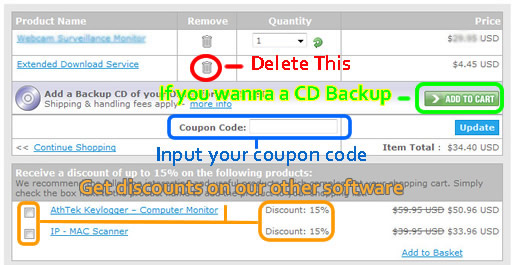
Then input your payment info below and click "Place Secure Order". You will get your registration code as soon as you finish the order.

Please go to our discount page for details.
How to uninstall Webcam Surveillance Monitor from my computer?
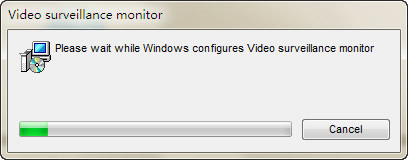 l
l
Webcam Surveillance Monitor is making profits for our affiliates and resellers every year. We offer up to 85% commission for our best partners, and you can get details from here.
System Requirements
| OS | Microsoft® Windows 2000, XP, Windows Vista, Windows 7 and 8 |
| Processor | 500Hz Intel/AMD processor or above |
| RAM | 256MB RAM (512MB or above recommended) |
| Free Hard Disk | 20GB space for installation |
| Graphics Card | Super VGA (800×600) resolution, 16-bit graphics card or higher |
Webcam Surveillance Std
Video Surveillance Monitor makes ordinary webcams into video burglar alarm systems for home security surveillance. It captures image shots when there is something detected. It can also trigger alerts to warn uninvited guys that they're busted.Users' Review
 I am really excited to use this product for home surveillance. The installation is quite simple and you can never imagine how practical it is. Thanks to it, I can totally relax myself on vocation. Whenever there are moving things, it will give alarms, so I don’t have to worry whether my properties can be stole when I’m not home. This economical product really helps me a lot by relieving my nerves. ---------------Bachmann Lehmann, public relations manager from Bon
I am really excited to use this product for home surveillance. The installation is quite simple and you can never imagine how practical it is. Thanks to it, I can totally relax myself on vocation. Whenever there are moving things, it will give alarms, so I don’t have to worry whether my properties can be stole when I’m not home. This economical product really helps me a lot by relieving my nerves. ---------------Bachmann Lehmann, public relations manager from Bon
Solutions
Tags
- webcam surveillance, video surveillance, surveillance, surveillance monitor, motion detector, security surveillance camera, home surveillance, surveillance software, security motion detection, webcam software, CCTV software, camera guard, home security, security camera, camera surveillance, video monitor
Related Applications
- Webcam Surveillance Monitor Pro
Webcam Surveillance Monitor Pro streams video from the webcam directly to your video surveillance system...






