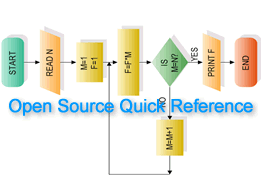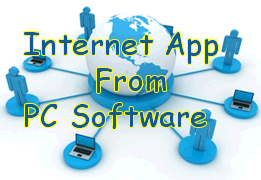Create Pseudo-code Without Writing Code
Generally we need to create pseudo-code and flowchart before we start the software development. but I have to say it is a repetitive and mechanical work for software engineers to draw a flowchart and write pseudo-code. If we can fast generate the software flowchart and create pseudo-code in seconds, that will save lot of time and make us focus on the software development itself. This has already come true today! We can use AthTek Flowchart to Code to create pseudo-code and flowchart effortlessly without writing code. In the below page, I will introduce how to create pseudo-code without writing code line by line. It is quite easy, even it is the first time you use AthTek Flowchart to Code, you can create pseudo-code with just clicks smoothly.Related Software
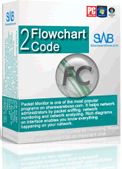
AthTek Flowchart to Code is a companion programming tool of AthTek Code to FlowChart Converter. It can help software engineers to convert flowchart to code effortlessly. You don’t need to manually type the source code line by line any more. With AthTek Flowchart to Code, the only thing you need to do is to put the program flowchart from your mind into the program, and then you will get the source code automatically.
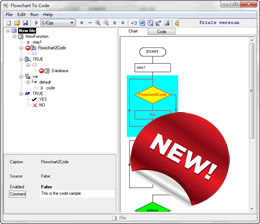
Create pseudo-code: you don't need to write code manually.
Create flowchart: create flowchart with just clicks.
Multiple programming language supported: C/C++/C#/Java/JS/Delphi
Create apps for multiple device: iPhone/iPad/Android/PC/Website
Solution
-

Step 1Design the flowchart with clicks.
First of all, you need to create a flowchart before you can create pseudo-code. When you open AthTek Flowchart to Code, you will find there are Code Tree and a basc flowchart. Right click on any of them you will be able to add new FUNCTION, CODE, IF, FOR, WHILE, REPEAT, SWITCH, TRY, SET, BREAK, CONTINUE and EXIT to it. Then you will get a flowchart. -

Step 2 Optimize the flowchart by filling in details.
Generally the pseudo-code can only be used for studying the programming skills or explaining what you are doing in the project. But now you can add some necessary functions like caption or source to it and make it getting close to the final version. Select any node on the flowchart, you would be able to fill in some details to this mode. Then you would get a complete software flowchart. -

Step 3 Create pseudo-code with one click.
Before creating pseudo-code, you need to choose in what programming language you would like the pseudo-code to be. AthTek Flowchart to Code supports multiple programming languages including C, C++, C#, Java, JavaScript and Delphi. Choose one and click the green triangle button, you will create pseudo-code instantly. If you still have problem about this, please view SHOWCASE for tips.