How to Deploy WebXone to a Web Server
Step.1 Unzip webxone.zip and upload all the files in [WWW] folder to a same place on your web server. Both Windows and Linux servers are supported.
Step.2 Type the web address of your uploaded file [index.htm] to your browser. Click to load it to your browser. Address example: <http://www.yourdomain.com/demos/index.htm>.

Step.3 If this is the first time you open this test page, you will be asked to install WebXone plugin.
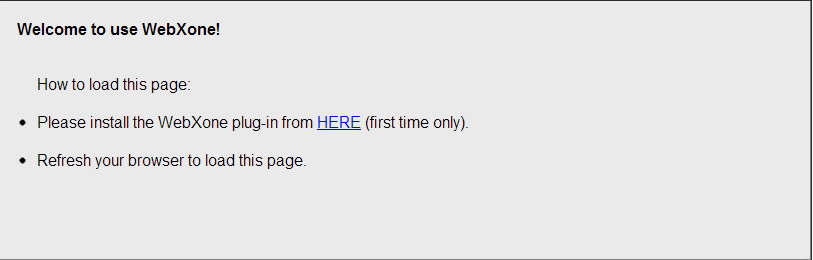
Step.4 After you have installed WebXone plugin, refresh your browser to reload the file. You should see the following page and this means you have successfully deployed WebXone to your web server.
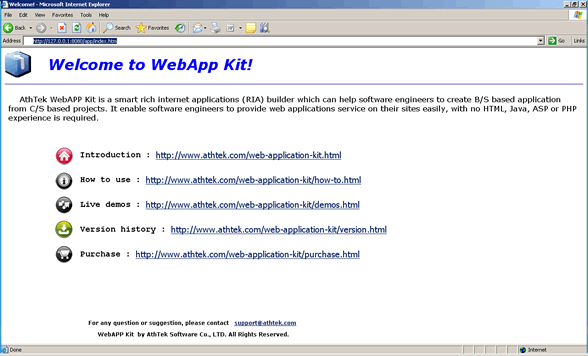
AthTek WebXone
AthTek WebXone is an advanced RIA builder which can convert C/S type program to B/S type web app. It enables software developers to create web based applications directly in C++Builder, VC, VB, Delphi and PowerBuilder.
Software Overview
Users' Review
 It is an intelligent web based app creator. I can use it to development various applications for my website with C and Delphi directly! Jesus, what a sharp tool! I will suggest you guys to make the created apps compatible with Mac OS in the following updates. Thanks for all!
It is an intelligent web based app creator. I can use it to development various applications for my website with C and Delphi directly! Jesus, what a sharp tool! I will suggest you guys to make the created apps compatible with Mac OS in the following updates. Thanks for all!
----------- Rajesh from Delhi






