User's Guide
- Generate Flowchart From The Project
- Click File to open a project (C/C++/VC/Pascal/Delphi), the functions/procedures will be left listed. Select one of the functions/procedures column to load the flowchart. We have already included several code samples into the free trial version. Click file and go to the destination folder to open the test file, you will see the result as follow:
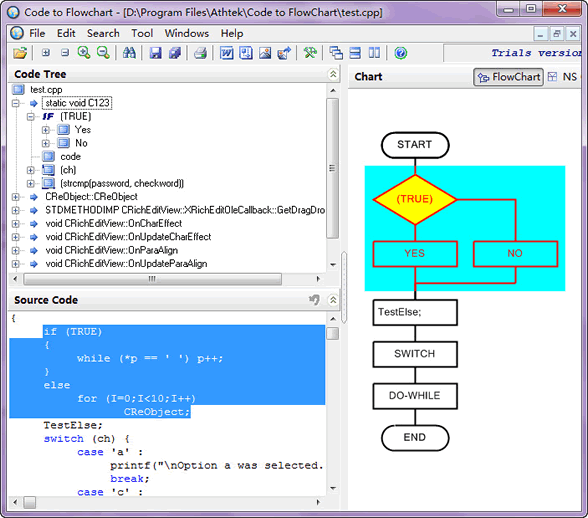
- Search From The Source Code
- Click "Search" on the control panel, then input the keywords into the form and set the searching filter, Click OK. No matter how large the project file is, all the items will be clearly listed on your desktop. You can also use this function to take place specified sentences.
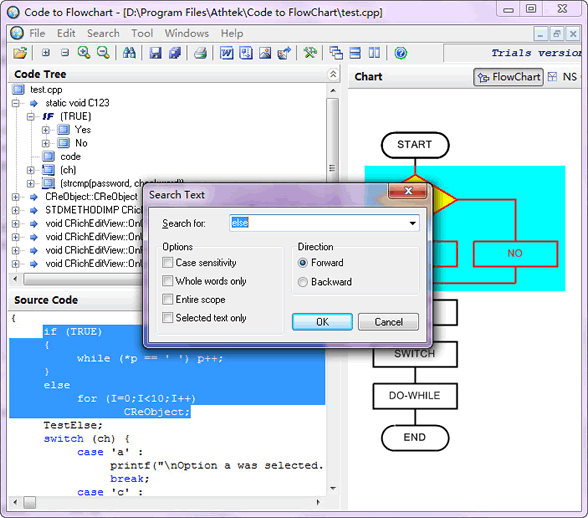
- Options
- Click Option in the menu bar, then click Options. You are allowed to customize this program as you wish, including to change colours, define the width and box size. You can also change the language settings to your prime one. Flexible options enable this program to provide an excellent user experience to software developer and technical document writer.
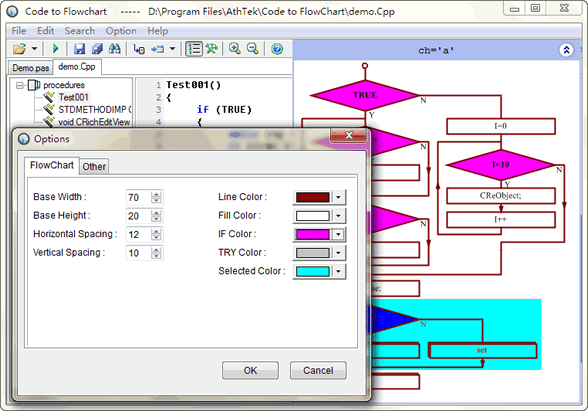
- Register
- Enter your registration name and your registration key, then click OK. You are allowed to use the free trial version for 30 days. You have enough time to completely test this program and make your choice to continue using it or not. You can test it with other code converters, and you will find it is high quality and inexpensive. This program take us several years' hard work. If you like it, please get a copy of authorization yourself. It costs only $119 and you will have your lifetime authorization.
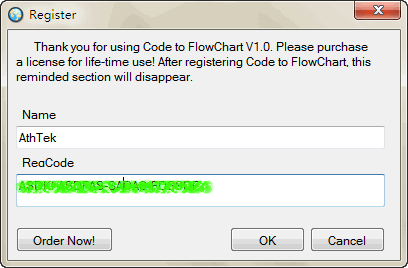
If you still feel hard to use AthTek Code to FlowChart, please view how to use.
Code to Flowchart
Advanced source code to flowchart converter for software engineers and technical document writers. It can fast convert C, C++, VC, PHP, Pascal and Delphi source code to flwochart or NS chart. It can also export flowchart to MS Word, Visio, XML, SVG and Bitmap files.
Software Overview
Users' Review
 I am a software developer. I have to say this product really brings me lots of convenience. I will always use this product to examine my code. It is really helpful to have a straightforward diagram to present the complex code. Thanks to this product, now I can save a lot of time for locating logic errors and other problems. -------------------------Alejandro Valdés, software developer from Madrid
I am a software developer. I have to say this product really brings me lots of convenience. I will always use this product to examine my code. It is really helpful to have a straightforward diagram to present the complex code. Thanks to this product, now I can save a lot of time for locating logic errors and other problems. -------------------------Alejandro Valdés, software developer from Madrid
Solutions
Tags
source code to flowchart, visual code to flowchart, convert code to flowchart, code to flowchart converter, c code to flowchart, delphi code to flowchart, code to flowchart software, software development, programming assistant, translate coding to flowchart, flowchart code, code flowchart, program flowchart, software flowchart, flowchart from code, source flowchart, open source code to flowchart, c to flowchart converter, convert pascal source code to flowchart, PHP code to flowchart, code visual

