How to use
Install and Uninstall
How to install Code to FlowChart to my computer?
How to update Code to FlowChart on my computer?
How to uninstall Code to FlowChart from my computer?
Classic Functions
How to Shrink/Expand the flowchart?
How to find out the box in the flowchart stand for which part of the source code?
How to lookup a specified code?
How to display the column serial number?
How to customize the display effect of flowchart?
How to generate flowchart from the current position?
How to export flowchart as Word/XML/BMP/Visio files?
Payment Method
How to purchase Code to FlowChart online?
I have paid. When will I receive my registration code?
How to register Code to FlowChart for lifetime use?
Double click on the setup file. Follow the instructions to install this program to your computer.
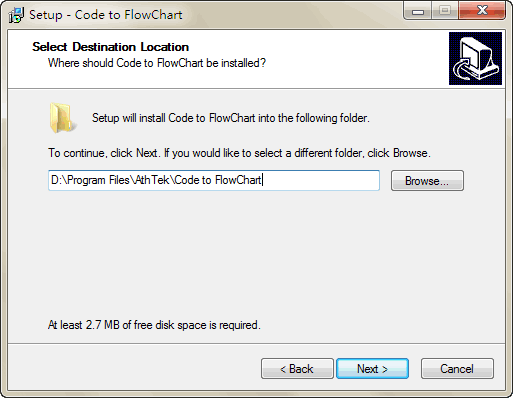
Click the "Help" - "Home Page", you will jump to the software home page. Check for the latest version here by click the link "Check for updates". If you are using an old version, please download the latest one and upgrade it manually for free. Your authorization won't be disabled after update.
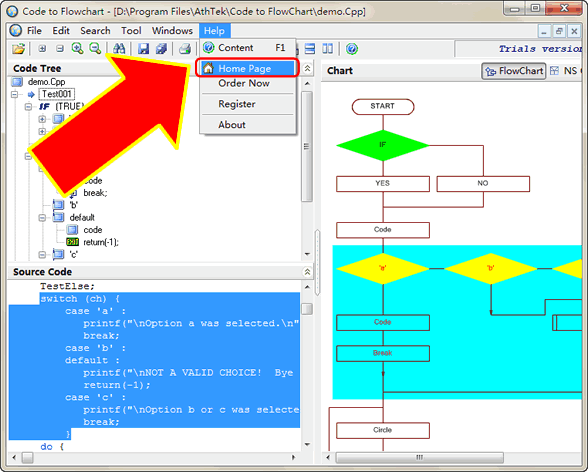
Click File to open a project (C/C++/VC/Pascal/Delphi), the functions/procedures will be left listed. Select one of the functions/procedures column to load the flowchart. We have already included several code samples into the free trial version. Click file and go to the destination folder to open the test file, you will see the result as follow:
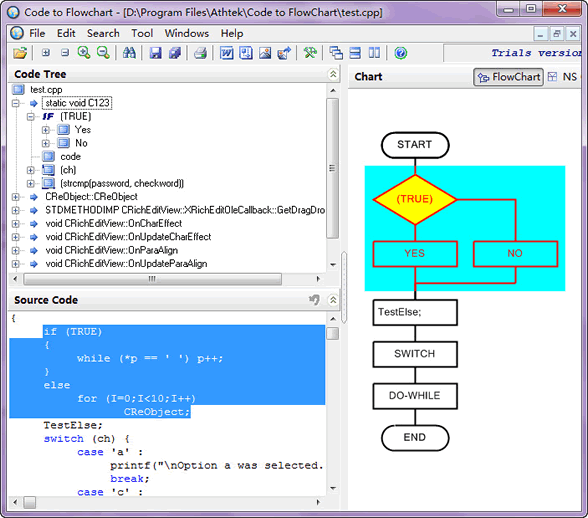
a. Click the symbol Zoom on the control panel.
b. Click Edit, you can find the Zoom in/out.
c. Select the flow chart. Ctrl+I = Zoom in, Ctrl+O = Zoom out.
Double click on the multiplex boxes, the flowchart will be expanded.
Double click on the diamond-shaped boxes, the flowchart will be shrunk.
Otherwise, you can click Edit to shrink all, expand all or set the expand levels.
How to find out the box in the flowchart stand for which part of the source code?
The corresponding source code will be highlighted once you have single clicked on the box in a flowchart.
Click "Search" on the control panel, then type specified code into the form and set the searching filter, Click OK. No matter how large the project file is, all the items will be clearly listed on your desktop. You can also use this function to take place specified sentences.
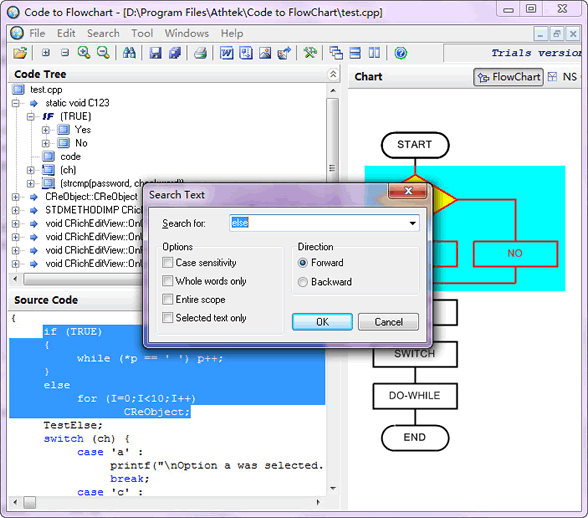
Click "Edit" - "Show line numbers"
Click "Option" - "Options". You are allowed to customize this program as you wish, including to change colours, define the width and box size. You can also change the language settings to your prime one.
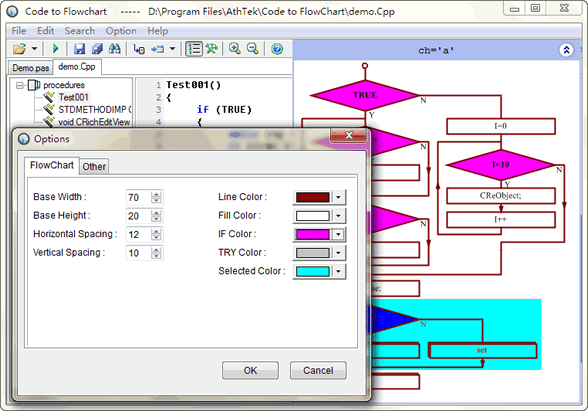
Click "Jump" on the control panel.
Press F9.
Click 'Tool' and choose a format you want to export to.
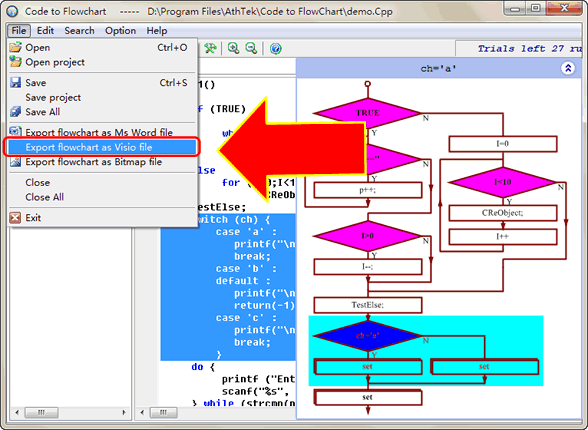
How to purchase AthTek Code to FlowChart online?
Please go to the Purchase page and choose an authorization type. You will jump to a secure order page. Please fully fill your purchasing info and finish the payment. You will receive your license key as soon as possible.
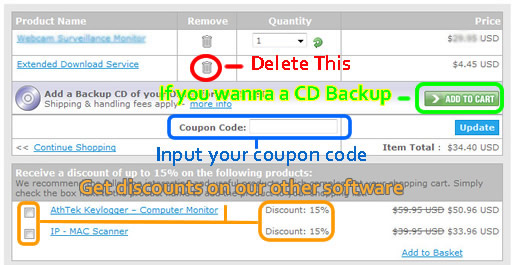
Input your payment info below and click "Place Secure Order". You will get your registration code by email after you finish the order.
How to register AthTek Code to FlowChart for life time use?
Click "Help" - "Register" on the top panel then input your registration code. When you have finished, click Register button. You are allowed to use the free trial version for 30 days. You have enough time to completely test this program and make your choice to continue using it or not. You can test it with other code converters, and you will find it is high quality and inexpensive. This program take us several years' hard work. If you like it, please get a copy of authorization yourself. It costs only $119 and you will have your lifetime authorization.
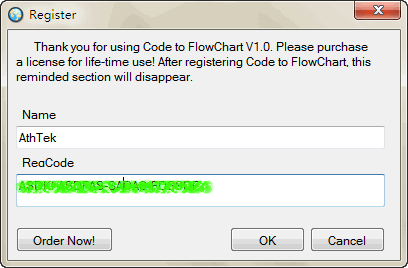
I have paid. When will I receive my registration code?
Usually it will take less than 12 hours to approve your order. Your registration code will be sent to the order email within 12 hours after you have completed the payment. If you still haven't received your registration code after 12 hours, please check the Spam/Junk place in your mailbox. Sometimes the registration code will be filtered into Spam/Junk place. Please check that if you still haven't received your registration code.
Please go to our discount page for details.
Click on "Uninstall Code to FlowChart" in your start menu, this program will be uninstalled automatically.
This code converter is making profits for our affiliates and resellers every year. We offer up to 85% commission for our best partners. You can learn more details from here.
System Requirements
| OS | Microsoft® Windows 98/2000/2003/2008/XP/Vista/7/8 |
| Processor | 500Hz Intel/AMD processor or above |
| RAM | 256MB RAM (512MB or above recommended) |
| Free Hard Disk | 100MB space for installation |
| Graphics Card | Super VGA (800×600) resolution, 16-bit graphics card or higher |
Code to Flowchart
Advanced source code to flowchart converter for software engineers and technical document writers. It can fast convert C, C++, VC, PHP, Pascal and Delphi source code to flwochart or NS chart. It can also export flowchart to MS Word, Visio, XML, SVG and Bitmap files.
Software Overview
Users' Review
 I am a software developer. I have to say this product really brings me lots of convenience. I will always use this product to examine my code. It is really helpful to have a straightforward diagram to present the complex code. Thanks to this product, now I can save a lot of time for locating logic errors and other problems. -------------------------Alejandro Valdés, software developer from Madrid
I am a software developer. I have to say this product really brings me lots of convenience. I will always use this product to examine my code. It is really helpful to have a straightforward diagram to present the complex code. Thanks to this product, now I can save a lot of time for locating logic errors and other problems. -------------------------Alejandro Valdés, software developer from Madrid
Solutions
Tags
source code to flowchart, visual code to flowchart, convert code to flowchart, code to flowchart converter, c code to flowchart, delphi code to flowchart, code to flowchart software, software development, programming assistant, translate coding to flowchart, flowchart code, code flowchart, program flowchart, software flowchart, flowchart from code, source flowchart, open source code to flowchart, c to flowchart converter, convert pascal source code to flowchart, PHP code to flowchart, code visual
Related Software
- WebXone
Fast create rich internet applications (RIA) from non-web-based software projects. - Flowchart to Code
Automatically create pseudo-code without writing code manually.







