 Auto Code Generator-- AthTek Flowchart to Code
Auto Code Generator-- AthTek Flowchart to Code
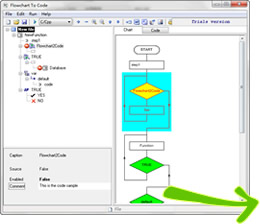
AthTek Flowchart to Code is a companion programming tool of AthTek Code to FlowChart Converter. It can help software engineers to convert flowchart to code effortlessly. You don’t need to manually type the source code line by line any more. With AthTek Flowchart to Code, the only thing you need to do is to put the program flowchart from your mind into the program, and then you will get the source code automatically. It can absolutely accelerate development cycles and free software engineers from the repetitive and mechanical work.
AthTek Flowchart to Code supports to generate source code in multiple languages including C, C++, C#, Java, JavaScript and Delphi. It can also export the flowchart to MS Word/Visio/SVG/BMP and print out. The source code will be generated with only one click. Download and try the free trial to generate your first piece of source code now!
What can I do with AthTek Flowchart to Code
Generate pseudo-code for your project:
Most of the times we start a large project, we need to write pseudo-code and create flowcharts. It's a tedious work and we may have no clue to do that. If you have AthTek Flowchart to Code Converter, that won't be a problem any more. It will help you to generate pseudo-code and create flowcharts effortlessly with several clicks. It supports to generate pseudo-code in multiple programming languages including C, C++, C#, Java, JavaScript and Delphi. It can also reset the root of flowchart to any branch node so that you can generate flowchart for part of the project. The flowchart in AthTek Flowchart to Code Converter is printable and exportable. You can easily export the flowcharts to MS Word/Visio/SVG/BMP formats. You can also edit the Caption, Source Code, True/False and Comment of the pseudo-code to make it be more pragmatic for your work.
Software development without coding:
As a software engineer, have you ever dreamed that you can develop software without coding? Have you ever dreamed that you can generate an application by drawing a flowchart? This could be true if you use AthTek Flowchart to Code Converter! It can help you to create a flowchart first with several clicks, and convert the flowchart to code directly in C, C++, C#, Java, JavaScript and Delphi. If you are planning to create a new application for your work, you can easily get it done with several steps. The first thing you need to do is to put the flowchart from your mind into AthTek Flowchart to Code Converter with node details. Then you would be able to get the source code of the flowchart easily with one click. Compile the source code in the code editor and you will get the application you want. I highly recommend you to download and try it yourself!
Key Features
-

Generates full pseudo-code with one click
AthTek Flowchart to Code can help software engineers to generate full pseudo-code with only one click. You can save a lot of time in writing pseudo-code line by line manually. It makes creativity to be the only work in software development. -

Supports multiple programming languages
C, C++, C#, Java, JavaScript and Delphi are all supported in AthTek Flowchart to Code. Even if you are not so skilled in these programming languages, you can still create the same source code like a senior programmer. -

Programming without writing code
Have you ever dreamed of that you can you can do the programming project just by clicks? AthTek Flowchart to Code Converter can help you to create the source code without writing code manually. -

Create applications for PC, iOS (iphone & iPad), Android and Web
If you are planning to create an application for your iPhone, iPad, Android, PC or website, we can absolutely accelerate development cycles and free software engineers from the repetitive and mechanical work. -

Editable flowchart and code tree
Right click on the flowchart or code tree, you will be able to edit the source code. You can add new FUNCTION, CODE, IF, FOR, WHILE, REPEAT, SWITCH, TRY, SET, BREAK, CONTINUE and EXIT to your current source code. -

Supports to reset the root of flowchart
It supports to reset the root of flowchart. This means you are able to display part of the entire flowchart, and convert part of the flowchart to code flexibly. If you have a large project, this will help in partial analysis. -

Exports flowchart to MS Word/Visio/SVG/BMP/XML
As the companion programming tool of AthTek Code to FlowChart, it can export the flowchart to MS Word, Visio, SVG and BMP formats. Additionally, it can also save the source code as an XML file or just an Auto Code file. -

Improves the utility of pseudo-code
Generally the pseudo-code can only be used for studying the programming skills or explaining what you are doing in the project. But now you can add some necessary functions like caption or source to it and make it getting close to the final version. 
Custom flowchart diagrams
You can not only zoom in/out the view of flowchart, but also change the color, size, font and other settings of flowchart. Also the flowchart will be editable and printable if you export it to MS word or Visio.-

One-time charge, free update and customer service
The payment of AthTek Flowchart to Code Converter is an one-time charge without any additional fee. After that you are allowed to upgrade your version to the latest one for lifetime free. The 24/7 online customer service is free for you too. -

Up to 30 days free trial
You are allowed to use the free trial of AthTek Flowchart to Code Converter for up to 30 days/times. This means you would have enough time to test the program in your work and decide whether to have a full version in 30 days. -

Compatible with Windows 8
AthTek Flowchart to Code Converter is compatible with the latest Windows Operating System – Windows 8. Actually it still can be used on Windows 9X/NT/Me/XP/Vista/7. It can only work on Windows systems now.
System Requirements
| OS | Microsoft® Windows 98/2000/2003/2008/XP/Vista/7/8 |
| Processor | 1GHz Intel/AMD processor or above |
| RAM | 256MB RAM (512MB or above recommended) |
| Free Hard Disk | 100MB space for installation |
| Graphics Card | Super VGA (800×600) resolution, 16-bit graphics card or higher |

Software Overview
Users' Review
 I'm very glad that AthTek Flowchat to Code launched finally. I'm a extended user of Code to Flowchart for the past two years, and had been always thinking that it would be great if I can generate source code from the flowchart. Happily, I get this one. It's as good as the old one.
I'm very glad that AthTek Flowchat to Code launched finally. I'm a extended user of Code to Flowchart for the past two years, and had been always thinking that it would be great if I can generate source code from the flowchart. Happily, I get this one. It's as good as the old one.
--------- Philip Bond, from Birmingham
Tags
write pseudocode, flowchart to C, automatic code generator, generate Delphi code, generate C code
Related Software
- Code to Flowchart
Automatically convert source code to flowchart without drawing skills. - WebXone
Fast create rich internet applications (RIA) from non-web-based software projects.
Flowchart to Code
Automatically create pseudo-code by clicks. Software development without writing code. C, C++, C#, Java, JavaScript, Delphi are supported. Free software engineer from repetitive and mechanical programming work.







