How to use Flowchart to Code
Payment and Register
How to purchase AthTek Flowchart to Code?
Where can I find my registration code?
Why didn't I recive the registration code?
How to register and activate AthTek Flowchart to Code?
Install and Uninstall
How to install AthTek Flowchart to Code?
How to uninstall AthTek Flowchart to Code?
How to update AthTek Flowchart to Code?
Usage
How to edit the property of a node?
Why is the code section empty?
Partnership
Do you have any partner program for whom want to sell and promote the product?
Payment and Register
How to purchase AthTek Flowchart to Code?
Please go to the Purchase page and choose an authorization type. You will jump to a secure order page. Please fully fill your purchasing info and finish the payment. You will receive your license key as soon as possible.
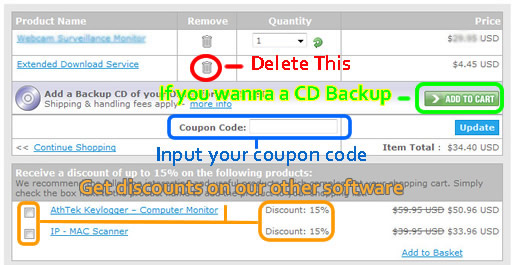
Input your payment info below and click "Place Secure Order". You will get your registration code by email after you finish the order.
Where can I find my registration code?
If you had purchased AthTek Flowchart to Code, you will find your registration code in the email we sent via regsys@athtek.com.
Why didn't I receive the registration code?
Usually it will take less than 12 hours to approve your order. Your license will be sent to the order email within 12 hours after you have completed the payment. If you still haven't received your license after 12 hours, please check the Spam/Junk place in your mailbox. Sometimes the license will be filtered into Spam/Junk place. Please check it if you still haven't received your license.
You can also contact us to require the license again after 12 hours.
How to register and activate AthTek Flowchart to Code?
Click "Help" - "Input register code" on the menu bar then input your registration code. When you have finished, click "OK" button.
We provide discount for our customers in may ways. Please visit coupon page for detail.
Install and Uninstall
How to install AthTek Flowchart to Code?
Double click on the setup file. Follow the instructions to install this program to your computer.
How to uninstall AthTek Flowchart to Code?
Click on "AthTek Flowchart to Code" - "Uninstall AthTek Flowchart to Code" in your Windows start menu, this program will be uninstalled automatically.
How to update AthTek Flowchart to Code?
Please go to AthTek Flowchart to Code update page to check for the lasted version. Registered users can enjoy the life-time free updates.
Usage
a. Right-click on a node in the structure tree where you want to add the node. Select the type of node you want to add in the pop-up menu.
b. Right-click on a node in the chart section where you want to add the node. Select the type of node you want to add in the pop-up menu.
a. Right-cilck the node which you want to delete in the structure tree. Choose "Delete" in the pop-up menu to remove the node.
b. Right-cilck the node which you want to delete in the chart section. Choose "Delete" in the pop-up menu to remove the node.
How to edit the property of a node?
Click the node which you want to edit in the structure tree or the chart section. When it's highlighted, you will see the editable properties in the property section. Then you can edit it.
Why is the code section empty?
The code will be showen after generating. You can click the "Generate Code" button on the tool bar to generate code.
Partnership
Do you have any partner program for whom want to sell and promote the product?
Yes! We have reseller and affliate programs for all our products. This program is making profits for our affiliates and resellers every year. We offer up to 85% commission for our best partners. You can learn more details from here.
Other Information You May Interested
Free Tutorials of AthTek Flowchart to Code
Flowchart to Code
Automatically create pseudo-code by clicks. Software development without writing code. C, C++, C#, Java, JavaScript, Delphi are supported. Free software engineer from repetitive and mechanical programming work.
Software Overview
Users' Review
 I'm very glad that AthTek Flowchat to Code launched finally. I'm a extended user of Code to Flowchart for the past two years, and had been always thinking that it would be great if I can generate source code from the flowchart. Happily, I get this one. It's as good as the old one.
I'm very glad that AthTek Flowchat to Code launched finally. I'm a extended user of Code to Flowchart for the past two years, and had been always thinking that it would be great if I can generate source code from the flowchart. Happily, I get this one. It's as good as the old one.
--------- Philip Bond, from Birmingham
Tags
write pseudocode, flowchart to C, automatic code generator, generate Delphi code, generate C code
Related Software
- Code to Flowchart
Automatically convert source code to flowchart without drawing skills. - WebXone
Fast create rich internet applications (RIA) from non-web-based software projects.

