How to use Print Layout Designer
Install and Uninstall
How to install Print Layout Designer to my computer?
How to update Print Layout Designer on my computer?
How to uninstall Print Layout Designer from my computer?
Classic Functions
How to use hot keys in Print Layout Designer?
How to use those free templates?
How to edit the default values of Print Layout Designer?
How to create a new layout design area?
How to backup you design for future use?
How to use dynamic publishing function?
How to let my design attached to database?
How to get an enterprise version of Print Layout Designer?
Payment Method
How to purchase Print Layout Designer online?
How to register Print Layout Designer for lifetime use?
Double click on the setup file. Follow the instructions to install this program to your computer.
Please go to http://www.athtek.com/print-layout-design.html. Check the version number. If it is a later one, you need to download the latest installation pack for an updation.
Usually using hot keys is a shortcut to finish your work. It offers hot keys as follow:
Hot Keys List |
|
Key |
Function |
Templates |
|
Enter |
Settings and switch to the next control. |
Tab |
Cancel and switch to the next control. |
Shift+Enter |
Setting. |
Esc |
Cancel. |
Ctrl+Enter |
Input Enter . |
Ctrl+Tab |
Input Tab . |
Designer |
|
Shift |
Hold down the Shift can realize the control of a multiple-choice or cancel the selection. |
Select a template then click on "Designer". 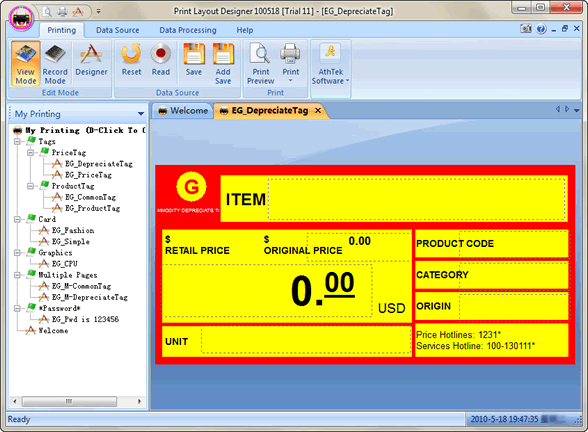
Open "Welcome", then click on "Designer", you will be able to modify some basic values as your wish.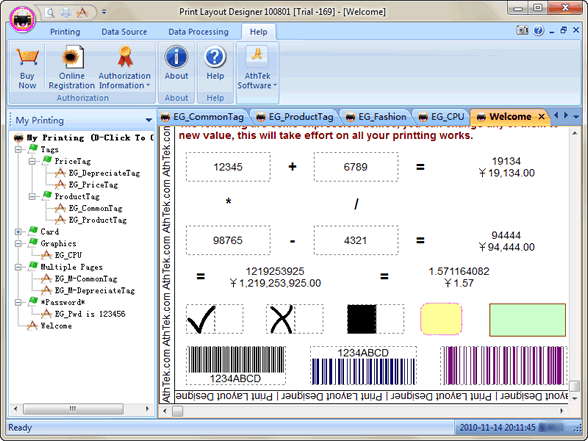
Click on "Designer", then go to "New (Ctrl + N)" on top left corner.
Basicly, you can use the "Export" function to backup you design. On the other hand, you will be asked to save your design when you finish it. In this step, your new design will be saved to library of Print Layout Designer, ant it will be listed in the left menu. Please nitice that: if you have import new graphics in your design, you need to add it to the library too before saving it.
Before publishing, you need to attach your design to at least one database. Both inside database and outside database is supported!
Click "Desinger" on the template you want to use, then click "Data Source". You will see the whole database which this template is attached to. Feel free to edit those data, they will be helpful in your designs.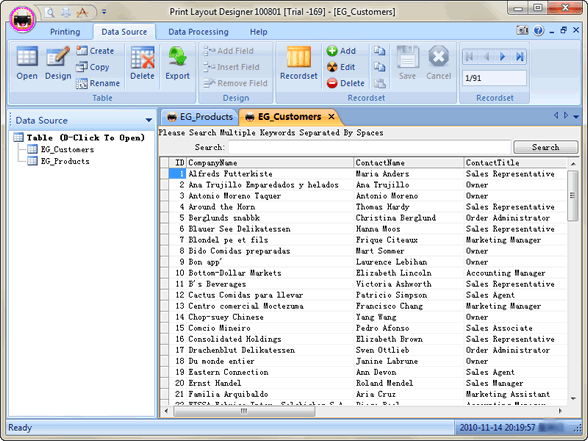
When you are in "Data Source" panel, click "Create" to insert a new database.
When you are designing your printing layout, follow "Insert" -> "Data Source". Both inside database and outside database is supported!
Well, please send your application to support@athtek.com, including how many licences you need. We will reply to you as soon as possible with the enterprise sale method.
How to purchase Print Layout Designer online?
Click on the button "BUY NOW" 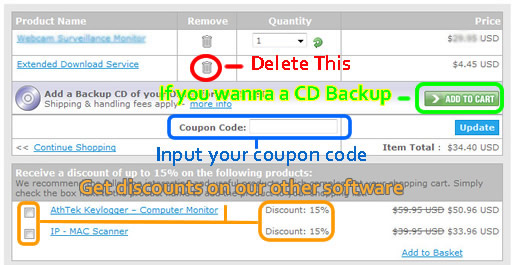
Then input your payment info below and click "Place Secure Order". You will get your registration code by email after you finish the order.
How to register Print Layout Designer for life time use?
Hit "Online Registration" on the top panel, then input your name and your registration code. When you have finished, click Register button.
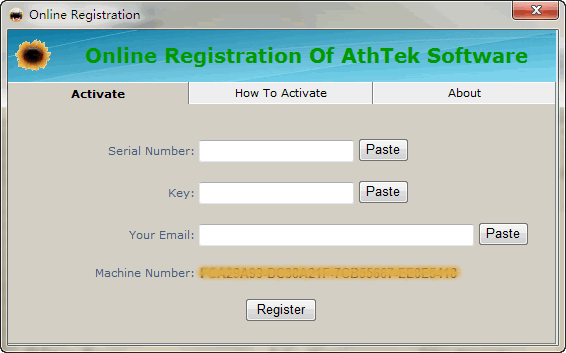
Please go to our discount page for details.
Click on "Uninstall Data Recovery" in your start menu, this program will be uninstalled automatically.
Print Layout Designer is making profits for our affiliates and resellers every year. We offer up to 85% commission for our best partners. You can learn more details from here.
System Requirements
| OS | Microsoft® Windows 2000, XP, Windows Vista, Windows 7 and 8 |
| Processor | 500Hz Intel/AMD processor or above |
| RAM | 256MB RAM (512MB or above recommended) |
| Free Hard Disk | 20GB space for installation |
| Graphics Card | Super VGA (800×600) resolution, 16-bit graphics card or higher |
Print Layout Designer
Print Layout Designer is a dynamic desktop publishing tool for business owners. It works together with a common printer, and help user to dynamically print out coupons, labels, trademarks, bar codes, cards and tickets with different contents attached..
Software Overview
Users' Review
 I have tried other products before, but this one is the best. I’m engaged in the printing business, and have to tackle thousands of customers'needs. It provides me with abundant templates and easy operations. Especially, when I have to print separate names or serial numbers, I just need one click to cover it. It is a terrific tool! -------- Bela Grazer
I have tried other products before, but this one is the best. I’m engaged in the printing business, and have to tackle thousands of customers'needs. It provides me with abundant templates and easy operations. Especially, when I have to print separate names or serial numbers, I just need one click to cover it. It is a terrific tool! -------- Bela Grazer
Solutions
Tags
- Dynamic printing
Related Software
- Data Recovery
AthTek Data Recovery is a reliable and practical tool for operating system restoration and deleted files recovery...







