FAQ | How to use AthTek DigiBand
Getting Started
How to install AthTek DigiBand to my computer?
How to update AthTek DigiBand on my computer?
How to Remove AthTek DigiBand from my computer?
Functions & How to
When I start the program, it shows "no disk in drive".
How to improvise an accompaniment to existing music file?
How to improvise an accompaniment to my solo singing?
How to improvise an accompaniment to computer keyboard playing?
How to export my humming as solo in accompaniment?
How to make a track to be solo?
Buy & Register
Why I need to buy a registration key?
How to purchase AthTek DigiBand online?
How to register AthTek DigiBand for lifetime use?
Double click on the setup file. Follow the instructions and AthTek DigiBand will be installed on your computer. You would be able to access the program from the icon on your desktop.
Click Help -> Check for update, AthTek DigiBand will check for the latest update automatically. Also you can download the latest version from the version history page of our official website.
Right click on the program's icon and choose "Run as administrator".
Also you should reinstall the program to the system partition (usually be C:\) and the problem could be solved.
When AthTek DigiBand starts, you will see the startup window as follow. The buttons in blue box will help you to improvise an accompaniment automatically. If you hit button "Accompany your midi file", you would be able to improvise an accompaniment to existing music file.
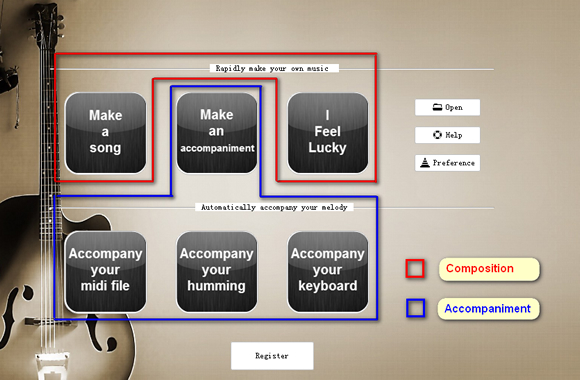
You need to import the audio file to AthTek DigiBand. The file formats could be midi, vsqx (Vocaloid3), ust (format of UTAU) and nn file formats. You will be asked to choose the track and channel of your imported audio file. After recognizing the chords, you can get an automatic accompaniment to the imported audio file.
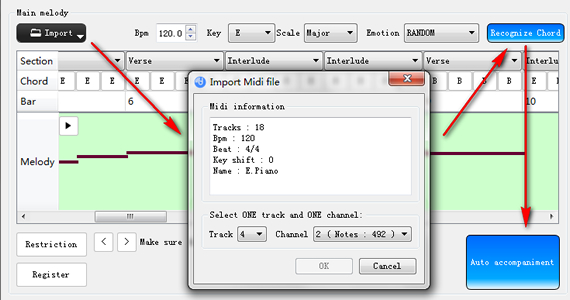
When AthTek DigiBand starts, you will see the startup window as follow. The buttons in blue box will help you to improvise an accompaniment automatically. If you hit button "Accompany your humming", you would be able to improvise an accompaniment to your solo singing.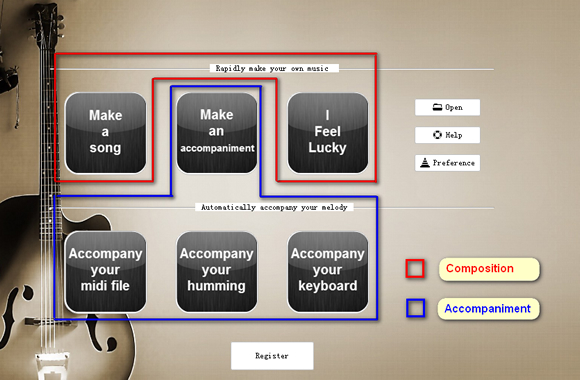
Click to record the voice when you are humming. Click Pause to stop and save the recording. Then click OK to access the accompaniment editing panel like this.
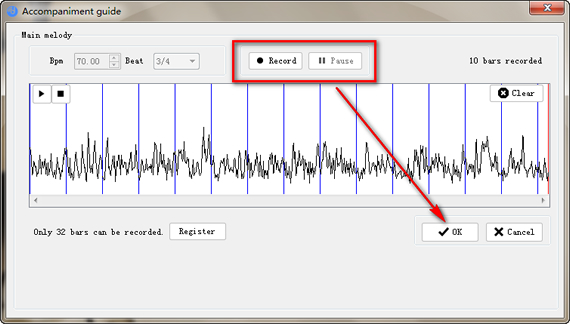
No matter you are in composition panel, accompaniment panel or preview panel, you can refresh the auto parameters in audio tracks. There would be a small refresh button in these panels. Click any of them the corresponding parameters would be refreshed to new ones.
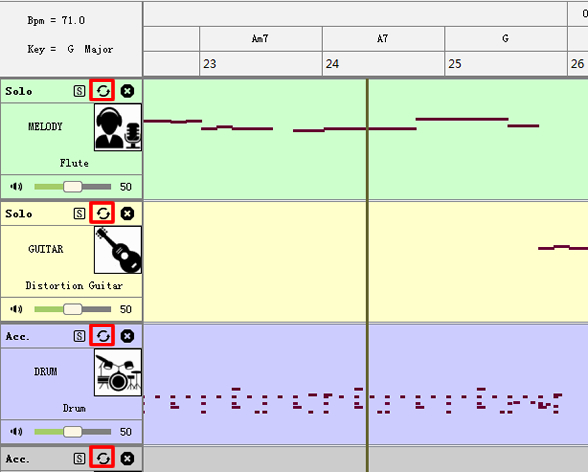
No matter you are in composition panel or preview panel, you can make the audio track to be solo. There would be a small S button in these panels. Click any of them and the corresponding audio track would be set to solo.
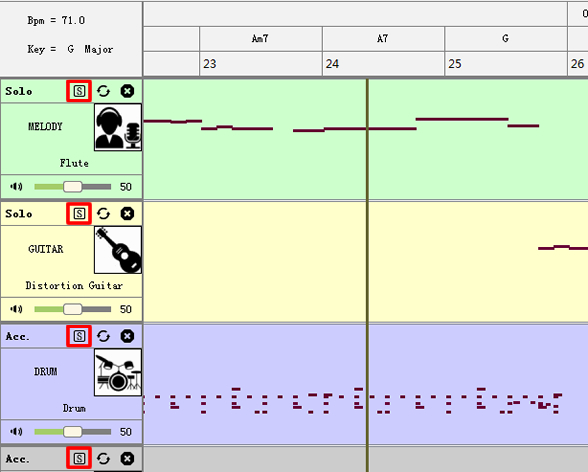
Why I need to buy a registration key?
The version you have downloaded from websites is just a free trial version. It contains some limitations as follow. If you want to remove all the limiatations from your version, you can buy a registration key and get the full version activated.
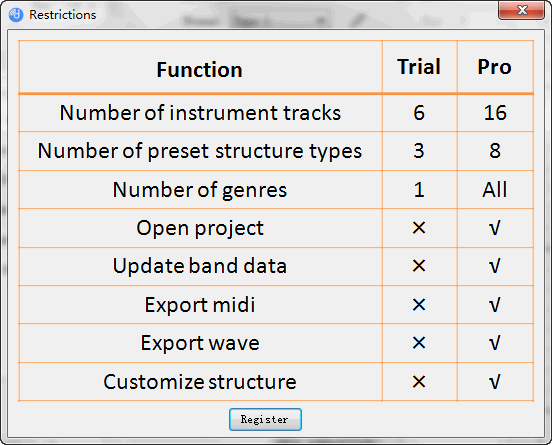
How to purchase AthTek DigiBand online?
Click on any of the BUY NOW button of AthTek DigiBand, you would see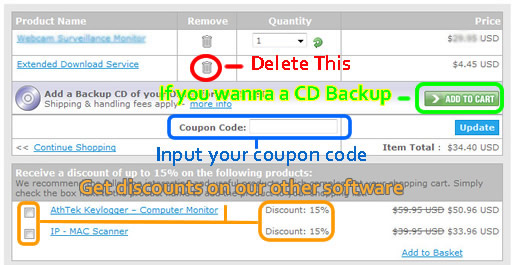
Then input your payment info below and click "Place Secure Order". You will get your registration key instantly.
How to register AthTek DigiBand for life time use?
Please open AthTek DigiBand and go to Purchase -> Register, you will see the authorization window. Input your registration key and press the Register button. If it is a valid registration key, you would successfully register AthTek DigiBand for lifetime use. Otherwise it will show you an error message. Please note: you must have an internet connection when you register AthTek DigiBand.
Please go to our discount page for details.
You can directly uninstall AthTek DigiBand from "Add or remove programs". Also you can go to the destination folder of AthTek DigiBand and click the Uninstall file there.
We'd like to share the revenue of AthTek DigiBand if you could be our agency in your place or affiliate on your site. We run the affiliate program through Regnow and Avangate. If you have already registered as an affiliate on Regnow or Avangate, you could find us directly by searching the database. If you want to be an agency in your place, please contact us for details.
System Requirements
| OS | Microsoft® Windows XP, Vista, Win7 & Win8 |
| Processor | 1GHz Intel/AMD processor or above |
| RAM | 512MB RAM (1GB or above recommended) |
| Free Hard Disk | 100MB space for installation |
| Sound Card | N/A |
AthTek DigiBand
An intelligent music software application for Windows. It can automatically generate music compositions by one click. It can also improvise accompaniments to audio files, solo singing or computer keyboard playing. It enables users to create original music easily in seconds.
Users' Review
 The program is really awesome!!!! ... The unique charakteristik of the program is its straight structure and simplicity to use, no other program I have tested so far in this area is comparable in this point, stay with that no matter what happens and what anybody may ask for!
The program is really awesome!!!! ... The unique charakteristik of the program is its straight structure and simplicity to use, no other program I have tested so far in this area is comparable in this point, stay with that no matter what happens and what anybody may ask for!
--------- Richard Schönfeld in German
Related Software
- Free Voice Changer
Flexibly change the voice pitch of imported audio file. - Skype Recorder
Automatically record Skype calls in high quality audio and video files. - Skype Voice Changer
Change your voice pitch to a male or female flexibly in Skype call.








