Test Connection
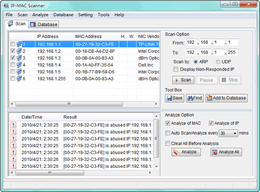
Administrators usually need to test connection on his business network. There are many clients connected to the business network, and always some of them get connection errors. Administrators have to help them to fix the problems. Test connection is the first step which administrators will do to troubleshoot it. IP – MAC Scanner can help administrators to test connection conveniently. It scan all the connected clients on LAN, and generate an analysis report after it finished to test connection. It fast generate an IP address list, including MAC addresses and other information in it.
It is recommend to free download and try the trial version before the payment. You are allowed to test connection by this fully functional free trial version for 15 days. If you like it, plz register it for lifetime use.
How to Test Connection
- Main Board
- IP - MAC Scanner can help you test connection conveniently. It fast scan all the IP addresses and MAC addresses on LAN, then analyze the network to show you all connection errors through the analysis report. You can choose to test connection by ARP or UDP.
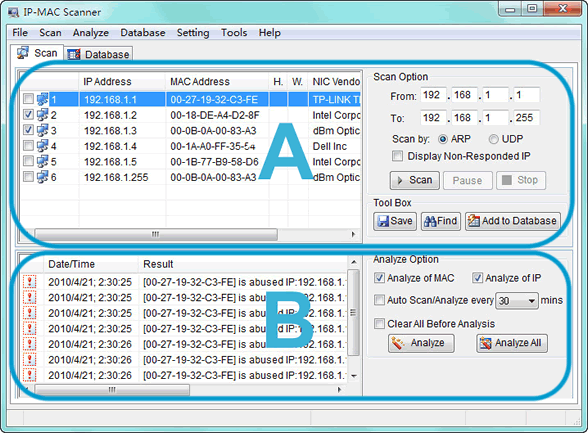
- Database
- It is recommended that record all the registered connections in database. Once you have finished to test connection, you will be able to find connection errors by this database. You are allowed to edit the database manually, as well as to add comments to database items.
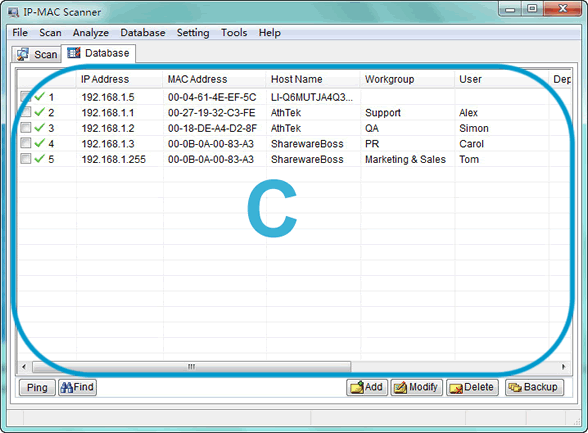
- Email notification
- Even you are not at home, you still can easily know the network status remotely. After setting email options, you will receive the email notification at intervals.
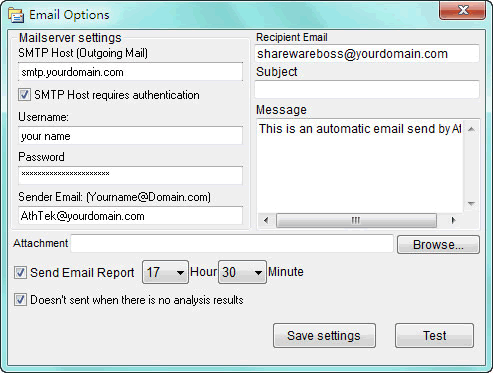
- Send message to remote desktop
- Sometimes the connection turns like that: if you test connection, it is connected; if you analyze its connection, it shows an error. You'd better send a short message to its desktop to identify who is that. Because it isn't an naomal connection maybe dangerous to your network.
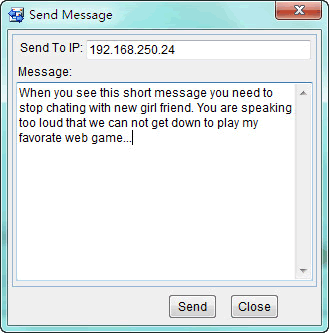
If you still feel hard to test connection on LAN, please view how to use.

Software Overview
Users' Review
 It is really an excellent IP scanner. With it, I can monitor my network in amazing efficiency. First, it is incredibly fast. I’ve used other products, but it’s really my favorite. By the way, the remote control function facilitates my management a lot. -- James Johnson
It is really an excellent IP scanner. With it, I can monitor my network in amazing efficiency. First, it is incredibly fast. I’ve used other products, but it’s really my favorite. By the way, the remote control function facilitates my management a lot. -- James Johnson
Solutions
Related Software
- Webcam Surveillance Monitor
Webcam Surveillance Monitor Pro streams video from the webcam directly to your video surveillance system... - AthTek NetWalk
AthTek Netwalk is the best network monitoring system in the world. It supports to sniff packets from the network traffic. Also It can be used to test connection.
