How to use SkypePC
Setup
How to install Skype Parental Control to the computer?
How to update Skype Parental Control on the computer?
How to uninstall Skype Parental Control from the computer?
How to reset the unlock password?
Function and Skills
How to use the Any Video/Audio monitoring function?
Payment & Registration
How to update Skype Parental Control on the computer?
Open Skype Parental Control on desktop and go to Register tab. You will see an "Online Upgrade" link near the bottom. Click it and program will check for updates automatically.
Alternatively, whenever there is a new update, you can go back to the version history of Skype Parental Control to download and install the latest version for free.
How to uninstall Skype Parental Control from the computer?
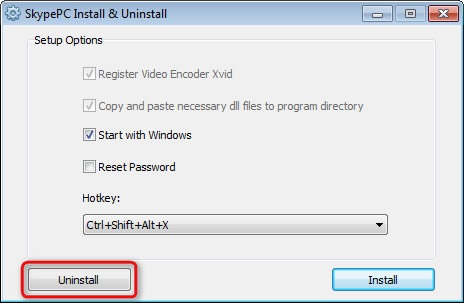
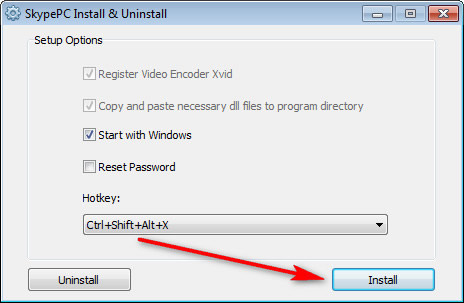
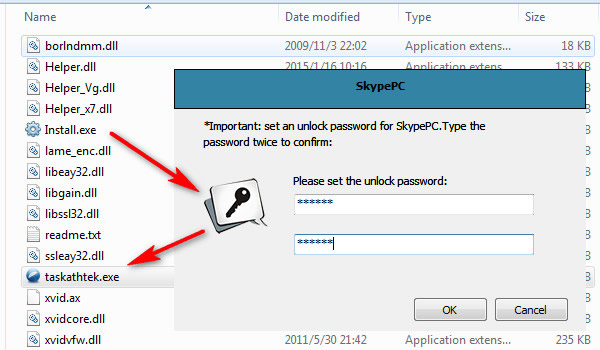
How to use the Any Video/Audio monitoring function?
Skype Parental Control supports trigger monitor. User can add any program/process to the trigger list. When the program/process starts, SkypePC will record video/audio automatically. Any Video/Audio has a same trigger monitor but not share the list. If you checked the option of "Stop when all exit", SkypePC will stop recording any video/audio when all the listed programs/processes exit.
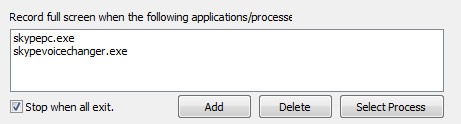
Add a program: click Add button and you will be asked to choose a program on the computer. Go to the program's folder and find the main *.exe file then add it to list.
Add a process: click Select Process button and you will be asked to select processes from a list.
How to get my license key after purchase?
You will receive your license key within 12 hours after purchase, after a brief validation to prevent fraudulent orders. Most of time, the license key will be sent to your order email within 4 hours.
How to earn money from AthTek Skype Parental Control?
You can register our affiliate program in MyCommerce or Avangate, and then resell any of our software products through your website or blog. We offer up to 75% commission for our best business partners. You can learn more details from here.

Skype Parental Control
AthTek SkypePC is an advanced Skype call monitoring software for parental control. It runs invisibly in background and gets all Skype calls recorded automatically. It can also send the monitoring results to parents through emails.Software Overview
Editor's Review
 I 'm so glad to recommend this parental control software to the parents who want to take good care of their children. SkypePC enables parents to monitor their children's Skype and get rid of any possible dangerous activity. You will have a new perspective to know your children and help them when necessary.
I 'm so glad to recommend this parental control software to the parents who want to take good care of their children. SkypePC enables parents to monitor their children's Skype and get rid of any possible dangerous activity. You will have a new perspective to know your children and help them when necessary.
----------- Jenney Marko.
Solutions
Related Applications
- Skype Voice Changer
A smart voice changer & recorder for Skype users. - AthTek Skype Recorder
The best Skype call recording software trusted by 10,000+ users.







