All-in-One Voice Changer

All-in-One Voice Changer is based on Skype Voice Changer. It takes advantages of the voice changing features of Skype Voice Changer, and can not only change your voice pitch for Skype, but also for other IM tools. It also includes the features of our Free Voice Changer, therefore it can also change the voice pitch of an imported audio file.
| File size: | 2.9 MB | Supported OS: | WindowsVista/7/8 |
| File name: | voice_changer.exe | Language: | English |
| Version (history): | 1.5 | License Type: | Shareware |
| Release date: | October 11, 2013 | Expiration Info: | N/A |
Why use All-in-One Voice Changer?

Prank call to play on friends
For centuries mischievous behaviour has been celebrated in English folklore and literature, usually personified by the cheeky sprite Puck. Playing pranks on friends is a great way to get a lot of laughs. Even setting up the prank with your friends can send everyone into a fit of laughter. With All-in-One Voice Changer, you can start a prank call to play on your friends with magic voices.

Optimize your voice in the call
Not satisfy with your voice in call? Wanna a more sweet voice over the phone? All-in-One Voice Changer will help you to make this true! No matter you want a raspy voice or a sharp voice, All-in-One Voice Changer will provide changeable voice in wide range. You will be able to speak with your favorite voice over the online call.
How to use All-in-One Voice Changer?
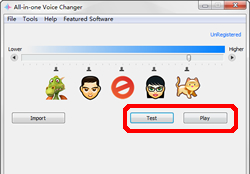
Step.1 set the voice pitch you want to use in the call
When you have installed All-in-One Voice Changer to the computer, you can now test the voice changing effects and find the voice you want to use. Move the slider left or right, your voice will be changed to low or high. Simply click on the button "Test", say "Hello, I'm testing All-in-One Voice Changer" to the program then click on the button "Stop", a temporary test voice will be recorded. You can hear the test voice by clicking the button "Play".

Step.2 have a call in your magic voice
When you have got your favorite voice pitch, you can now start a call and use your magic voice. Start the IM tool and you may be asked to allow the connection between All-in-One Voice Changer and the IM tool. Then the contact will have the call in your magic voice.
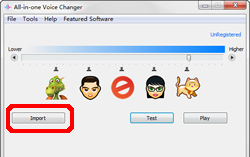
Additional step: change the voice pitch in an existing audio file
You can import an audio file to change the voice pitch in it. The audio file could be in wav/wma/ogg/flac/mp3 file formats. Simply click on the button "Import", you will clearly see the next steps of how to change the voice. You can also preview the voice changing effects by clicking on button "Play". When you got the sound effect you want, you can export it as a *.wma file.
Software Requirements
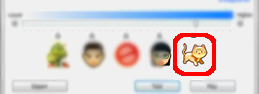
Only cat voice can be selected for trial
You are allowed to try All-in-One Voice Changer for free in Cat Voice only. If you want to remove this limitation and enjoy the full functions of All-in-One Voice Changer, please buy a license key to activate the full version.

Supports to work on Windows Vista, 7 & 8
All-in-One Voice Changer supports to work on Windows Vista, 7 and 8, both 32- and 64bit systems. It can partly support to work on Windows XP.

Supports Skype, Yahoo Messenger and QQ International
Till now, All-in-One Voice Changer supports to change voice pitch for the following IM tools: Skype, Yahoo Messenger and QQ International. More IM tools will be supported in the future.

License will be associated to specific PC
The license key will be associated to specific computer. This means you can only register and use All-in-One Voice Changer on this computer. If you want to use All-in-One Voice Changer on any computer else, you need to buy a new license for that computer.
System Requirements
| OS | Microsoft® Windows Vista, Windows 7 and Windows 8 |
| Processor | 2.0GHz Intel/AMD processor or above |
| RAM | 1GB RAM (2GB or above recommended) |
| Free Hard Disk | 1GB space for installation |
| Graphics Card | No requirement |

Software Overview
User's Review
 This is the third voice changer of AthTek Software. The first one is Skype Voice Changer, second is Free Voice Changer. All-in-One Voice Changer takes advantages of them both and enable users to change voice for more IM tools.
This is the third voice changer of AthTek Software. The first one is Skype Voice Changer, second is Free Voice Changer. All-in-One Voice Changer takes advantages of them both and enable users to change voice for more IM tools.
--------- David Lee, PM of Voice Changer
Tags
Voice Changer for Skype, male to female, best Skype voice changer, Voice Changing Software, voice changer software, Skype prank calls
Other Voice Changer
- Free Voice Changer
Free Voice Changer enables user to import an audio file and change the voice pitch in it for free. - Skype Voice Changer
Skype Voice Changer enables you to alter your voice to a specific feminine or masculine accent during a Skype call.
Skype Voice Changer
A funny Windows application for Skype users which can change your accent in Skype call. It can also send funny sound emotions to the contacts and record the entire funny talk on Skype including your changed voice.







