 Reinstall DirectX EZ - Get DirectX Rollback Easily
Reinstall DirectX EZ - Get DirectX Rollback Easily
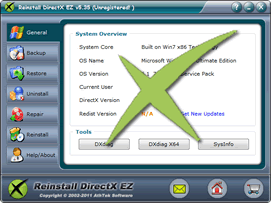
DirectX, an important system module that connects video card, sound card etc with multimedia applications especially games, is vital to guarantee smooth game running. DirectX rollback is required occasionally to suit the games' requirements because the current multi versions coexistence of DX makes it incompatible with certain games. To achieve DirectX rollback, the orthodox way is system reinstallation, which is time consuming for software reinstallation. Reinstall DirectX EZ offers an intelligent DirectX rollback solution by only replacing the DX data.
With a registered version of the software and the system disk, we can complete DirectX rollback fast and securely without undermining the rest system data. As a game lover, you will love this tool as DirectX rollback fixes all various game errors!
Why we need a DirectX rollback?
- DirectX Diagnostic
- Alright, let's get down to the business. DirectX rollback won't be indispensable unless your dll files are missing or DX needs an outdated version. Anyway, we need a DXdiag first to confirm the status quo.
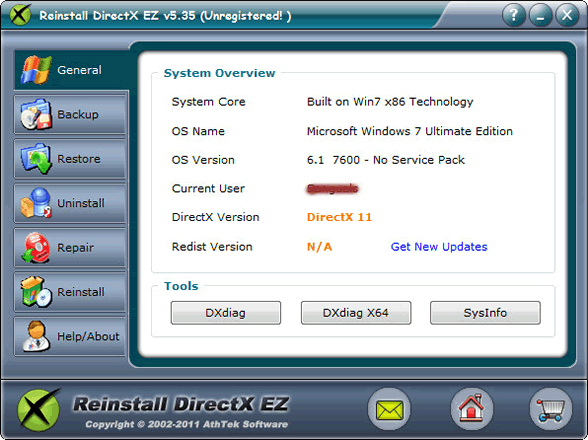
- DirectX Rollback
- It's confirmed that we need the DirectX rollback to fix game errors. Go to repair tab and make sure you cut off the network first. Then load the system disk so as to extract initial DX files. It's worth mentioning that only registered users have access to this system disk DirectX rollback function.
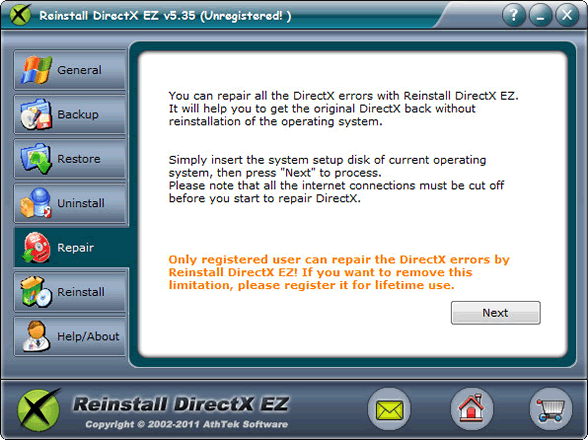
- Reinstall DirectX
- If you just need DirectX rollback to the very original version along with system, you don't need the next step. However, sometimes the games need a relatively higher DX version. That's when updates are required. Reinstall DirectX EZ gives windows 2008 and vista users privilege to update to 11.x simply with the tool. For other system users, they need to get suitable updates from Microsoft websites.
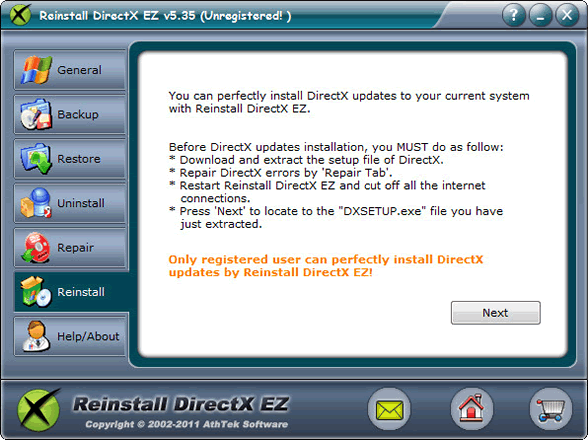
- DirectX backup
- DirectX rollback is a basic cure for all DirectX problems, but we can say here's another shortcut. To have a backup file of a clean and updated DX, you will be able to skip more steps on occasion of next DX fix.
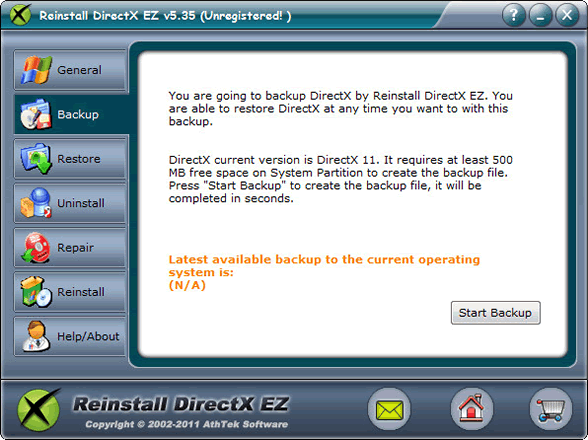
- DirectX restore
- Ouch, your DirectX is erring again. Why worry when you have a secret weapon? Yes, DirectX rollback will be as easy as eyes blinking with backup file on your computer. Hit restore tab and the DX will be recovered pretty fast!
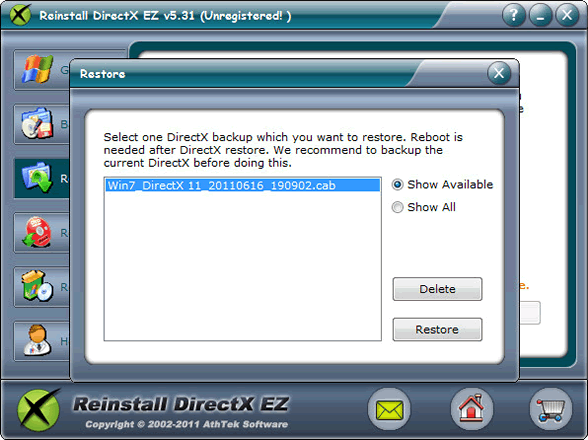
If you still feel hard to get DirectX rollback, please view how to use.

Users' Review
 Happened to a fatal directx error when playing game on my vista x64 system. Searched for the solutions to directx errors, but found nothing useful to me. Finally I found your reinstall directx ez, and I got all the directx problem solved! What I like it best, your program does not require to reinstall the operating system while the process of reparing directx ---------------- gamer from Great Britain
Happened to a fatal directx error when playing game on my vista x64 system. Searched for the solutions to directx errors, but found nothing useful to me. Finally I found your reinstall directx ez, and I got all the directx problem solved! What I like it best, your program does not require to reinstall the operating system while the process of reparing directx ---------------- gamer from Great Britain
Tags
- install DirectX, DirectX error, uninstall DirectX, DirectX diag, DirectX problem, fix DirectX, repair DirectX, control DirectX, DirectX rollback, revert DirectX, restore DirectX, install DirectX 9.0c, uninstall DX, guarantee game running, fatal DirectX error, install DirectX 11, install DX, DXdiag, DX error, fatal DX error, install DX 11, DX problem, fix DX, repair DX, control DX, DX rollback, revert DX, restore DX, reinstall DX
Related Applications
- System backup and restore
AthTek Data Recovery supports to fast backup and restore your operating system, as well as important data. - AthTek RegistryCleaner
AthTek RegistryCleaner supports both x86 and x64 systems. It is the best registry clieanup tool for Windows users, and it can help a lot in DirectX rollback.

