 Reinstall DirectX EZ - Completely Uninstall DX
Reinstall DirectX EZ - Completely Uninstall DX
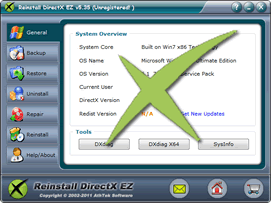
Functioning as the bridge between video card, sound card etc and multimedia applications, DirectX is a crucial part to guarantee game running on windows-based computer. Sometimes, we need to uninstall DX so as to fill in the missing dll files and get proper DX version. However, it’s unstable and impossible to uninstall DX by simply deleting system files. Different from the old system reinstalling way, Reinstall DirectX EZ brings a useful system disc rollback feature to uninstall DX fast and securely.
Reinstall DirectX EZ enables you to uninstall DX to the initial status without causing changes to other system data. In this way, you can save enormous time and efforts you have to put in reinstalling system and other essential applications. This tool is so great a tool to uninstall DX that you don’t want to miss it.
Learn to Uninstall DX
- When do I have to uninstall DX?
- Whenever there is missing dll file or DX incompatible problems, you’d better use DXdiag tool to check it thoroughly first. The tool integrates the diagnosis kits for both 32-bit and 64-bit systems. Also you can find suitable updates from official Microsoft websites in here.
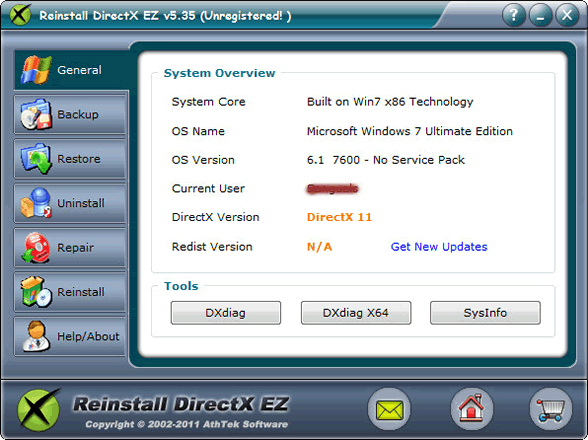
- How to uninstall DX?
- It’s confirmed from diagnosis that your DirectX needs a fix. To uninstall DX, go to repair tab and insert your system disk. Make sure that your network is disabled during the DirectX rollback before extracting DXsetup.exe file from the disk. The unistallation will cost you only a brief break.
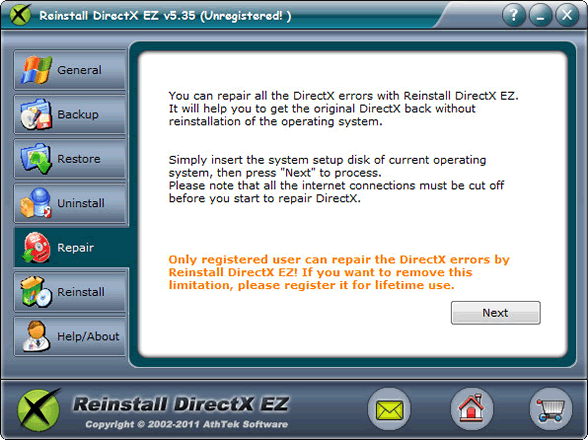
- Upgrade DX
- You’ve just succeeded to uninstall DX to the original version which is embedded with the system. However, in most cases, you need to upgrade DirectX to higher version to meet the needs of newly released games. Windows 2008 and vista users can easily upgrade to DX 11 merely by pressing next button and getting inbuilt update. On the other hand, other system clients can enhance the DX versions by using official Microsoft updates obtained from general interface link as well.
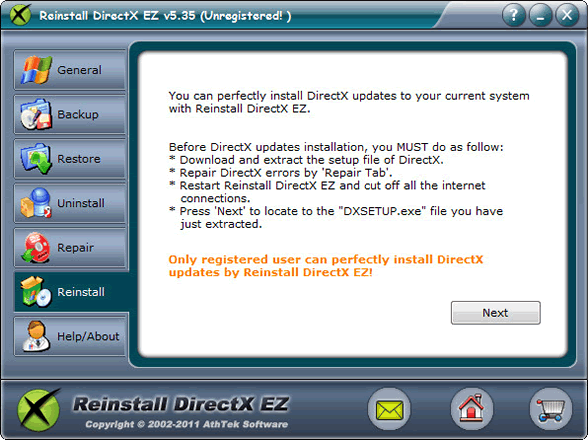
- Prepare to uninstall DX next time
- This wrapped up a complete DirectX uninstallation and update process. Nevertheless, if you want to uninstall DX to this functioning version next time fast and easily, we strongly recommend you to make a backup file. A minute or two spent in backing up will save you times of efforts at outbreak of next DX crisis.
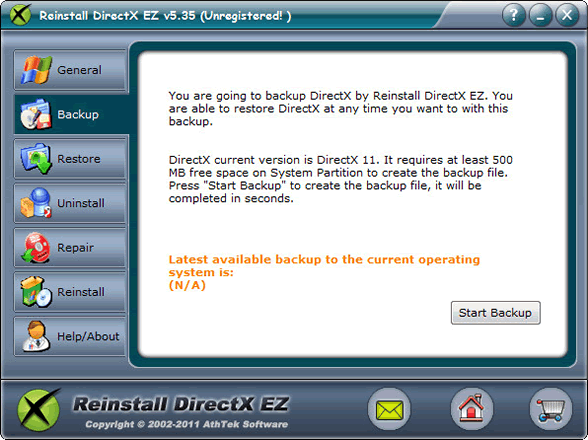
- Restore backup file
- DirectX crisis has occurred again to impact normal gaming experience. In stead of the DX fix we’ve mentioned earlier, here’s a fast fix to uninstall DX and recover to the clean version fast and securely. Use the restore function of the tool, and your DirectX will be repaired in a moment!
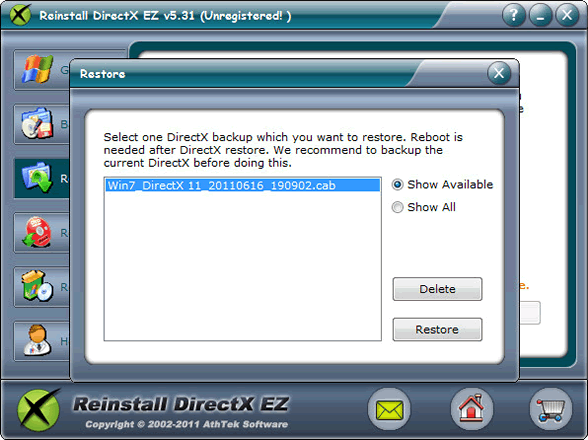
If you still feel hard to uninstall DX completely, please view how to use.

Users' Review
 Happened to a fatal directx error when playing game on my vista x64 system. Searched for the solutions to directx errors, but found nothing useful to me. Finally I found your reinstall directx ez, and I got all the directx problem solved! What I like it best, your program does not require to reinstall the operating system while the process of reparing directx ---------------- gamer from Great Britain
Happened to a fatal directx error when playing game on my vista x64 system. Searched for the solutions to directx errors, but found nothing useful to me. Finally I found your reinstall directx ez, and I got all the directx problem solved! What I like it best, your program does not require to reinstall the operating system while the process of reparing directx ---------------- gamer from Great Britain
Tags
- install DirectX, DirectX error, uninstall DirectX, DirectX diag, DirectX problem, fix DirectX, repair DirectX, control DirectX, DirectX rollback, revert DirectX, restore DirectX, install DirectX 9.0c, uninstall DX, guarantee game running, fatal DirectX error, install DirectX 11, install DX, DXdiag, DX error, fatal DX error, install DX 11, DX problem, fix DX, repair DX, control DX, DX rollback, revert DX, restore DX, reinstall DX
Related Applications
- System backup and restore
AthTek Data Recovery supports to fast backup and restore your operating system, as well as important data. - AthTek RegistryCleaner
AthTek RegistryCleaner supports both x86 and x64 systems. It is the best registry clieanup tool for Windows users, and it can help users to uninstall DX effortlessly.

