How to use Reinstall DirectX EZ
Install and Uninstall
How to install Reinstall DirectX EZ to my computer?
How to update Reinstall DirectX EZ on my computer?
How to uninstall Reinstall DirectX EZ from my computer?
Classic Functions
How to diagnose DirectX errors in my system?
How to install DirectX updates?
Where I can download the DirectX update file?
How to make a DirectX backup file?
How to restore DirectX to the previous one?
Payment Method
How to purchase Reinstall DirectX EZ online?
How to register Reinstall DirectX EZ for lifetime use?
Double click on the setup file. Follow the instructions to install Reinstall DirectX EZ to your computer.
Click here to check for the latest version.
After you have installed Reinstall DirectX EZ to your computer, you will see the general info of your current system. DirectX version shows the current version on your computer, and the redist version shows whether you have installed any update to the current DirectX. If you want to diagnose DirectX in your system, simply click on the "DXdiag". The left one is for 32-bit systems while the right one is for 64-bit systems.
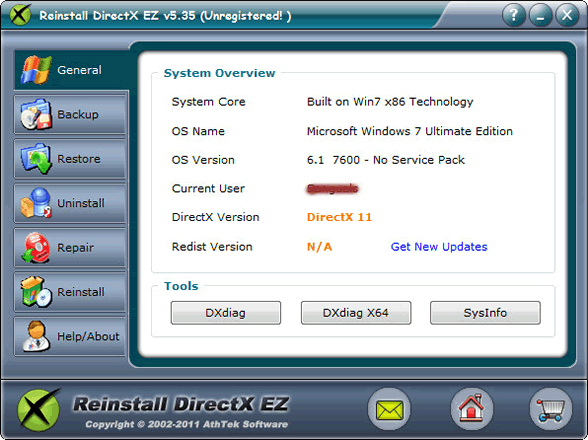
Simply insert the system setup disc of current operating system, then press “Next” to process. Reinstall DirectX EZ will extract necessary DirectX components from the system setup disc and get all DirectX errors be fixed in minutes. You need to cut off all the internet connections before fixing DirectX errors.
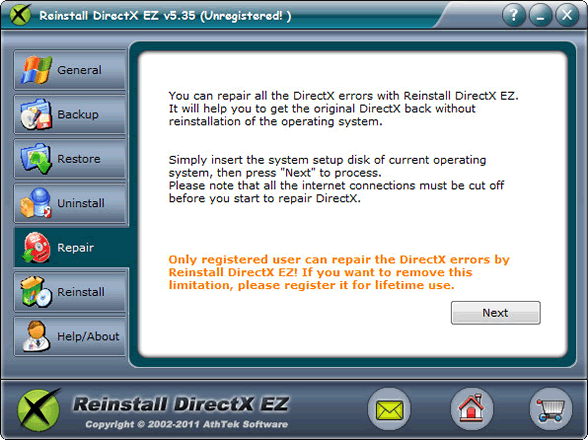
Before doing this, you must fix all the DirectX errors first, then download the update file from here. Uncompress the downloaded file and set the path to it on your Reinstall DirectX EZ. Cut off the internet connections and make DirectX updates be installed to your system by then. Especially for the Windows Vista or Windows 2008 systems, you can even update them to DirectX 11 directly with Reinstall DirectX EZ.
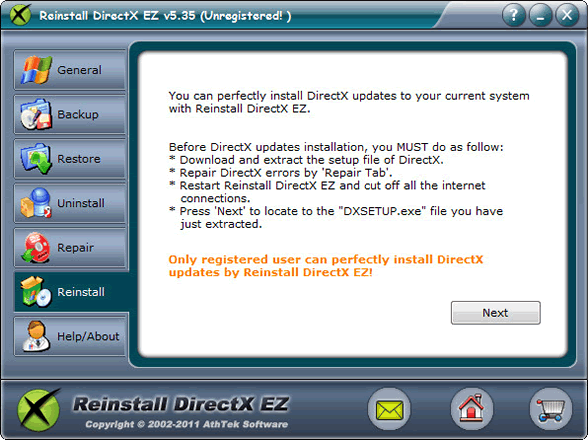
You can get DirectX backward to the initial version when you setup the current system. Go to "Repair" tab and insert the system setup disk, your DirectX backward will be done in minutes. You can also reinstall DirectX updates after that.
Reinstall DirectX EZ enables you to backup the current DirectX in your system, with update files included. If you got a DirectX error some day, you can use this DirectX backup to restore DirectX to the one without any error. You are allowed to use this function for 30 times before you registere Reinstall DirectX EZ for lifetime use.
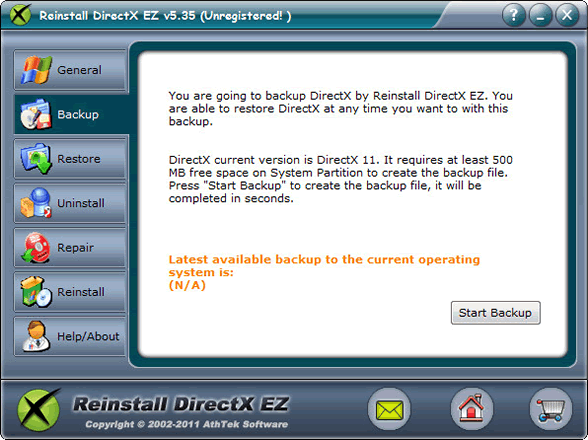
You are allowed to restore DirectX for 30 times if you have ever generate a backup file for it. After doing that you will be asked to reboot the system. Go to the "Restore" tab and select a backup file to restore, you will revert DirectX to the previous version as you wish.
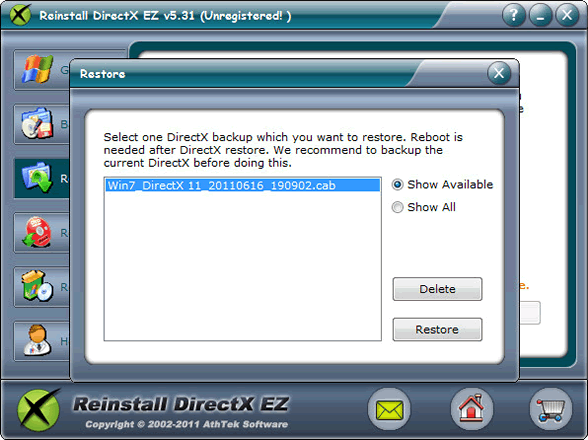
You can download the DirectX update file from the website of Microsoft directly. You can also get the link from "General" tab of Reinstall DirectX EZ. Hit on the text link "Get New Updates" and you will jump to the download page of Microsoft. Or you can download it from here.
How to purchase Reinstall DirectX EZ online?
Click on the button "BUY NOW"
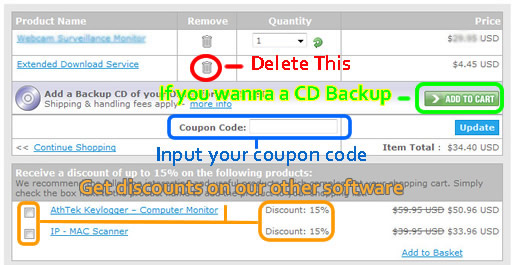
Then input your payment info below and click "Place Secure Order". You will get your registration code by email as soon as you finish the order. Note that: we receive the payment by US Dollar, no matter what kind of currency you are using. In some case you will be charged more with other kind of currencies, please adjust the currency setting to US Dollar and you will save money during this payment.
How to register Reinstall DirectX EZ for lifetime use?
Open the Help/About tab, then click the "Register" button. Input your ID and Code then press "Confirm" to finish the registration. We strongly recommend that you use the full version of Reinstall DirectX EZ for possible period of urgent needs.
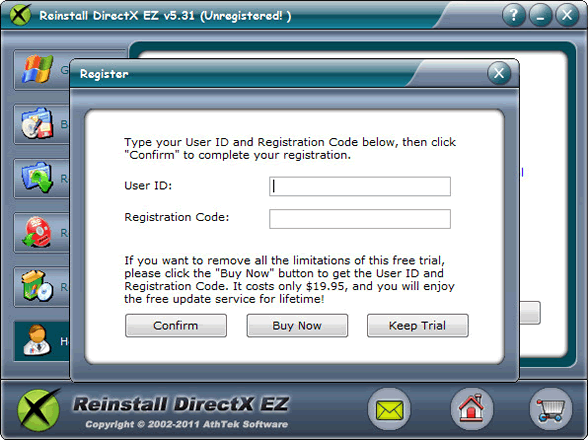
Please go to our discount page for details.
Click on "Uninstall Reinstall DirectX EZ" in your start menu, this program will be uninstalled automatically.
Reinstall DirectX EZ is making profits for our affiliates and resellers every year. We offer up to 75% commission for our best partners. You can learn more details from here.
System Requirements
| OS | Windows 98/2000/2003/2008 (R2)/XP/7/8/8.1/10/Server (R2) |
| Processor | 1GHz Intel/AMD processor or above |
| RAM | 256MB RAM (512MB or above recommended) |
| Free Hard Disk | 1GB space for installation |
| Graphics Card | Super VGA (800×600) resolution, 16-bit graphics card or higher |
Reinstall DirectX EZ
Reinstall DirectX EZ is an emergency system tool which enables video game players to solve DirectX problems completely, individually and effortlessly.
Users' Review
 Happened to a fatal directx error when playing game on my vista x64 system. Searched for the solutions to DX errors, but found nothing useful to me. Finally I found your toolkit, and I got all the DX problem solved! What I like it best, your program does not require to reinstall the operating system.
Happened to a fatal directx error when playing game on my vista x64 system. Searched for the solutions to DX errors, but found nothing useful to me. Finally I found your toolkit, and I got all the DX problem solved! What I like it best, your program does not require to reinstall the operating system.
--------- gamer from Great Britain
Tags
- install DirectX, DirectX error, uninstall DirectX, DirectX diag, DirectX problem, fix DirectX, repair DirectX, control DirectX, DirectX rollback, revert DirectX, restore DirectX, install DirectX 9.0c, uninstall DX, guarantee game running, fatal DirectX error, install DirectX 11, install DX, DXdiag, DX error, fatal DX error, install DX 11, DX problem, fix DX, repair DX, control DX, DX rollback, revert DX, restore DX, reinstall DX
Related Tools
- System backup and restore
AthTek Data Recovery supports to fast backup and restore the operating system as well as the important files. - AthTek Registry Cleaner
AthTek Registry Cleaner supports Windows users to clean, repair and optimize registry in seconds. It can solve most application problems in Windows.







