How to use WebAPP Kit to create RIA
Downloading & Installation
Where can I download the latest version of AthTek WebAPP Kit?
How to install WebAPP Kit to my computer?
How to deploy WebAPP Kit to my local server?
How to deploy WebAPP Kit to my web server?
How to upgrade WebAPP Kit to the latest version?
How to uninstall WebAPP Kit from my computer?
RIA Building
How to convert my C/S type programs to B/S type web applications?
How to generate the link to my web based applications?
Miscellaneous
What are the system requirements?
What are the other requirements?
Do my visitors need to upgrade the ie plugin every time when there is an update?
Payment Method
How to purchase a license for WebAPP Kit online?
I have finished the payment, what should I do now to get a full version?
How to register WebAPP Kit for lifetime internet app development?
Where can I download the latest version of AthTek WebAPP Kit?
The best way to download the latest version of AthTek WebAPP Kit is to download it from our official website. You can find the version history from our official website and it is free to download the latest version from here.
You don't need to install AthTek WebAPP Kit to your computer to create RIA. It works together with other programming tools such as Delphi7, Delphi10, etc. The only thing you need to do is to copy and paste all the files in 'WWW' folder to the target folder on your web server.
Please download the free PDF format tutorial from here, or you can view the deployment specification as follow:
Step.1 setup a local server.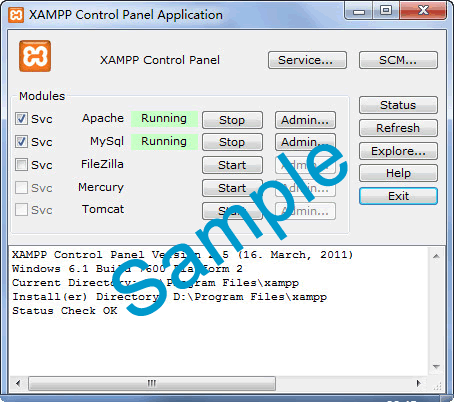
Step.2 copy all the files in 'WWW' folder and paste them to the root of local server or a specified folder. The files in 'WWW' folder are default.wxo, index.htm and setup.exe.
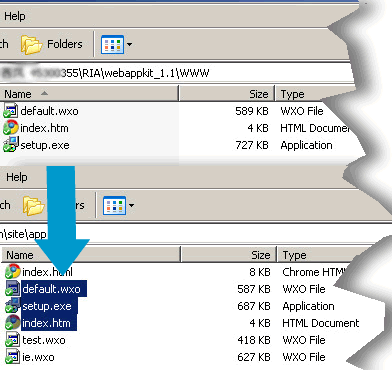
Step.3 please input the address of local server with the saving path of index.htm to an IE or IE core browser (important). For example, the address of local server is 'http://127.0.0.1:8080' and you have pasted index.htm file to the root, then the correct test link should be: 'http://127.0.0.1:8080/index.htm'.
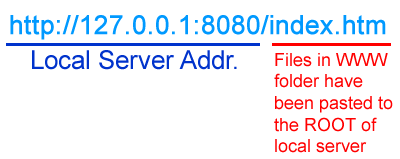
Step.4 press Enter then you will be asked to install the IE Plugin to load the test page correctly.
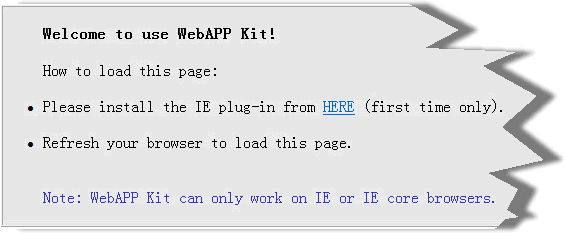
Step.5 after you have installed the IE plugin, refresh your IE browser then you would see the following page and this means you have successfully deploy WebAPP Kit to your local server.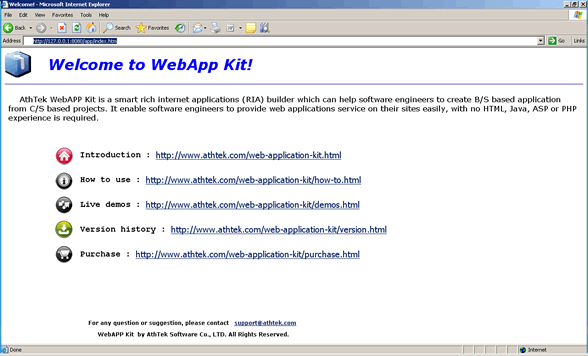
Please download the free PDF format tutorial from here, or you can view the deployment specification as follow:
Step.1 setup a web server. It has no requirement for the web server. IIS, Apache and any other custom web server can be used for the web applications. Both Linux and Windows Servers are supported.

Step.2 upload all the files in 'WWW' folder to the root of web server or a specified folder. The files in 'WWW' folder are default.wxo, index.htm and setup.exe.
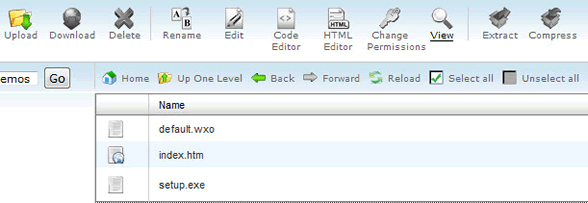
Step.3 please input the url of web server with the saving path of index.htm to an IE or IE core browser (important). For example: 'http://www.yourdomain.com/demos/index.htm'.

Step.4 press Enter then you will be asked to install the IE Plugin to load the page correctly.
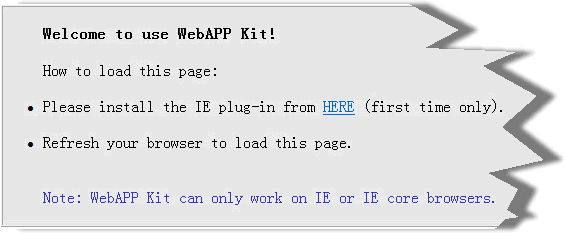
Step.5 after you have installed the IE plugin, refresh your IE browser then you would see the following page and this means you have successfully deploy WebAPP Kit to your web server.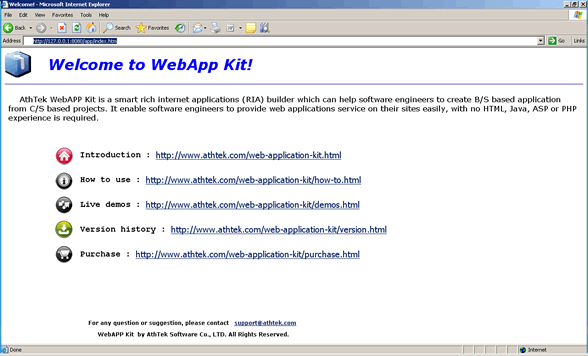
You are allowed to upgrade AthTek WebAPP Kit to the latest version as you need. Please bookmark the version history page to get the latest version in time. You don't have to upgrade WebAPP Kit every time. If you have upgrade the web based applications on your server, your visitors need to upgrade the IE plugin too. The only thing you need to do is to reupload all the files in 'WWW' folder, then the visitors will be asked to upgrade the IE plugin from your site.
How to convert my C/S type programs to B/S type web applications?
You can download the free tutorial in PDF format from here, or view it below. I will teach you how to convert C/S type programs to B/S type web applications step by step with Delphi7.
Step.1 open an existing project with Delphi7. Change the form name to 'Form_Wxo', save the Unit as 'Main.pas' and save the project as '*.dpr' format file. Compile and run (F9) this project to check if there were any error.
Step.2 Copy the two files (wxodemo.dpr and WxoUnit.pas) in subfolder '\webapp_kit\Include' and paste them to the same folder with the project files. Open the 'wxodemo.dpr' file with Delphi7 and run it. If you can see the image as below, this means you have already successfully created a RIA file.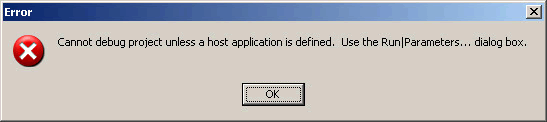
Step.3 go to the folder where you save the project files, you will find a new file 'wxodemo.wxo' has been created. You can change the file name as you need (for example 'test.wxo'), and the characters must be in lower case. If you have already deployed the local server or a web server, you can upload 'test.wxo' to the place where you save the project files (for example to the 'demo' folder under the root of your server). Then you can access to the created web based application by link: http://www.yourdomain.com/demo/index.htm?id=test with an IE or IE core browser.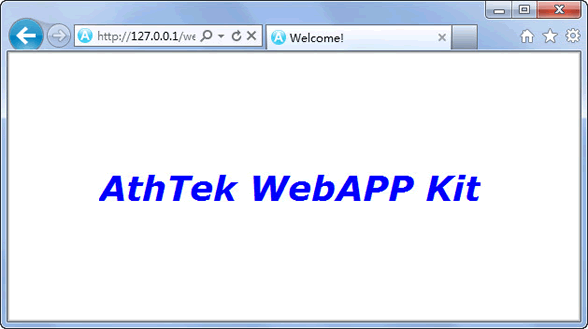
First of all, you need to compile the project to get the new file 'wxodemo.wxo' in project foloder;
Second, you can change the file name to lower case characters as you need (such as test.wxo);
Finally, you need to upload this test.wxo together with all the three files in folder 'WWW' to the same folder on the web server (such as demos under ROOT), then you would be able to access this web based applications with the url: http://www.yourdomain.com/demo/index.htm?id=test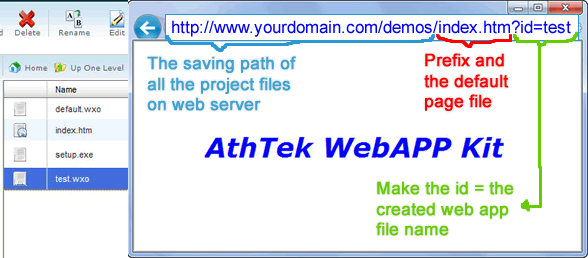
It supports almost all kinds of web servers such as Linux server, Windows server and other servers. Both IIS and Apache are supported.
With the standard COM port settings, it support multiple software development languages including all the Delphi versions from Delphi3 to Delphi2011 XE2. It is also compatible with most VCL components, OpenGL and DirectX.
Created web base applications can only work on IE or IE core browsers;
The name of *.wxo files must be in lower case, otherwise it doesn't work;
OnCreate is not supported in forms, you'd better put the event in OnShow.
Nope. You don't have to upgrade WebAPP Kit every time when there is new update. If you have rebuilt the web applications with new version of WebAPP Kit, you visitors will be asked to upgrade the IE plguin to load your web applications correctly. Otherwise your visitors need to install the IE plugin only when they run your web application for the first time.
I have finished the payment, what should I do now to get a full version?
Please wait for a short while. We have already received your order and you will receive the full version after a brief validation to prevent fraudulent orders. The full version will be sent from regsys@athtek.com to your order email within 12 hours or sooner.
How to purchase a license for WebAPP Kit online?
You can pay $995 directly to our official Paypal account: developer@athtek.com, then contact us with your order ID. You will receive the license file within 24 hours.
Otherwise please go to the Purchase page and confirm that you do want to buy a full version of AthTek WebAPP Kit. You will jump to a secure order page. Please fully fill your purchasing info and finish the payment. You will receive your license key as soon as possible.
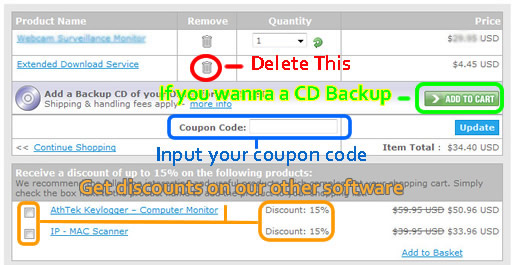
Input your payment info below and click "Place Secure Order". You will get your registration code by email after you finish the order.
How to register WebAPP Kit for lifetime internet app development?
After you have finished the payment, we will verify your order info and prepare your license file. Usually you will receive your license file within 24 hours if there were no suspicious signs.
We provide several ways to let you enjoy the full version of WebAPP Kit with discounts:
* Keep a permanent link on the home page of your site to us, you will win 30% discount;
* Post a complete software review on your software blog, you will win 30% discount;
* Make comments to AthTek NetWalk on top 5 software download websites, you will win 20% discount;
The above discount methods can be added up to an 80% off discount opportunity. Just let us know what you have done and we will generate a coupon code according to your contributions.
To webmasters, you don't need to uninstall WebAPP Kit from your computer. Simply delete all the related files from your server and the functions will be disabled on your site.
To visitors, you can uninstall the 'WebAPP Kit' item in "Add or Remove Programs".
AthTek WebAPP Kit is willing to create great profits for our affiliates and resellers all over the world. We offer up to 70% commission for our best partners. You can learn more details from here.
System Requirements
| OS | Linux Server, Windowns Servers, Other Web Servers |
| Processor | 1GHz Intel/AMD processor or above |
| RAM | 256MB RAM (512MB or above recommended) |
| Free Hard Disk | 10MB space for installation |
| Browser | IE and IE Core Browsers |
AthTek WebAPP Kit
AthTek WebAPP Kit is an advanced RIA builder which can help developers to create web based applications directly from existing PC software projects. It enables every software developer to generate internet programs with no HTML, ASP, PHP, JAVA skill is required.
Software Overview
Users' Review
 It is an intelligent web based app creator. I can use it to development various applications for my website with C and Delphi directly! Jesus, what a sharp tool! I will suggest you guys to make the created apps compatible with Mac OS in the following updates. Thanks for all!
It is an intelligent web based app creator. I can use it to development various applications for my website with C and Delphi directly! Jesus, what a sharp tool! I will suggest you guys to make the created apps compatible with Mac OS in the following updates. Thanks for all!
----------- Rajesh from Delhi
Solutions
Related Software
- Code to FlowChart
Automatically create elegant flowchart from existing code project. It is widely used by software developers and technical document writers. - Flowchart to Code
Automatically create pseudo-code for software engineers. It can create source code in multiple programming languages including C, C++, C#, Java, JavaScript and Delphi. It will make web app development to be a piece of cake when using together with AthTek WebAPP Kit.







