Best Registry Cleanup Tool

Redundant and registry errors take up much space in computers, slow down the computer speed and even lead to system errors. A registry cleanup tool is quite helpful to tackle these problems. Useless registry information comes from frequent installation and uninstallation and cause poor speed and stability of computers. RegistryCleaner, a powerful registry cleanup tool, can effectively solve these problems. With simple scan-all and select-all functions, the registry cleanup tool can find thousands of unnecessary and incorrect entries to remove and repair.
It's strongly recommended to buy a registration code to gain the select-all function of the registry cleanup tool. We advise you to scan and clean your computer regularly with this useful registry cleanup tool to boost its overall performance.
Introduction of the Registry Cleanup Tool
- How to start a registry cleanup?
- To begin with the registry optimization, first we need to clean the wastes off the registry bank. In the full version registry cleanup tool, you can easily select all kinds of registry to be cleaned and click "Scan Now".
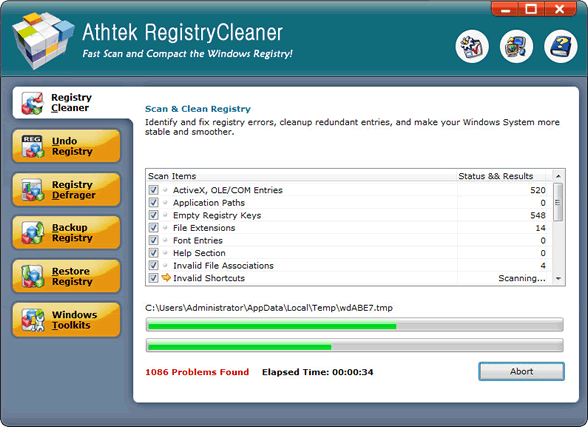
- Repair errors
- Now thousands of problematic entries have been found. One simple click to select them all, then all these registry errors will be gone!
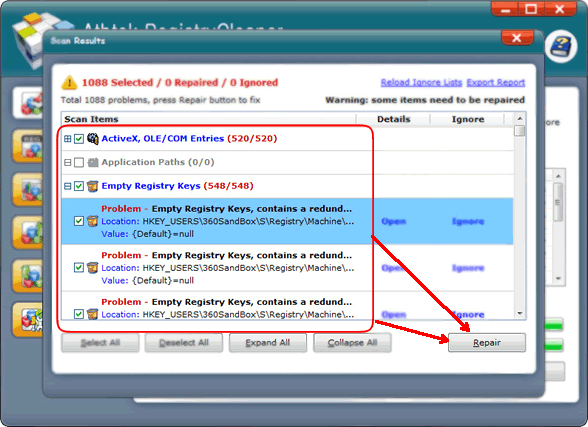
- Cancel the past operations
- To guarantee the safest way to fix registry errors, the registry cleanup tool offers you "Undo" feature! All of your Scan & Clean operations are recorded according to operation time and shown chronologically. Choose the operation you want to cancel, and those deleted entries will go back to your registry bank.
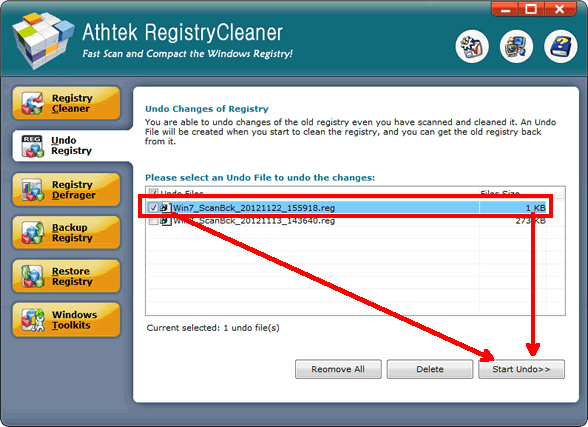
- Squeeze extra space
- Imagine registry entries line up like people standing in a queue; some people stand a farther distance from others, leaving extra space for jump in. Compact function of registry cleanup tool arranges the entries to stand closer, saving comparatively space to fill in all registry keys.
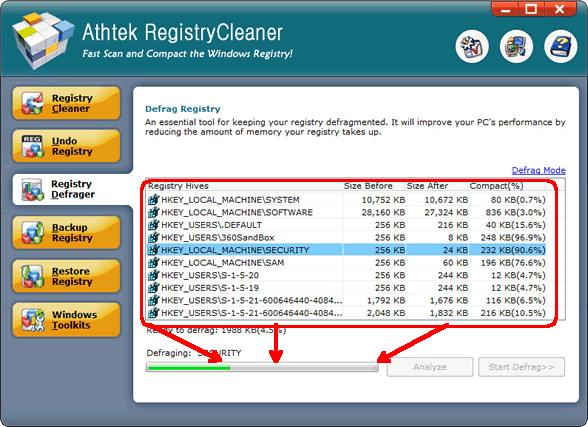
- Take a picture of your best registry status
- Ok, I've just reinstalled my OS. Is there anything I can do with my current registry database?
This might be a common problem to many of you. Our answer is to back up the excellent registry database by registry cleanup tool. You can easily pick up the "memory" from this carefully taken "picture" later in the future.
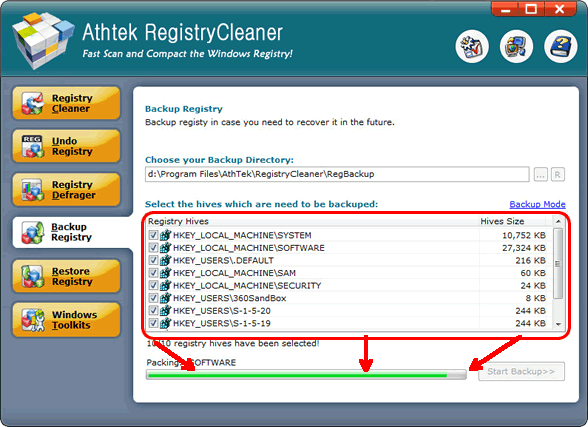
- Retrieve memory
- Now it's time to retrieve memory from backup files. Select the restored "picture" and start restore. You can rewind your registry bank to the moment when "picture" was taken. You'll certainly find your combo of this registry cleanup tool!
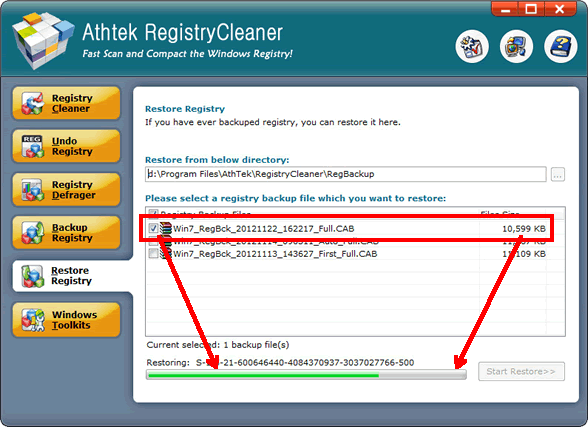
If you still feel hard to use the best registry cleanup tool, please view how to use.

Users' Review
 Native 64 bit version / extremely fast scanning...........after using it for several days now it's finding a whole lot of errors missed by other 64 bit programs I'm also using, I'm still in a bit of disbelief !
Native 64 bit version / extremely fast scanning...........after using it for several days now it's finding a whole lot of errors missed by other 64 bit programs I'm also using, I'm still in a bit of disbelief !
------- Keith Roberts from Texas
Solutions
Tags
64 bit registry cleaner, registry cleanup tool, registry booster, regedit cleaner, registry repair, registry cleaner, windows registry, reg cleaner, pc tools, win7 registry cleaner, win7 registry booster, registry tool, clean registry, registry errors, pc cleaner, system cleaner, repair registry, best registry cleaner, Vista registry cleaner, Windows 8 registry cleaner
Related Applications
- System backup and restore
AthTek Data Recovery supports to fast backup and restore your operating system, as well as important data. - Reinstall DirectX EZ
Reinstall DirectX EZ is the ONLY tool which can fix DirectX errors perfectly. It can get better performance when using together with registry cleanup tool.

