AthTek RegistryCleaner - Best Reg Optimizer

Registry is a key part to store computer software and hardware setting. The daily use of application, file and network all cause registry changes. Improper operations are likely to breed registry errors. A reg optimizer is therefore in high demand to solve the annoying application errors, blue screen and system crashes. With a good reg optimizer, you can resolve and avoid registry caused system failures easily. All functions including scanning, repairing, defragment, backup and restore shall be covered in one comprehensive reg optimizer.
Athtek RegistryCleaner is such a reg optimizer to meet all your needs for registry tweaks. With a full version, you can complete both reparative and preventive measures very conveniently and cancel easily as well. Use the reg optimizer regularly, you will be free from many system faults!
Simple tweaks with the reg optimizer
- Tweak 1: Fast scan
- First, we need to target those unnecessary files. The scanning process is very speedy.
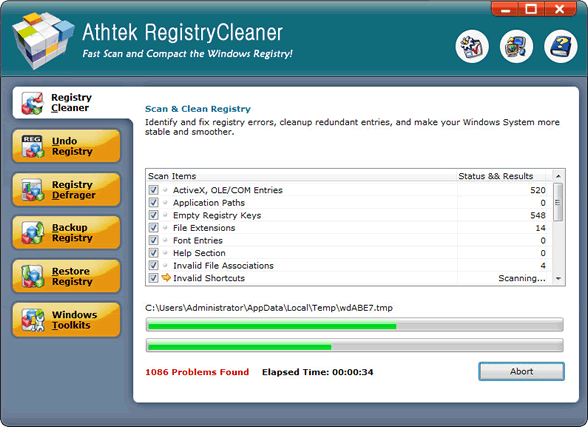
- Fix registry errors
- See all these items scanned? They are the causes of your poor system performance. Let's use the reg optimizer to remove them. If you want to do it more prudently, you can check the items by category.
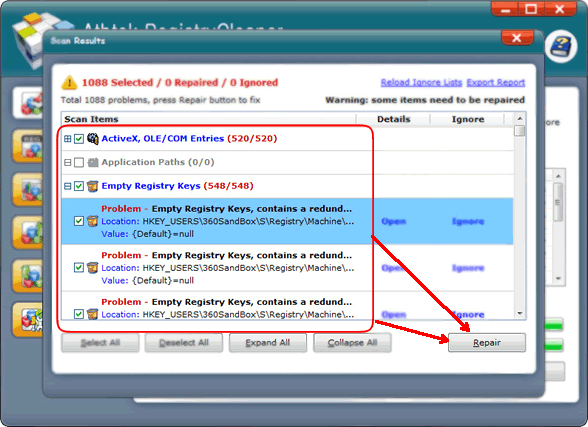
- Undo changes
- In some cases, some error messages might pop up after deleting entries. Don't panic, it can be fixed too. The undo feature of this reg optimizer is just designed to cancel the wrong moves.
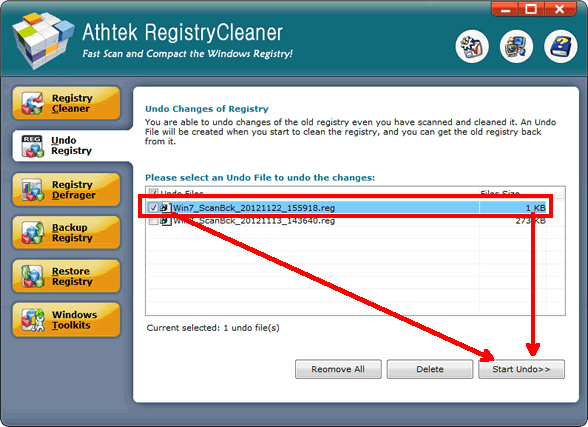
- Optimize registry
- Ok, now let's move on to the next step, a registry defragment. We will clear gaps between registry entries with the reg optimizer to release more space and help boost the computer a bit.
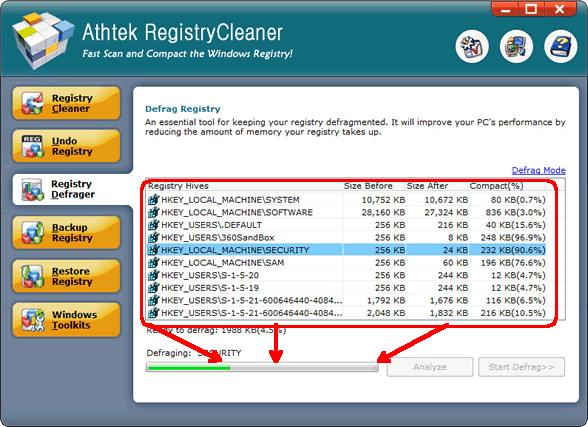
- Backup registry
- There comes the last yet easily ignored step in registry tweaks. Back up! Don't excuse yourself by not having enough time to finish it. A backup will take you no more than a few seconds with this reg optimizer. But a backup will make a big difference when registry errors deteriorate.
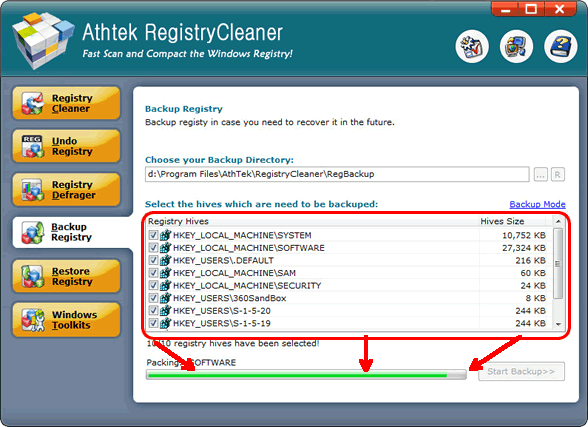
- Restore Registry
- With the backup file saved in your directory, you can relax a bit even when registry corrupts that much so as to ruin your system. The reg optimizer can roll your registry back to the old functioning one fast and safely.
Seeing all what the reg optimizer is capable of, why bother to learn about complex registry knowledge and get intimidated by potential wrong changes done by regedit.exe? Get a full version and boost your system right now!
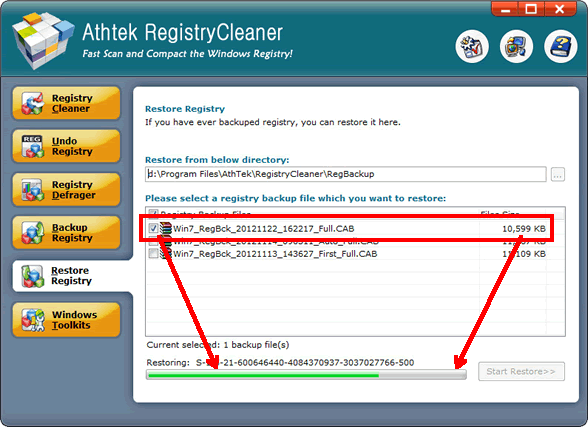
If you still feel hard to use the best reg optimizer, please view how to use.

Users' Review
 Native 64 bit version / extremely fast scanning...........after using it for several days now it's finding a whole lot of errors missed by other 64 bit programs I'm also using, I'm still in a bit of disbelief !
Native 64 bit version / extremely fast scanning...........after using it for several days now it's finding a whole lot of errors missed by other 64 bit programs I'm also using, I'm still in a bit of disbelief !
------- Keith Roberts from Texas
Solutions
Tags
64 bit registry cleaner, registry cleanup tool, registry booster, regedit cleaner, registry repair, registry cleaner, windows registry, reg cleaner, pc tools, win7 registry cleaner, win7 registry booster, registry tool, clean registry, registry errors, pc cleaner, system cleaner, repair registry, best registry cleaner, Vista registry cleaner, Windows 8 registry cleaner
Related Applications
- System backup and restore
AthTek Data Recovery supports to fast backup and restore your operating system, as well as important data. - Reinstall DirectX EZ
Reinstall DirectX EZ is the ONLY tool which can fix DirectX errors perfectly. It can get better performance when using together with the best reg optimizer.

