AthTek RegistryCleaner - Fast and Completely Repair Registry

Windows registry acts an important role to log hardware and software settings. The collective outbreak of registry redundancy and errors leads to poor system performance even crash. It's more than necessary to repair registry regularly for a fast and healthy system. To repair registry well, invalid entries need to be abolished, registry errors be fixed and whole registry be condensed and saved. The system boost you gain is worthwhile to repair registry thoroughly on a routine basis.
To fix registry-linked system slowness, errors or breakdown, you'd better repair registry in several aspects. AthTek RegistryCleaner offers various solutions to tackle verbose and messed registry and prevent them ruin your system. The error removal, space reduction, registry backup and retrieval functions build up to repair registry comprehensively.
Several Aspects to Repair Registry
- Scan registry errors
- Each configuration change in your system leaves some logs in your registry. In daily use, improper uninstallations, wrong operations of files and shortcuts etc lead to junk entries in your registry. First, we need to clear these unnecessary files.
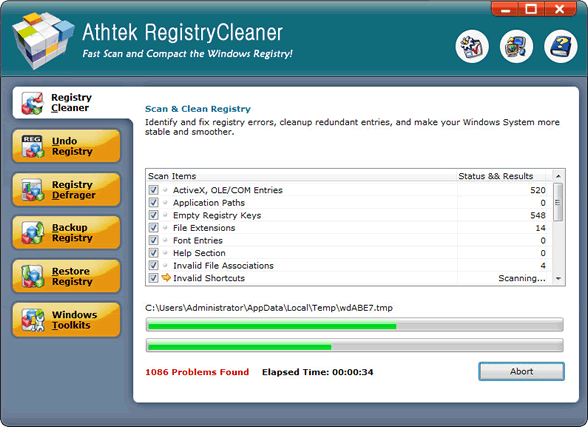
- Repair registry errors
- With the select all feature granted by full version, we can repair registry errors with one click.
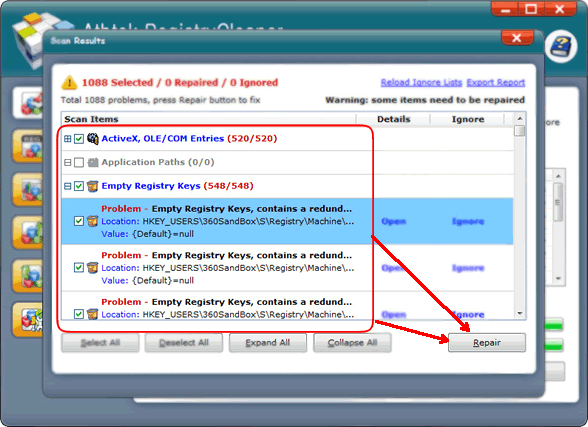
- Undo changes
- Sometimes our applications or hardware don't function well due to some crucial entries missing in the registry. You can repair registry with this undo function to cancel the related changes on those keys.
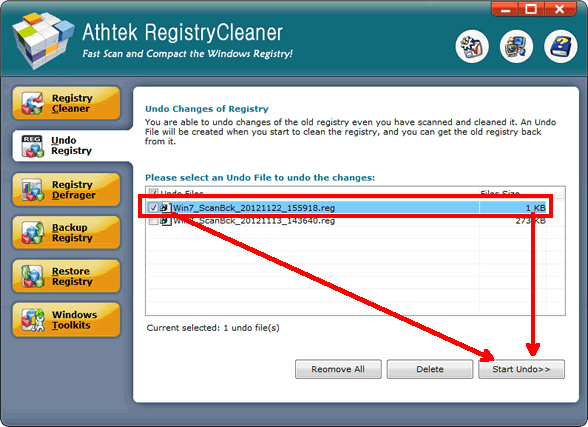
- Compact registry
- The registry entries aren't aligned so closely as we expect, instead, they spread over with much gaps in between. This is another aspect where we can repair registry. Registry entries will be downsized to release more space in your computer. With a bigger space, system will certainly run faster!
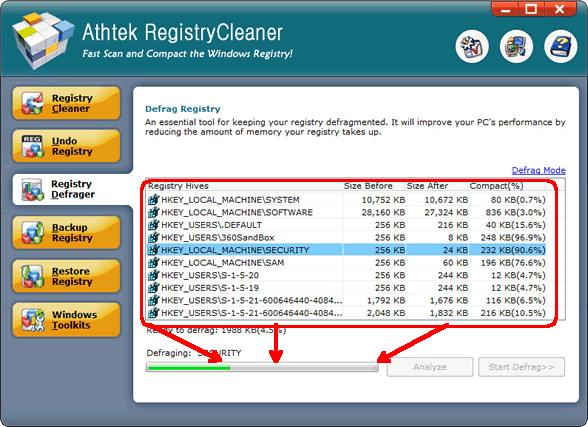
- Backup Registry
- You may believe in the saying "Don't trouble troubles until trouble troubles you", however, if precautions can be made beforehand, why don't you take some efforts to take it? To repair registry also means to take a precaution against future epidemic outbreak. Get the backup file, you'll need it one day.
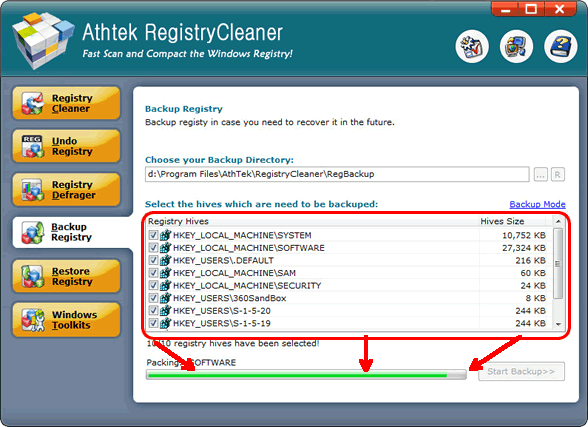
- Restore registry
- Longer time to open your computer and applications, occasional blue screen without a sound reason or even system crash? You do need to repair registry now. Don't worry, here's a shortcut to fix them all. Load that backup file you made in the other day and the registry will be restored. To seek a faster and more stable system, all you need is a rollback.
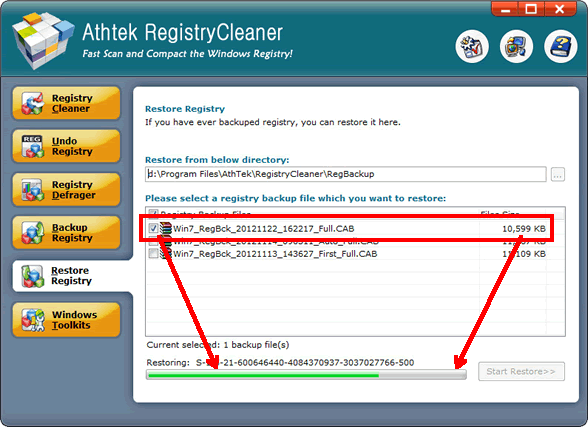
If you still feel hard to repair registry, please view how to use.

Users' Review
 Native 64 bit version / extremely fast scanning...........after using it for several days now it's finding a whole lot of errors missed by other 64 bit programs I'm also using, I'm still in a bit of disbelief !
Native 64 bit version / extremely fast scanning...........after using it for several days now it's finding a whole lot of errors missed by other 64 bit programs I'm also using, I'm still in a bit of disbelief !
------- Keith Roberts from Texas
Solutions
Tags
64 bit registry cleaner, registry cleanup tool, registry booster, regedit cleaner, registry repair, registry cleaner, windows registry, reg cleaner, pc tools, win7 registry cleaner, win7 registry booster, registry tool, clean registry, registry errors, pc cleaner, system cleaner, repair registry, best registry cleaner, Vista registry cleaner, Windows 8 registry cleaner
Related Applications
- System backup and restore
AthTek Data Recovery supports to fast backup and restore your operating system, as well as important data. - Reinstall DirectX EZ
Reinstall DirectX EZ is the ONLY tool which can fix DirectX errors perfectly. It can get better performance after you repair registry.

