AthTek RegistryCleaner - Best Windows Registry Cleaner

As loyal recorder of computer software and hardware, Windows registry is hyperactively under modification during daily computer use. Redundancy and errors are hard to avoid in Windows system. That's why a Windows registry cleaner is a must to keep system in good shape. The series of operation including error clear, registry defragment, backup and restore can all be completed with this handy Windows registry cleaner. A healthy registry won't be so faraway a dream with this Windows registry cleaner.
After activation, the advanced functions that help to fix problems with one click are available. The Windows registry cleaner visually shows and simplifies the registry optimization process and gives a boost to your computer conveniently. Get this Windows registry cleaner activated and improve your pc performance now!
How to use this windows registry cleaner?
- Scan registry
- The visualized tool makes it very convenient to complete a whole series of registry tweaks. First, choose Scan&Clean tab to find out all unwanted entries hidden in your registry.
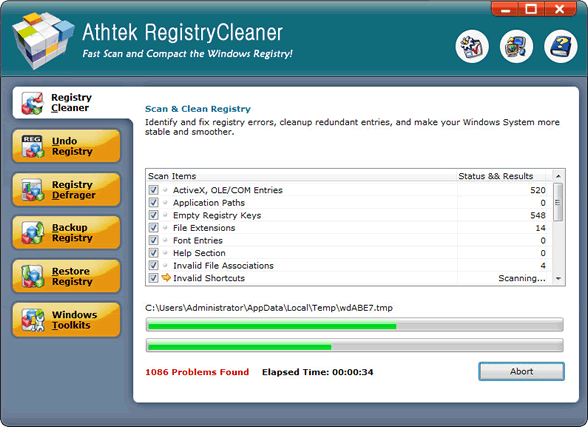
- Repaire registry errors
- Thousands of errors are found out. Then we should move to the basic function of this Windows registry cleaner. Cleaning these errors won't take you so much time thanks to the super useful select all feature.
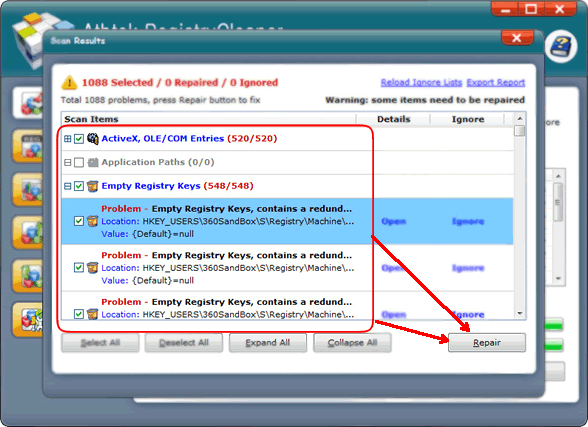
- Undo changes
- In some rare occasions, some crucial entries needed for application operation might be deleted by accident. However, it's not a problem at all with this Windows registry cleaner. Undo files are already saved from each change you make, you just need to identify and undo it. And the changes will be undone.
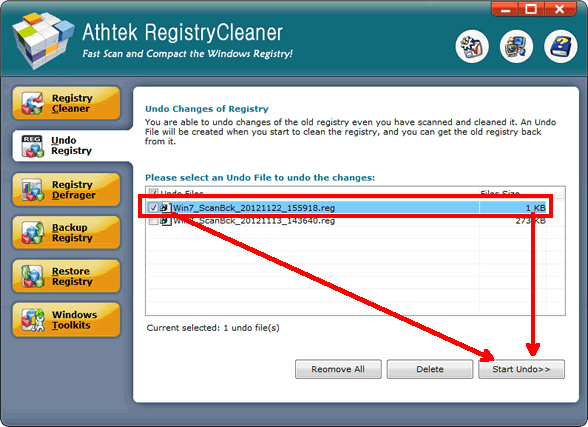
- Compact registry
- There's another useful feature this Windows registry cleaner offers. You can easily cut down the size of your registry with compact function with one click. Some entries can even be shrunk to half or a quarter of the original size!
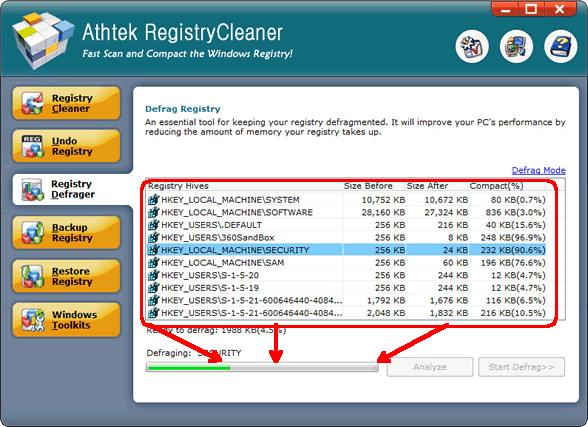
- Backup registry
- Cleanup and defragment aren't the only tweaks you make with this Windows registry cleaner. To make sure you can deal with the next outbreak of registry errors, it's highly recommended that you make a backup file with the current registry.
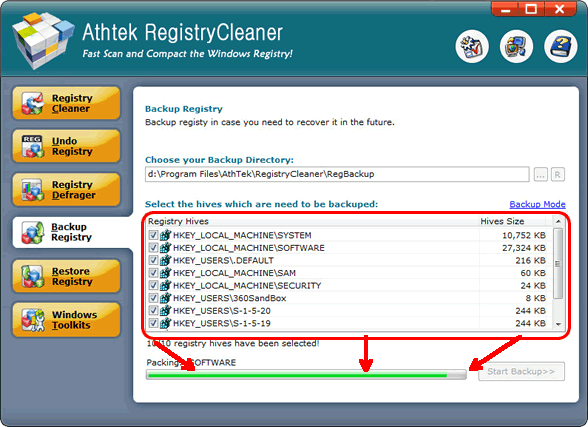
- Restore registry
- Troubled with a sluggish and problematic system again? Let's see what the Windows registry cleaner can help you. We can easily roll back the registry using the restore function. Select the backup file and let the magic work!
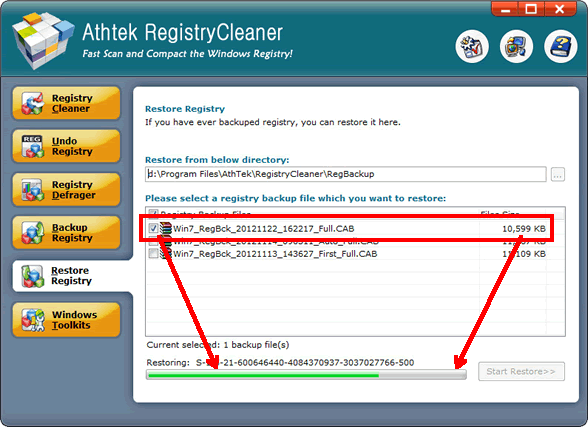
If you still feel hard to use the best Windows registry cleaner, please view how to use.

Users' Review
 Native 64 bit version / extremely fast scanning...........after using it for several days now it's finding a whole lot of errors missed by other 64 bit programs I'm also using, I'm still in a bit of disbelief !
Native 64 bit version / extremely fast scanning...........after using it for several days now it's finding a whole lot of errors missed by other 64 bit programs I'm also using, I'm still in a bit of disbelief !
------- Keith Roberts from Texas
Solutions
Tags
64 bit registry cleaner, registry cleanup tool, registry booster, regedit cleaner, registry repair, registry cleaner, windows registry, reg cleaner, pc tools, win7 registry cleaner, win7 registry booster, registry tool, clean registry, registry errors, pc cleaner, system cleaner, repair registry, best registry cleaner, Vista registry cleaner, Windows 8 registry cleaner
Related Applications
- System backup and restore
AthTek Data Recovery supports to fast backup and restore your operating system, as well as important data. - Reinstall DirectX EZ
Reinstall DirectX EZ is the ONLY tool which can fix DirectX errors perfectly. It can get better performance when working together with a Windows registry cleaner.

