AthTek RegistryCleaner - Best Windows XP Registry Cleaner

Windows registry consists of millions of entries to log hardware and software details. Changes are done to it by each application, file and network access and modification. A good XP registry cleaner is crucial to maintain a healthy registry to guarantee system performance. You can get rid of blue screen, error messages and crash after using the XP registry cleaner. A perfect XP registry cleaner is capable of all registry tweaks including repair, defragment, backup, undo and restore to offer convenience and security.
This XP registry cleaner helps solve registry issues and boost your computer with visual interface. The speed, simplicity and reversibility it grants attract common windows users greatly. To get a better experience, it's recommended you activate this XP registry cleaner to enjoy all advanced functions.
Enjoy simplicity of this XP registry cleaner
- Scan registry errors
- Actions speak louder than words. Let's do a quick and comprehensive registry cleanup to prove its capability. First, let's have a quick inspection on the registry.
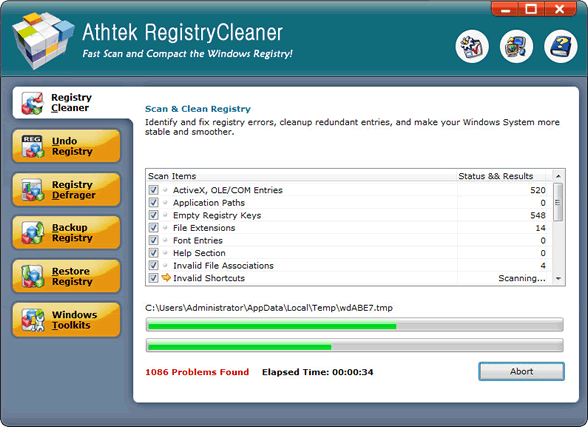
- Repair registry errors
- Less than a cup of coffee's time, the waste entries are all found out with the XP registry cleaner. You can clear them by category or all at a time.
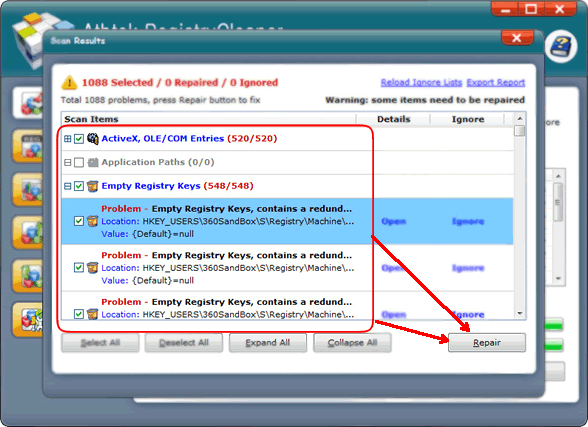
- Undo changes
- Don't get puzzled if your applications start to pop up some errors. This might be caused by some reckless registry repairs and missing of important entries. This XP registry cleaner can bring the entries back by undoing a past repair.
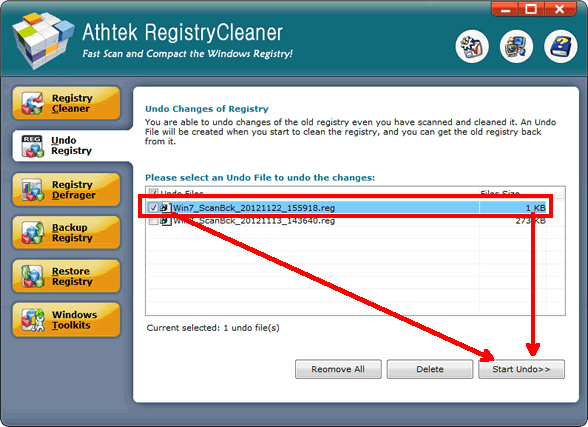
- Compact registry
- Another simple tweak the XP registry cleaner offers is the defragment function. The tool automatically analyzes your registry and release extra space from deleting gaps between entries.
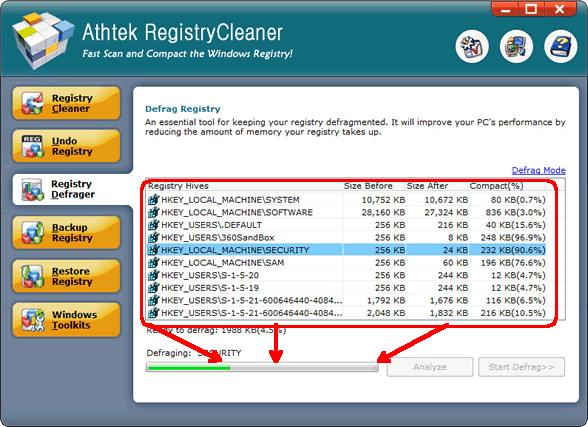
- Backup registry
- A backup in hand is a help indeed. This is the case when it comes to registry too. We can easily make a backup file with this XP registry cleaner. A simple click on the button and your registry will be all saved up in a regbackup file.
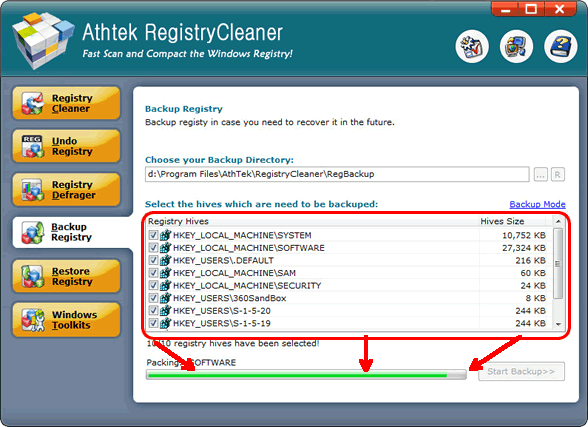
- Restore registry
- You'll eventually be faced up with a sluggish system again as time passes by. The blue screen, slow startup and shutdown, error messages and system crash are always looming you. Relax a bit. Use the restore function of this XP registry cleaner, and your registry will be rewound to the old ideal one.
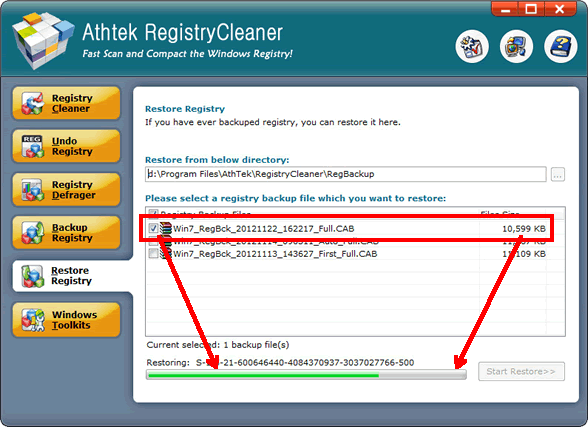
If you still feel hard to use the best XP registry cleaner, please view how to use.

Users' Review
 Native 64 bit version / extremely fast scanning...........after using it for several days now it's finding a whole lot of errors missed by other 64 bit programs I'm also using, I'm still in a bit of disbelief !
Native 64 bit version / extremely fast scanning...........after using it for several days now it's finding a whole lot of errors missed by other 64 bit programs I'm also using, I'm still in a bit of disbelief !
------- Keith Roberts from Texas
Solutions
Tags
64 bit registry cleaner, registry cleanup tool, registry booster, regedit cleaner, registry repair, registry cleaner, windows registry, reg cleaner, pc tools, win7 registry cleaner, win7 registry booster, registry tool, clean registry, registry errors, pc cleaner, system cleaner, repair registry, best registry cleaner, Vista registry cleaner, Windows 8 registry cleaner
Related Applications
- System backup and restore
AthTek Data Recovery supports to fast backup and restore your operating system, as well as important data. - Reinstall DirectX EZ
Reinstall DirectX EZ is the ONLY tool which can fix DirectX errors perfectly. It can get better performance when using together with an XP Registry Cleaner.

