[PDF] More and more people use AthTek Skype Recorder for education, online interview and other recording purposes. A full version will enable users to record Skype calls conveniently in high quality. Users can get a lifetime license from our official website and any of our affiliates’ websites. Generally, you will get an instant license key from our official website. We can provide the license key with the following payment methods:
| Buy from | License | Payment Method | Provide ID/Code | Get Key |
| Official | Auto | PayPal | Web page | Instant |
| Other | Manual | RegNow | 12h via Email | |
| Avangate | Web Page |
If you purchased AthTek Skype Recorder on our official website, you should get an instant license key after payment. We use PayPal as our official payment method. If you have a PayPal account, you can pay for the license directly in your account and get an instant license key. If you don’t have a PayPal account, you can also pay with a debit or credit card via PayPal.
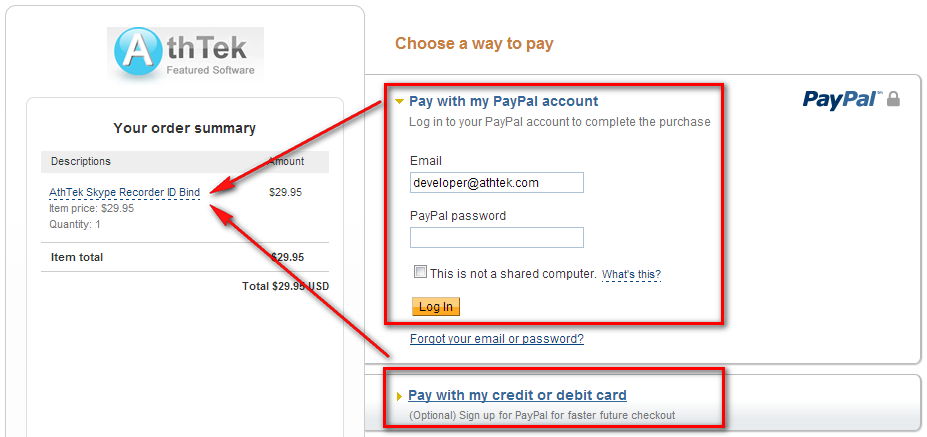
Choose your payment method.
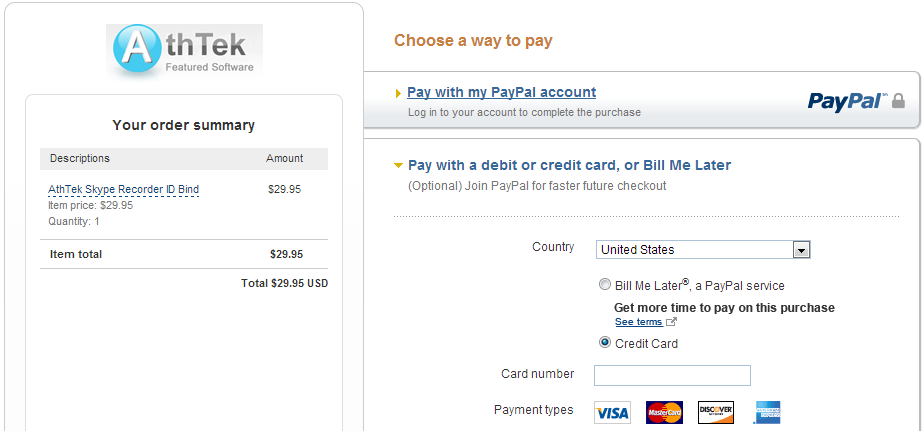
Pay with your PayPal account, a debit or credit card via PayPal.
When you have complete the payment, you will automatically access a web page which asks you to input the Skype ID or PC Code to generate the license key. Please install AthTek Skype Recorder to your computer and allow its access to Skype (how). You will be able to obtain exactly the Skype ID and PC Code in registration window of AthTek Skype Recorder. Copy the Skype ID or PC Code to clipboard if you want an ID or PC based license.
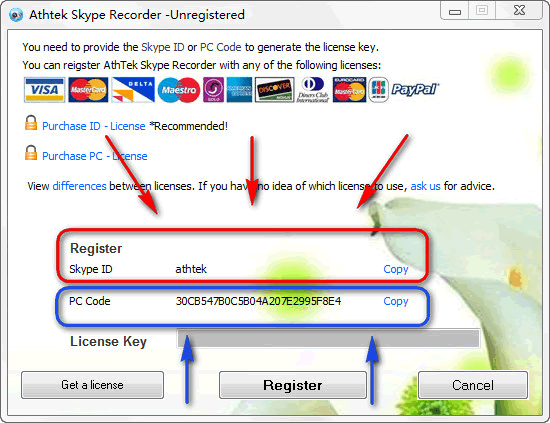
Register AthTek Skype Recorder
Paste the Skype ID or PC Code to the web page then click to generate the license key. You license key will be displayed instantly on that web page. Please make a backup of your license key. If you need to register AthTek Skype Recorder again, you will need it for authorization. Also you can ask us for help if you lost the license key. With your transaction ID, we would be able to find your order in our record and resend the license key to you manually. If you didn’t access the web page to generate an instant license key, please send your Skype ID or PC Code to us and we will generate a license key for you manually (how).
When you contact us through email, you’d better use the same email address with which you used in payment. Otherwise you should attach your transaction ID to the email. We cannot identify which order is yours without knowing your email address or transaction ID. So that please get us known about that in your message for further troubleshooting. We will get back to you within 0-12 hours. You can also add AthTek to your Skype contacts list for a possible quick response.
Related Post: How to generate a license key for AthTek Skype Recorder