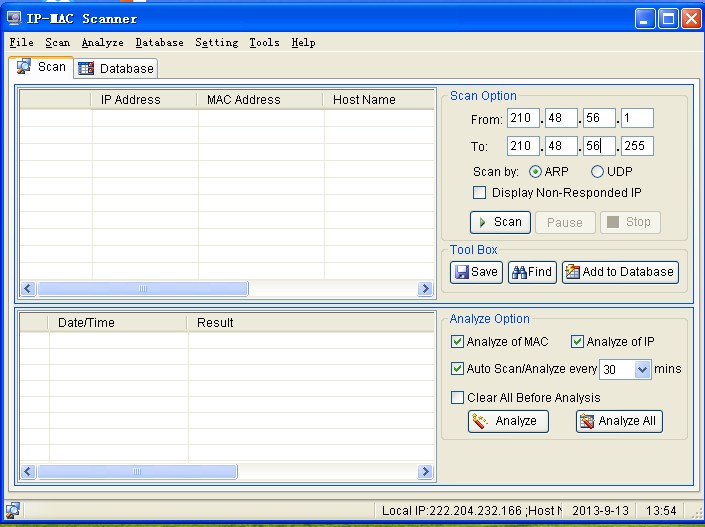Nowadays, many PC users want to get theirs’ own IP address, Mac address, hostname, workgroup and even the name of adapter cards, everyone who surfs in Internet frequently get to know the way to get IP address and Mac address. However, nearly small amount of people get to know the way to get hostname and workgroup and even the name of adapter cards. Learn more about wordpress hosting at the link.
Now i will describe one way to get hostname: Start — run — cmd — ipconfig / all — you can view the configuration information related to the machine, which has a line: Physical Address and so on. The information that is displayed behind the MAC information; the first line shows the host name is the host name.
Next, i will describe one way to get workgroup: Working group on the local computer desktop select the “My Network Places” right-click “Properties”, open the “Network Connections” window, click on the “Advanced” menu, click “Network ID” to open the “System Properties” dialog box, you can see or change the “Computer name” and “Workgroup” name. Computer is not the same as a group can not be shared.
However, to get the name of adapter cards is a hard work. And i think the two ways described above is not very easy to execute, so i am looking for a network tool to get, after some trials, i think IP-MAC Scanner is not a bad choice. And i will use some time to introduce it to all of you.