What a wonderful sunny day!
What is IP-MAC Scanner? Let us have a short but better understanding to it. IP-MAC Scanner (IP Scan Tool) is a powerful IP tool, its user interface is very friendly, and it is also very simple to use, even if the user is no knowledge of the network, but also can easily use the tool to the entire network the operation of a clear management.
Let have a picture of the favorable user interface: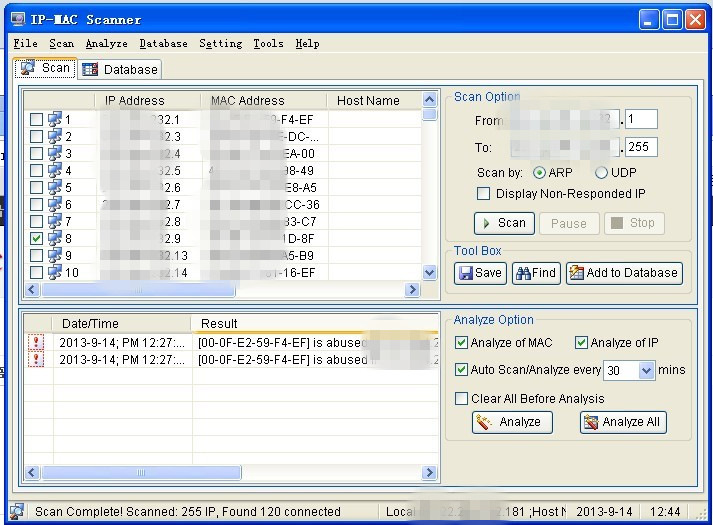
Please allow me to introduce this photo from different angles of views. We can see that if we set the IP address’s scope, we will get the concrete PC’s information. For example, in this picture, this network tool IP-MAC Scanner give us the data: SCan Complete! Scanned: 255 IP, Found 120 connected. And it can also give us our local IP address and MAC address, as using a favorable user interface, users will quickly get accustomed to this software.
This Software includes IP Scanner, MAC Scanner, and Ping Tester three components, through these three components, you can easily manage your local network. IP Scanner can show all the computers connected to the LAN and a variety of devices (such as routers), you can also select IP range for accurate scanning. MAC Scanner allows you to scan all the devices connected to the LAN MAC address. Software can also display the host name and workgroup name, which will easily enable you to manage the LAN. Software also allows you to analyze already scanned into the computer, and see whether there are unrecorded computer, in addition, administrators can set up automatic scans, so perhaps more convenient.