If you were good at podcasting, this would be a piece of cake to you. As you maybe know, we will provide free registration code to you, if you made videos for our software and uploaded them to YouTube. You can read our previous post of how to win a registration code for FREE. In this post, I will teach you how to make a video and upload it to YouTube. There would be many free video makers, but I’d like to take AthTek Skype Recorder as the video maker – the video recording function is free and you don’t need to pay it. For the best YouTube advertising in Singapore simply do visit us.
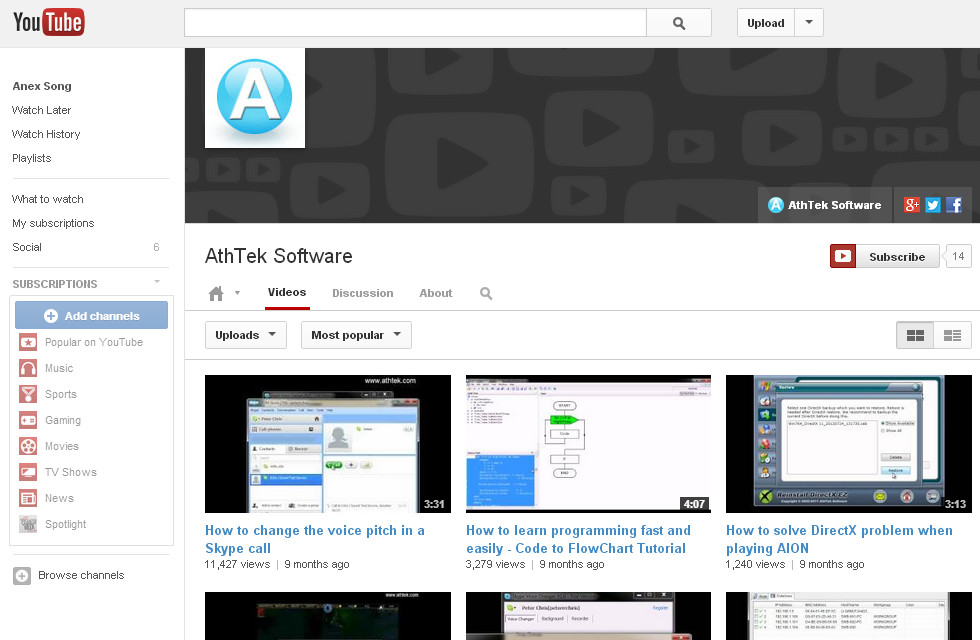
Step.1 download and install the free trial of AthTek Skype Recorder. (download AthTek Skype v6 for free)
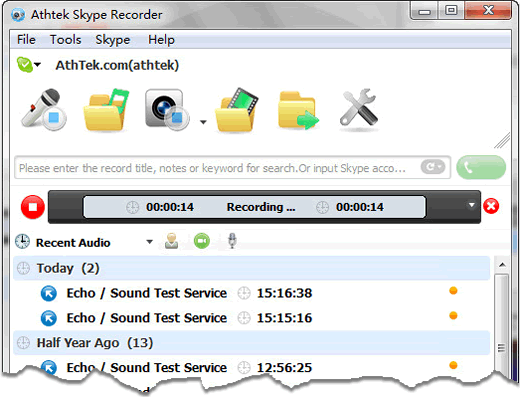
Step.2 prepare the material which you want to record. Suppose you want to make a video about using AthTek DigiBand, you need to think about what you want to record. You can set AthTek Skype Recorder to record the full screen or only the top window. You can include the mouse movement into your video. After you have got all the preparation done, you can now go to Step.3 to start video recording.
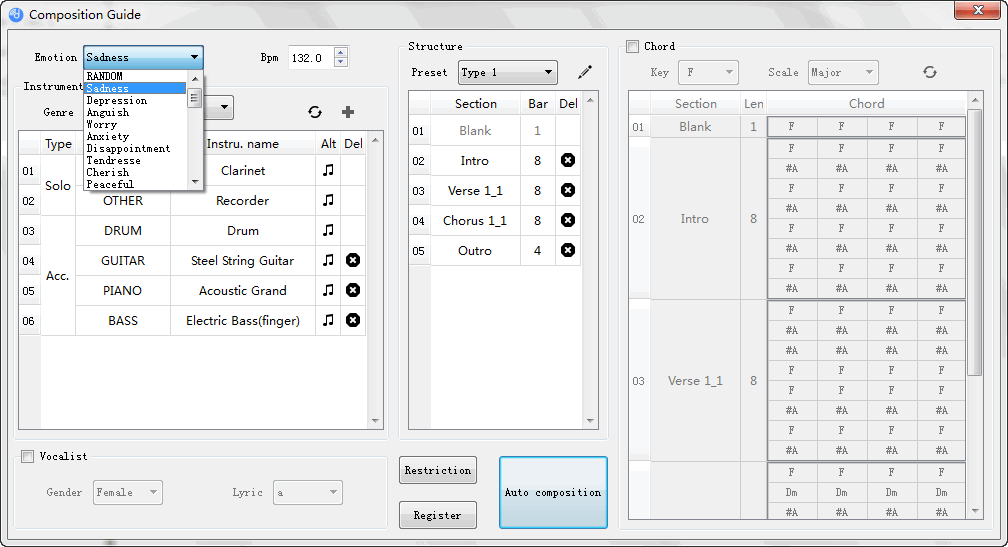
Step.3 getting started to make your video! Hit or drag & drop the video button to the area you want to record, then the video recording will be started automatically. You can now introduce how you use the software in the video area and keep in mind you are making a good video clip. Complete the recording when the video was done.

Step.4 upload the video to YouTube now! Login your YouTube account and click the Upload button on top menu. Select the video you have just recorded, you will be asked to fill in the title, description, tags to your video. After your video has been completely uploaded to YouTube, you can send us the link to your video and you will win a free registration code for the product! Quite easy, isn’t it?
Many of YouTube beginner or those who want to grow faster they prefer to Buy YouTube views and which help them to grow more quick on a YouTube.
This free registration code method can be used on any software which price is less than $100. For the other software, your video will help you to win a 50% OFF price.
Of course, you can also sit in front of the webcam and speak something about the software to your audiences. You will also receive the same free registration code or discount coupon to the software. Do it now to be a master of AthTek Software!
Read PDF Version
Related post: Make a video and send it to us for software troubleshooting