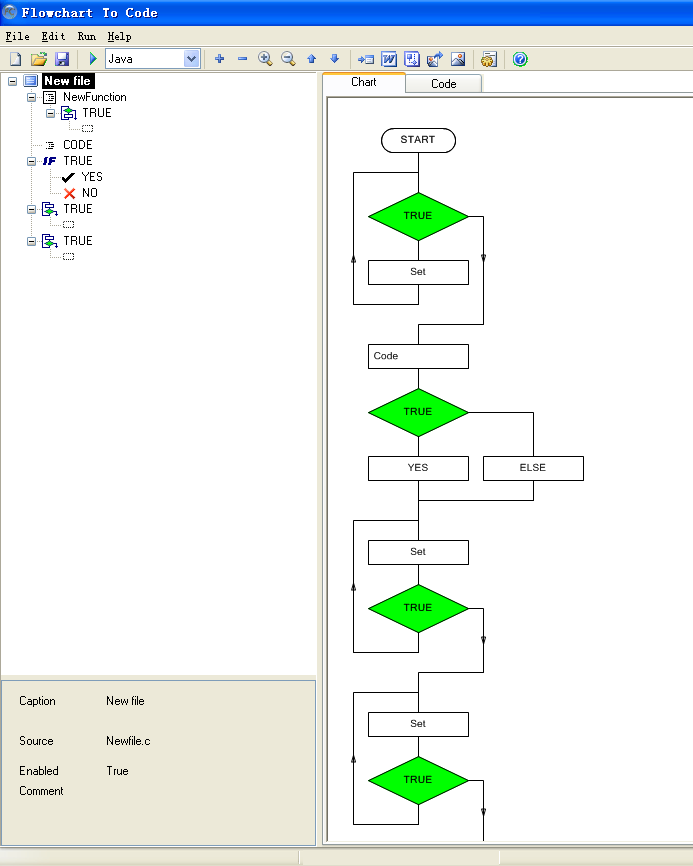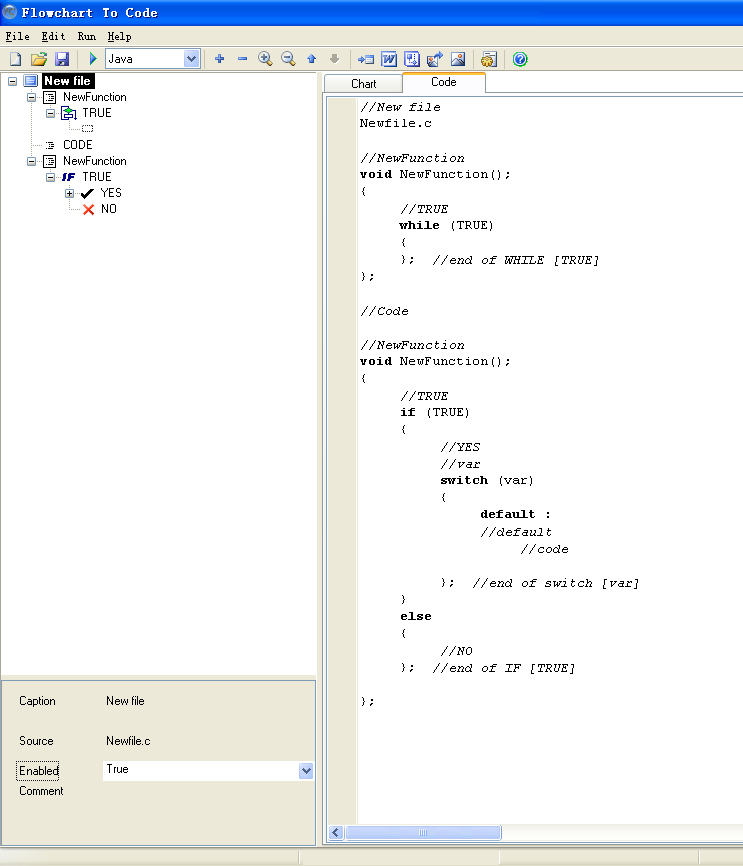[PDF] For beginners who learn programming, one of the concept that they will learn is flowchart.
So what’s the meaning of flowchart? Here is its definition:
Graphical representation of a process, such as a manufacturing operation or a computer operation, indicating the various steps taken as the product moves along the production line or the problem moves through the computer. Individual operations can be represented by closed boxes, with arrows between boxes indicating the order in which the steps are taken and divergent paths determined by variable results.
As for programmers, flowchart helps them to know the process of their programs, the guide for what to do firstly and lately. Thus flowchart really means much for programming engineers. Therefore, it matters whether you get a good flowchart before coding. We provide the tiny tool call Flowchart to Code, which helps a lot to code, not only for those beginners, but also for the veterans.
As you can see in the above picture, you can have a flowchart as you want. Clicking the right button on the flowchart tree in the left, you can add new function, new code, new if , new for, new while ,new switch, new repeat, etc. What’s more, you can change the features of those parts, such as caption ,source, enabled, comment as shown in the plate of the properties. After this work done, you just need to click the button “Generate the code”, then the corresponding code will be generated, which takes the following form:
So, start programming right now with the help of this useful software, which supports C/Cpp, CSharp, Delphi, Java, JavaScript. After that, you just need to type in what you want in the structure. What’s more, you can choose to save your chart to files of Word, Visio, or Bmp, that’s convenient to use in you blogs, Powerpoint or anywhere else. Just take a try!