[PDF] We are going to have Christmas Eve tonight! What will you do in holiday like Christmas? Chatting with family or friends? Joining in parades? Playing video games before dinner? Some young people would like to enjoy video games in holiday likes Christmas. But if DirectX issues happen when you play games, it will destroy the joy of holidays. Especially in Christmas, you even couldn’t find someone who can help you to solve the issue. But if it is a DirectX issue, you don’t need to ask others for help and you can fix that by yourself. Please read the following article to learn how to kill possible DirectX issues when you are enjoying the video game.

When DirectX issue happens, you can try to reboot your system and reinstall the game to your computer. If it was a registry issue, the problem will be solved after system reboot or game reinstallation. But if the problem still exists, you should scroll down to read the next solution.
Sometimes, DirectX issues can be fixed with reinstallation. You can download exact the DirectX file from Microsoft’s website, and reinstall DirectX as Microsoft’s instructions. This will take you some time (maybe 1-3 hours) to reinstall it correctly. DirectX is a complex program of Microsoft. Please make sure you can exactly follow the instructions in reinstallation. If this still cannot help you to solve the problem in playing video games, please scroll down to view the final solution to DirectX problems.

You can easily kill any possible DirectX issue by using Reinstall DirectX EZ. Reinstall DirectX EZ is an emergency system tool for Windows video game players. It can repair DirectX in fatal DirectX errors completely and effortlessly. If you want to downgrade DirectX to play an old video game, it can also help in reinstalling lower version DirectX to your computer. Sometimes it requires the original system setup CD to work. If you don’t have that, we will make it for you for free.
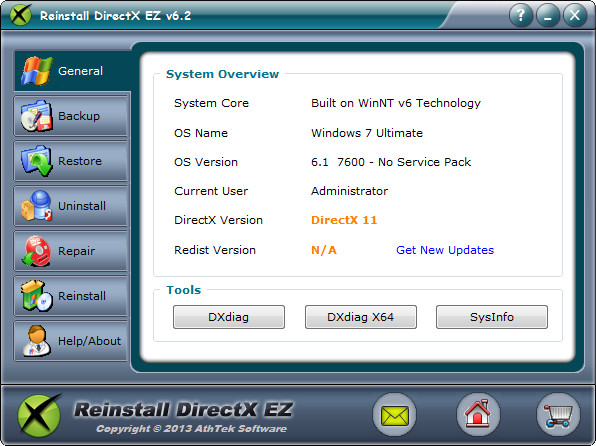
The only thing you need to do is to access the Repair tab of Reinstall DirectX EZ. You can also access the Reinstall tab if you have already downloaded a new DirectX from Microsoft. The program will ask you to insert the original system setup CD to repair DirectX. If you don’t have one, please contact us and we will make a backup package for you. Then you can click “Next” to fix any DirectX issue. It is quite easy, isn’t it? With Reinstall DirectX EZ, we promise a final solution to the DirectX issue you have met!
We also prepared some Christmas gifts for you. The first Christmas gift is, you can get Reinstall DirectX EZ with a 20% OFF price in our holiday deals 2014. It’s our final special offer in 2013. The second Christmas gift is, you have the opportunity to win a $20 Amazon gift card in our holiday deals 2014. And as always, Merry Christmas and Happy New Year!