AthTek DigiBand can not only improvise an accompaniment, but also export the accompaniment as audio file. Definitely, it can export only your humming as solo. Following are steps to export your humming as solo:
Step.1 open AthTek DigiBand and access Accompaniment Guide. Record your humming then click Auto composition.
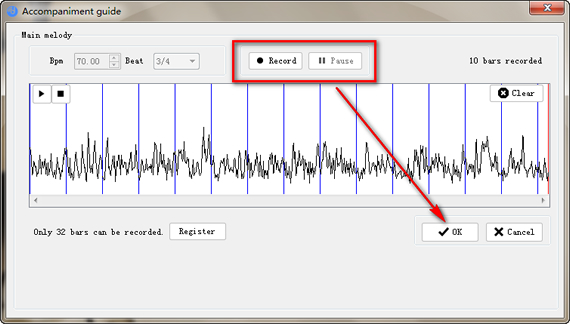
Step.2 click to make the track of your humming as solo. You don’t need to mute other accompaniment tracks. Play this track separately to preview the sound effect.
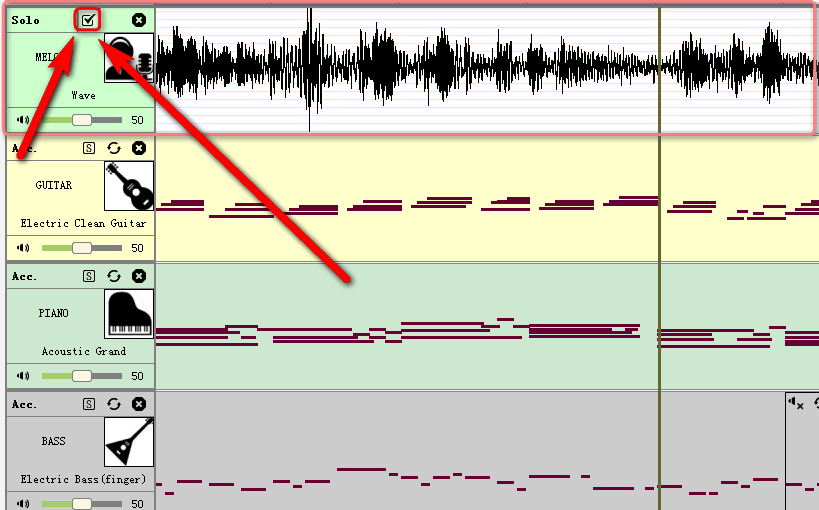
Step.3 export your humming as midi or wave format. You humming will be solo in the exported file.