[PDF] When you were trying to use AthTek Skype Recorder or Voice Changer for Skype on Windows 8.1, you might find that you couldn’t get the program connected to Skype, rather than to register it with your license. This was mainly because you were using Skype app on Windows 8.1, not the full desktop version. Skype app is new to Windows family. As you know, Windows 8.1 is a cross-platform system for both desktop PC and tablet PC. Skype app has been preinstalled to Windows 8.1. But the preinstalled Skype app still cannot do as much as the desktop version Skype. If you want to use Skype extensions, you’d better install a desktop version instead of Skype app.
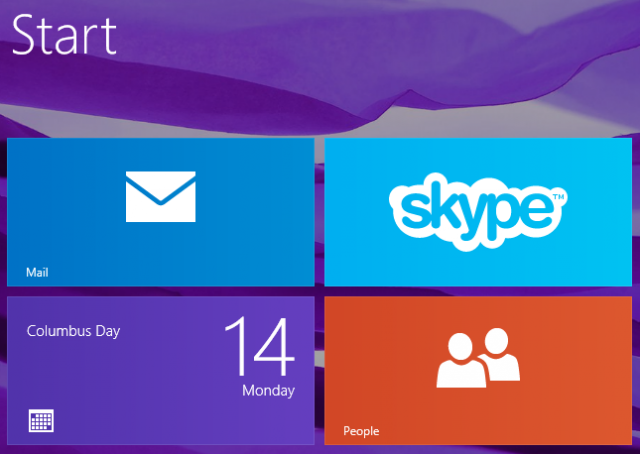
Both AthTek Skype Recorder and Voice Changer for Skype don’t support to work with Skype app on Windows 8.1 directly. You have to install a desktop version of Skype on the computer before you can use call recording and voice changing functions. You can just go to Skype’s Downloading Page to download the latest version, and then install it to your computer. Run desktop version Skype and you will find it can recognize AthTek Skype Recorder and Voice Changer for Skype without problem.
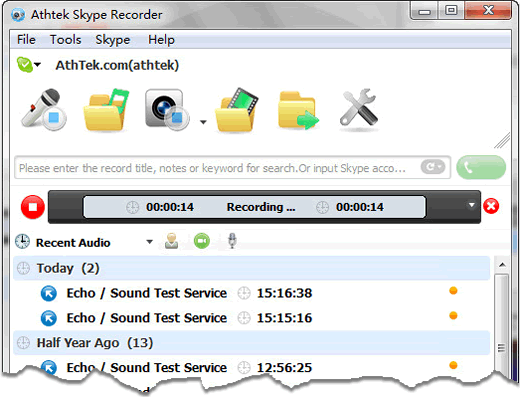
If Skype still cannot find AthTek Skype Recorder or Voice Changer for Skype on your computer, please quit all these programs and restart them as administrator. How to start a program as administrator? Right click on the program’s startup file (*.exe) and choose “Run as administrator”. Generally, if you run Skype as administrator, all problems will be solved.