[PDF] For individual users who don’t have a web server, they cannot use FTP Uploader of AthTek Skype Recorder to upload the recordings directly after call. But if they have a Dropbox account, they can still upload Skype call recordings to a cloudy server and synchronize files to any device in their Dropbox account. If you don’t have a Dropbox account, you can register one at HERE for free. Dropbox is a free service that lets you bring your photos, docs, and videos anywhere and share them easily. In this article, you will read how to save Skype call recordings as private online files in Dropbox easily.

When you have installed Dropbox to your computer, it will create some folders for you to upload and share different files. You can also create new folders inside Dropbox, just like creating new folders on Windows. For example, we create a new folder named “Skype Call Recordings” in Dropbox, and 2 sub-folders named “Audio” and “Video” in it. As the name implies, they will be used to save audio and video recordings in Dropbox.
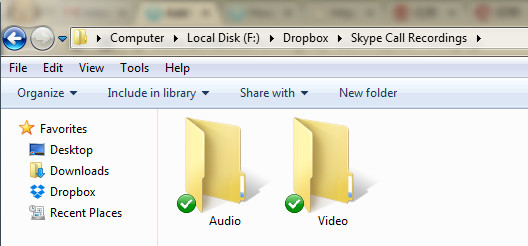
Now, let’s open AthTek Skype Recorder and go to [Tools] > [Options…] > [Audio]. You will see a “Saving path” near the bottom line. Click to change saving path to the sub-folder audio you have just created in Dropbox, then all the audio recordings by AthTek Skype Recorder will be saved into this folder automatically.
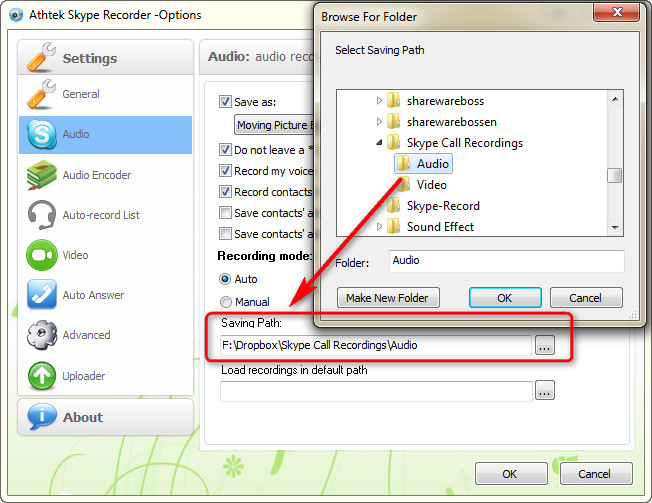
Let’s open AthTek Skype Recorder and go to [Tools] > [Options…] > [Video]. You will see a “Save video recordings to” near the bottom line. Click to change the saving path to the sub-folder video you have just created in Dropbox, then all the video recordings will be saved into this folder automatically.
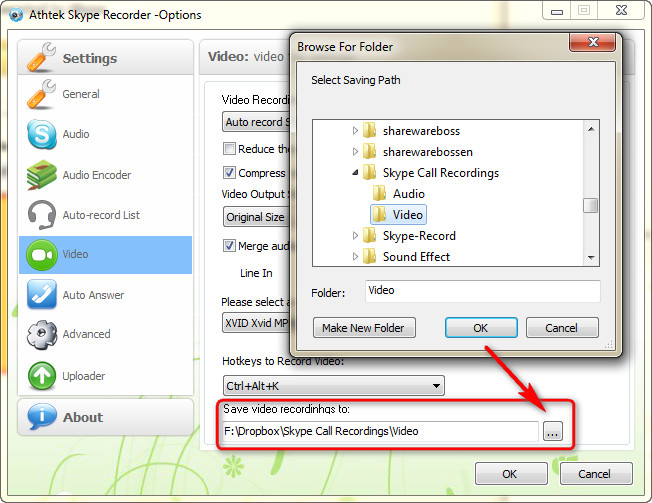
After you have changed the saving paths, all the new Skype call recordings will be saved in Dropbox automatically. Dropbox will upload these folders and files to its cloudy server and synchronize them to any device with your Dropbox account. You can make a Skype call on your computer and check your Dropbox account on mobile phone to test that. You will be able to listen to the Skype call recordings remotely. Dropbox has a strict secure storage level, and you can save Skype call recordings as private online files in it. Unless you want to share them with your friends, anyone else cannot catch the files in Dropbox’s cloudy server.
Pingback: How to Listen to the Skype Call Recording Remotely | AthTek Blog
Pingback: How to Manage the Auto Notification Function of Skype Recorder | AthTek Blog