 Reinstall DirectX EZ - Remove DirectX Error Without Reinstalling OS
Reinstall DirectX EZ - Remove DirectX Error Without Reinstalling OS
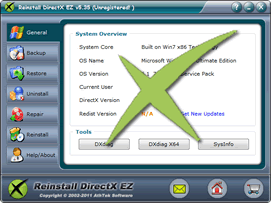
Windows DirectX helps to run multimedia programs especially games well on Windows platforms. Any DirectX error can lead to malfunction of games and video applications to affect experience. In light of the complexity of dll files and difficulty of compatibility, DirectX error is likely to happen a lot. Reinstall DirectX EZ is a great tool to remove DirectX error without reinstalling the whole system. With a registered version, you can easily diagnose, roll back, update, back up and restore DirectX to repair DirectX error.
Reinstall DirectX EZ is the only DirectX management tool which integrates all functions to remove DirectX error. The activated version enables you to extract and roll back DirectX from the system disk without reinstallation and saves you much time. No DirectX error can exist with this tool.
Simple steps to remove DirectX error!
- DirectX Diagnosis
- After confirmation, the system automatically analyzes and gives you links of highest updates. Simply click “Get New Updates” to go to official download page of Microsoft. You will need the file later.
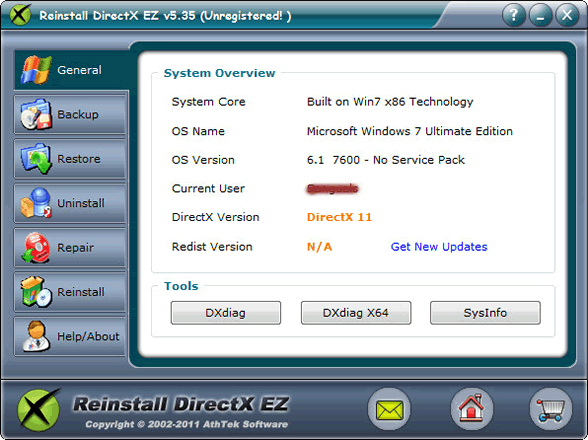
Frustrated by the fatal DirectX error message and can’t go on with your game? Don’t worry, let Reinstall DirectX EZ come to your rescue. Log the tool and diagnose your DirectX information first with DXdiag or DXdiag X64 respectively for 32-bit and 64-bit systems. We need to confirm that those glitches are linked with DirectX error first.
- Remove Fatal DirectX Error
- After DirectX diagnosis, we are sure that those are fatal DirectX error linked problems. In this case, a thorough repair is needed. Reinstall DirectX EZ helps you get the DirectX to its original state by extracting DXsetup.exe from system disc. Please note you have to cut off network connections during the process to avoid unwanted mistakes.
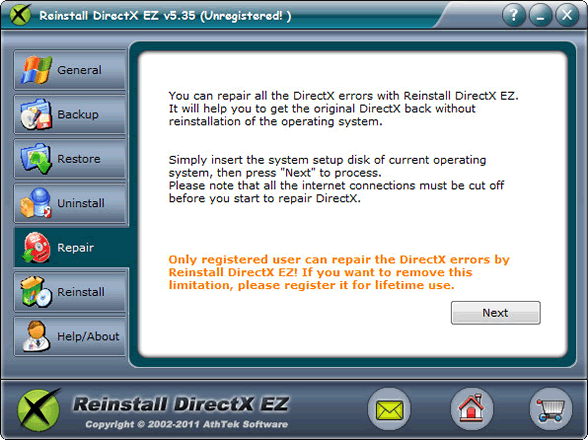
- Reinstall DirectX
- The DirectX has been recovered to the version contained in system. There is no DirectX error for now, but updating is preferred and recommended to keep the DirectX at the high end. Windows 2008 and vista users can enjoy the easiest way to update to 11.x by clicking next button while the other system users need to locate updates got from Microsoft earlier.
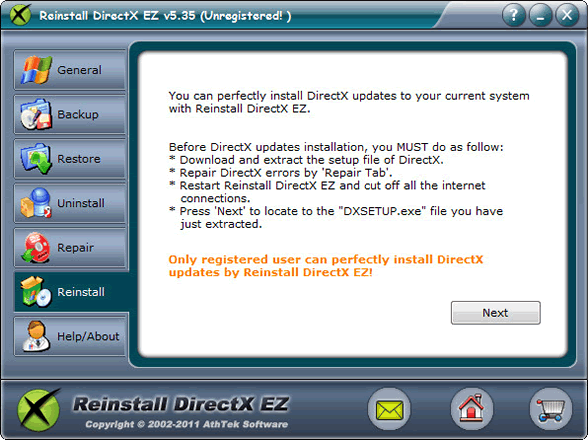
- DirectX backup
- Ok, you have the highest version of DirectX without any DirectX error now. We recommend you to make a backup file of the current DirectX in case you need a quick recovery without system disk when errors occur.
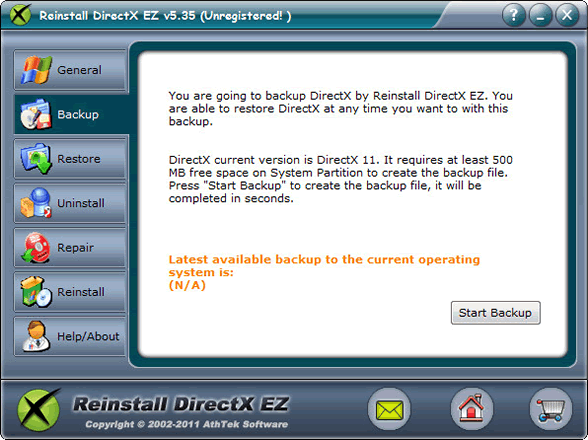
- DirectX restore
- You are faced with some DirectX error again. And you don’t want to reinstall the whole system or roll back to system version. Is there any shortcut to skip the extracting and updating? Yes! With the backup file of a complete and clean DirectX, you can conveniently restore the DirectX with a simple click. Please note you need to reboot the computer after DirectX restoration.
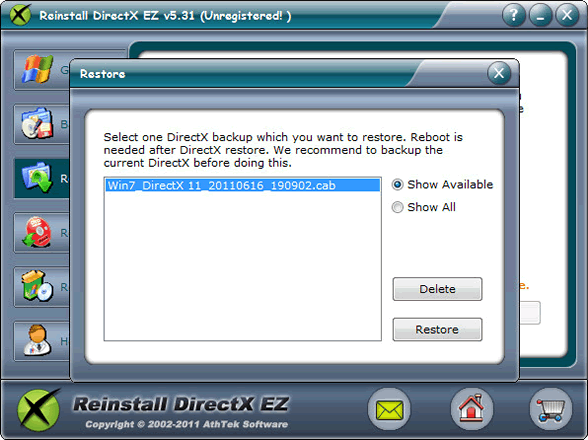
If you still feel hard to remove DirectX error, please view how to use.

Users' Review
 Happened to a fatal directx error when playing game on my vista x64 system. Searched for the solutions to directx errors, but found nothing useful to me. Finally I found your reinstall directx ez, and I got all the directx problem solved! What I like it best, your program does not require to reinstall the operating system while the process of reparing directx ---------------- gamer from Great Britain
Happened to a fatal directx error when playing game on my vista x64 system. Searched for the solutions to directx errors, but found nothing useful to me. Finally I found your reinstall directx ez, and I got all the directx problem solved! What I like it best, your program does not require to reinstall the operating system while the process of reparing directx ---------------- gamer from Great Britain
Tags
- install DirectX, DirectX error, uninstall DirectX, DirectX diag, DirectX problem, fix DirectX, repair DirectX, control DirectX, DirectX rollback, revert DirectX, restore DirectX, install DirectX 9.0c, uninstall DX, guarantee game running, fatal DirectX error, install DirectX 11, install DX, DXdiag, DX error, fatal DX error, install DX 11, DX problem, fix DX, repair DX, control DX, DX rollback, revert DX, restore DX, reinstall DX
Related Applications
- System backup and restore
AthTek Data Recovery supports to fast backup and restore your operating system, as well as important data. - AthTek RegistryCleaner
AthTek RegistryCleaner supports both x86 and x64 systems. It is the best registry clieanup tool for Windows users, and it can help a lot in removing fatal DirectX error.

