 Reinstall DirectX EZ - Easily Install DirectX 9.0c to Windows XP
Reinstall DirectX EZ - Easily Install DirectX 9.0c to Windows XP
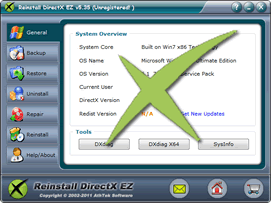
DirectX is made of various dll files to improve gaming experience in graphics, sound, 3d animation etc on windows-based computers. Some games specifically run well on certain versions, so we have to reinstall DirectX 9.0c to meet the compatibility demand. Since windows 2008, win 7 and vista have higher DirectX version installed which are backward compatible, it’s xp users’ need to install DirectX 9.0c. With Reinstall DirectX EZ, you can install DirectX 9.0c easily by system rollback and DirectX updates followed up.
Thanks to Reinstall DirectX EZ, it is fast and secure to install DirectX 9.0c without reinstalling system and other important applications. The current DirectX uninstallation, restoration and updates can all be completed so as to install DirectX 9.0c successfully on xp system. Activate it for all functions now!
Why should I install DirectX 9.0c?
- DirectX Diagnostic
- Let’s have a diagnosis of your DirectX condition first. The tool builds DXdiag and DXdiag X64 for both 32-bit and 64-bit systems and gives out quick results. If any file is missing or wrong, you won’t miss the error message.
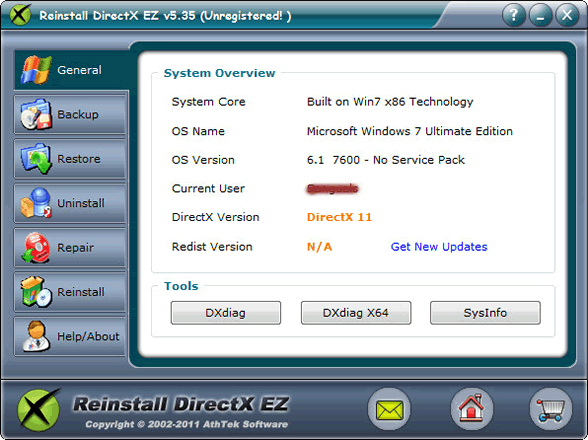
- Repair DirectX Errors
- After DirectX diagnosis, we are completely certain that the DirectX has some missing files. To XP users, the best way to install DirectX 9.0c is to roll back to original version as the first step and then update. Reinstall DirectX EZ is the first and only tool to offer direct system extraction and replacement. Make sure your network is always off during the extraction process to prevent unwanted problems.
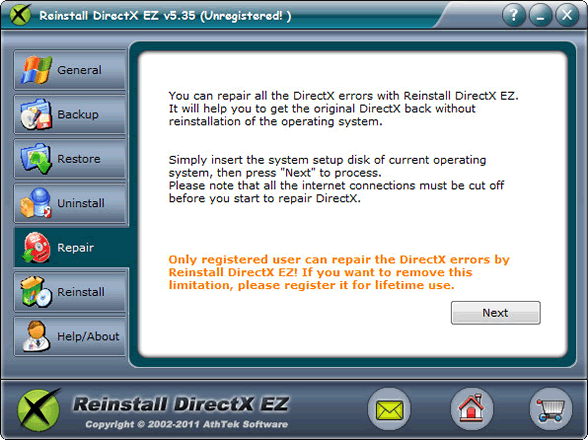
- Install DirectX to Windows XP
- For Windows XP users, the system disc rolls back DirectX to 8.1. However, as most games now require higher DirectX version, it’s strongly recommended you to install DirectX 9.0c to keep the game running well. Use the Get New Updates links on general interface to obtain available updates. And then go to reinstall tab to extract and run the downloaded file from earlier patch to the latest one. It won’t take you a long time before the update is finished.
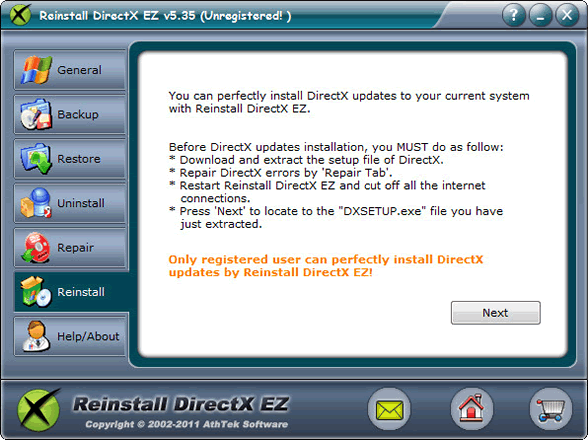
- DirectX backup
- You’ve just succeeded to reinstall DirectX on your computer. We suggest you spare a minute or two to finish backing up before shutting down the tool. The time you spend in backup will be far more worthwhile considering the efforts needed when problems occur next time.
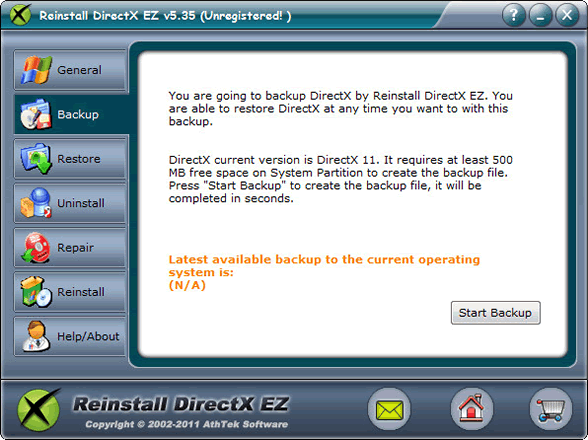
- DirectX restore
- When the computer meets DirectX errors again next time, you can simply install DirectX 9.0c with the backup file named something like winxp_DirectX 9.0c. The DirectX data will be completely replaced with the old clean one. Magical, isn’t it? The whole process will take you no more than two minutes!
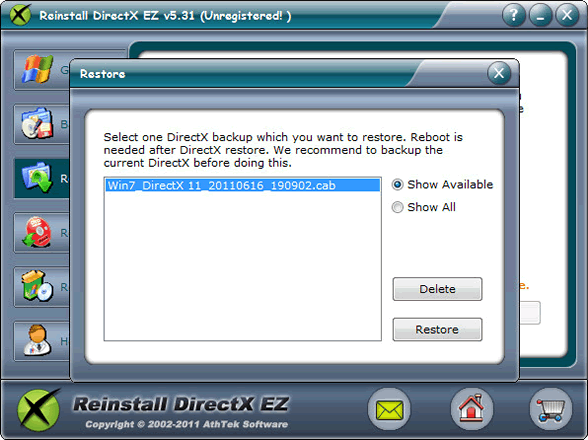
If you still feel hard to install DirectX 9.0c to Windows XP, please view how to use.

Users' Review
 Happened to a fatal directx error when playing game on my vista x64 system. Searched for the solutions to directx errors, but found nothing useful to me. Finally I found your reinstall directx ez, and I got all the directx problem solved! What I like it best, your program does not require to reinstall the operating system while the process of reparing directx ---------------- gamer from Great Britain
Happened to a fatal directx error when playing game on my vista x64 system. Searched for the solutions to directx errors, but found nothing useful to me. Finally I found your reinstall directx ez, and I got all the directx problem solved! What I like it best, your program does not require to reinstall the operating system while the process of reparing directx ---------------- gamer from Great Britain
Tags
- install DirectX, DirectX error, uninstall DirectX, DirectX diag, DirectX problem, fix DirectX, repair DirectX, control DirectX, DirectX rollback, revert DirectX, restore DirectX, install DirectX 9.0c, uninstall DX, guarantee game running, fatal DirectX error, install DirectX 11, install DX, DXdiag, DX error, fatal DX error, install DX 11, DX problem, fix DX, repair DX, control DX, DX rollback, revert DX, restore DX, reinstall DX
Related Applications
- System backup and restore
AthTek Data Recovery supports to fast backup and restore your operating system, as well as important data. - AthTek RegistryCleaner
AthTek RegistryCleaner supports both x86 and x64 systems. It is the best registry clieanup tool for Windows users, and it can help users to install DirectX 9.0c to Windows XP effectively.

