 Reinstall DirectX EZ - Help to Revert DX
Reinstall DirectX EZ - Help to Revert DX
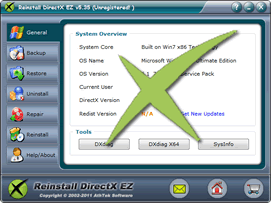
DirectX, the crucial system part which makes various hardware identify and guarantee unified multimedia application, is an important component to manage for game lovers. Any void file or unsuitable version can lead to game errors, where you need to revert DX to fix them. Most people would frown on the idea to revert DX by reinstalling system because it takes too much time to mount all extra applications. Now you can save enormous time and efforts to revert DX without trivial following up with Reinstall DirectX EZ!
This tool enables registered users to directly replace DirectX with the default files with the system disc. It's the most efficient and secure way to revert DX so far. You can tweak the DX further with updating, backing up and restoring features. There's always a way you favor to revert DX with the magical tool!
How to Revert DX
- Why do I have to revert DX?
- Most of the time, DirectX is a stable system component which doesn't change. However, sometimes your games need specific dll files which are missing in one DX version and therefore you have to revert DX for further updates. To start tweaking DirectX, don't ever skip the DirectX diagnosis step. It won't hurt to know better about your problems. Moreover, you can easily gain access to Microsoft official websites for proper updates. The tool will list and direct you to them intelligently.
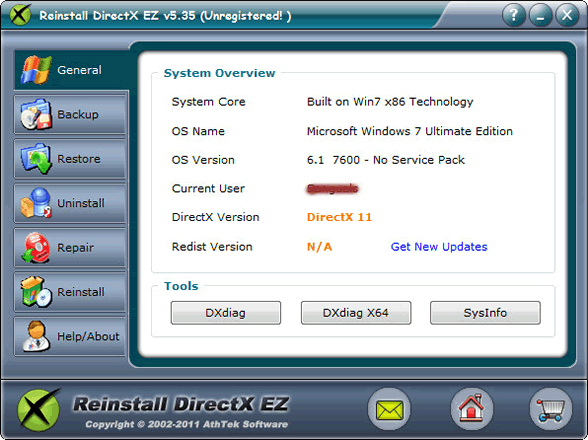
- Enjoy the disc-based way to revert DX
- Alright, it looks like your current DirectX is incompatible with your fancy games. Let's take the easy path to get DX to default status. What you need to do this way? The system disc, the computer disconnected to WWW and the management tool. Follow the directions in repair interface, and your DX will be reborn in a short time.
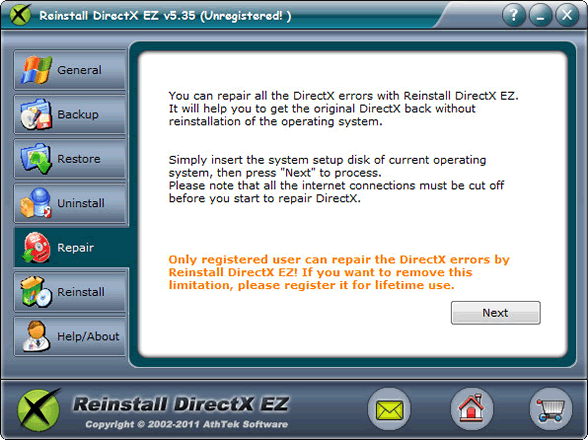
- Reinstall DX
- You've just succeeded to revert DX to original version. Still there's one extra step to take to improve your DirectX. To match it better with games, a proper update is needed. To upgrade DX to 11, just use the embedded patch with reinstall feature. Windows 2008 and vista computers can automatically be upgraded without extra updates. The other systems can be improved to latest version with Microsoft updates as well with ease.
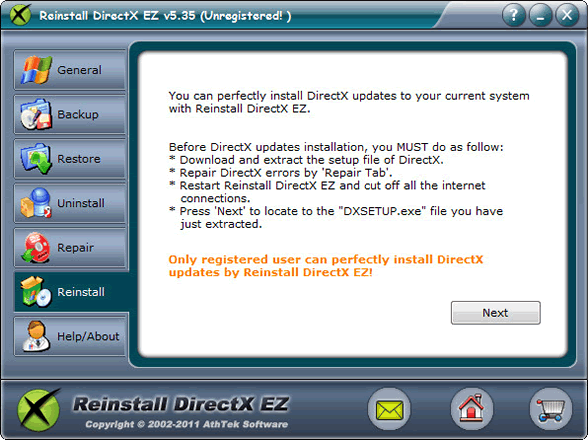
- Alternative way to revert DX
- You've already successfully fixed the DirectX to perfect condition. However, if you are clever enough to squeeze a minute or two for the next step, you will benefit greatly from it at next DX optimization.
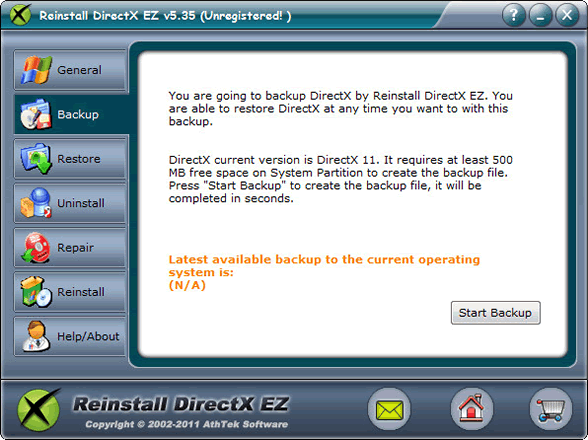
- Revert DX
- Here's the shot for you to revert DX with the alternative. Don't worry if your system disk is hidden somewhere you can't find. To revert DX in this way, you just need to locate the backup cab file and press restore button. The magic will be done in a brief moment!
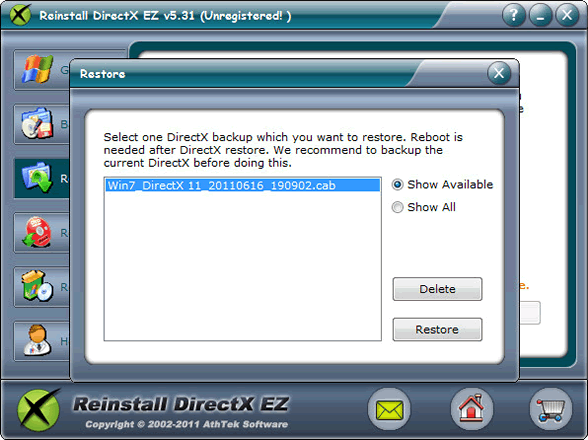
If you still feel hard to revert DX, please view how to use.

Users' Review
 Happened to a fatal directx error when playing game on my vista x64 system. Searched for the solutions to directx errors, but found nothing useful to me. Finally I found your reinstall directx ez, and I got all the directx problem solved! What I like it best, your program does not require to reinstall the operating system while the process of reparing directx ---------------- gamer from Great Britain
Happened to a fatal directx error when playing game on my vista x64 system. Searched for the solutions to directx errors, but found nothing useful to me. Finally I found your reinstall directx ez, and I got all the directx problem solved! What I like it best, your program does not require to reinstall the operating system while the process of reparing directx ---------------- gamer from Great Britain
Tags
- install DirectX, DirectX error, uninstall DirectX, DirectX diag, DirectX problem, fix DirectX, repair DirectX, control DirectX, DirectX rollback, revert DirectX, restore DirectX, install DirectX 9.0c, uninstall DX, guarantee game running, fatal DirectX error, install DirectX 11, install DX, DXdiag, DX error, fatal DX error, install DX 11, DX problem, fix DX, repair DX, control DX, DX rollback, revert DX, restore DX, reinstall DX
Related Applications
- System backup and restore
AthTek Data Recovery supports to fast backup and restore your operating system, as well as important data. - AthTek RegistryCleaner
AthTek RegistryCleaner supports both x86 and x64 systems. It is the best registry clieanup tool for Windows users, and it can help users to revert DX.

